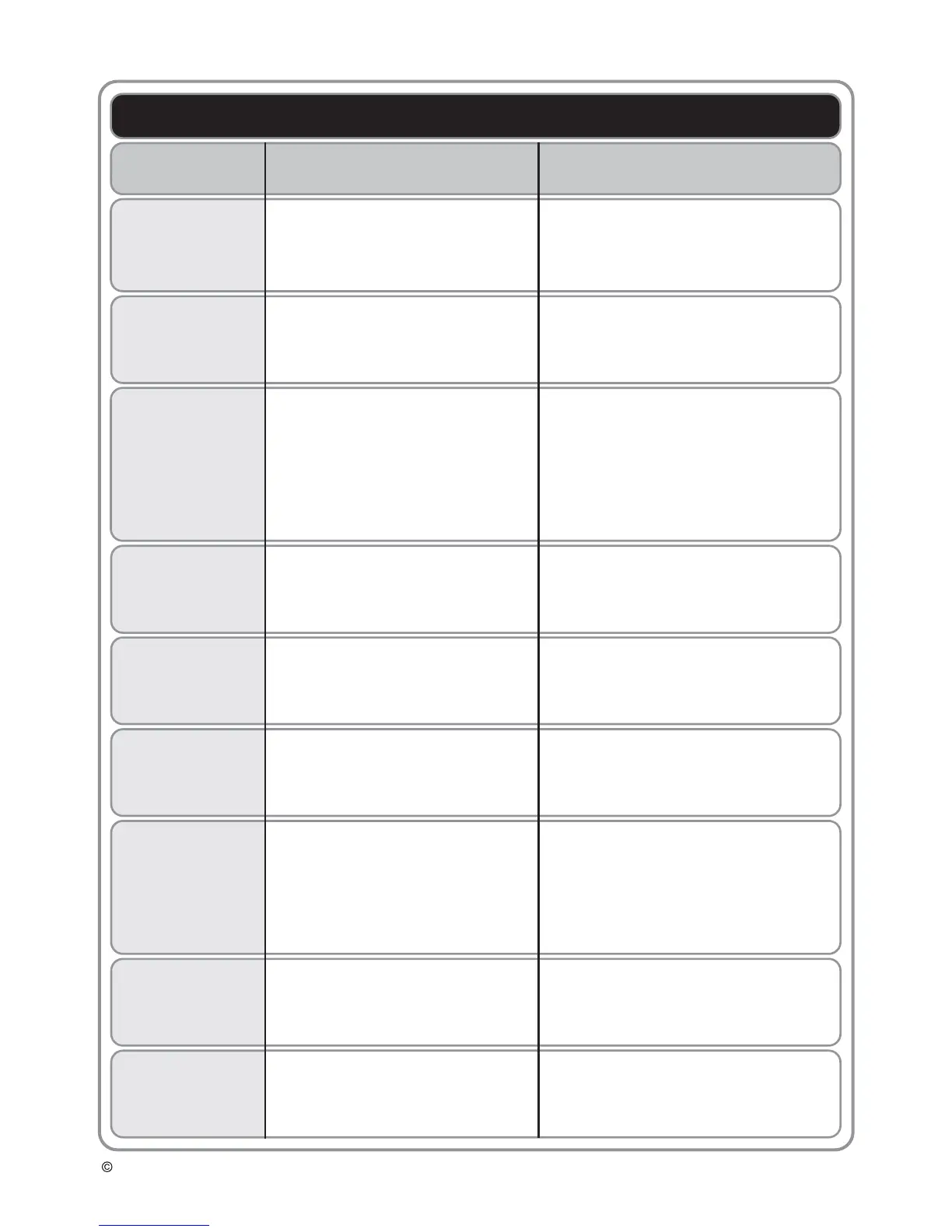7.0 Troubleshooting Guide
Trouble Possible reason Possible solution
Nutrient
readings
inaccurate
Temperature
readings
inaccurate
pH readings
inaccurate
Clean probe as described in
Section 5.0 of this document.
Wait 5 to 10 minutes for
reading to stabilize.
Wait 5 to 10 minutes for probe
to reach solution temperature.
Clean pH probe as described in
Section 5.0 of this document.
Ensure calibration solutions are
accurate. Replace if in doubt.
Wait longer for readings to
stabilize before calibrating.
Contaminated probe.
Contaminated probe.
Incorrect calibration.
Temperature of probe different
to solution temperature.
Display shows
LO BAT in top
left hand corner
Replace the batteries. DO NOT
use rechargeable batteries.
Insufficient power to take a
reliable reading.
Meter will
not turn on
Check batteries are inserted
correctly. Replace if necessary.
Batteries dead or inserted
incorrectly.
Copyright, all rights reserved 9 Version 1 : 011107
Bluelab Combo Meter Bluelab Corporation Limited
Display shows
E2 : PH
or similar
See error message descriptions
Section 6.0 of this document.
Problem with pH calibration
or the meter is damaged.
orPH
urPH
Solution > 14.0pH
Solution < 0.0pH
Check pH probe connection.
pH probe could be faulty.
Meter could be wet inside.
Over range pH
Under range pH
or°C/or°F/
ur°C/ ur°F
Solution >51°C/122°F
Solution <0°C/32°F
Conductivity probe or meter faulty.
Over range temp
Under range temp
orEC/orCF/or P
Over range conductivity >9.9 EC,
99 CF, 1990 ppm
Conductivity probe or meter faulty
Over range
conductivity/nutrient