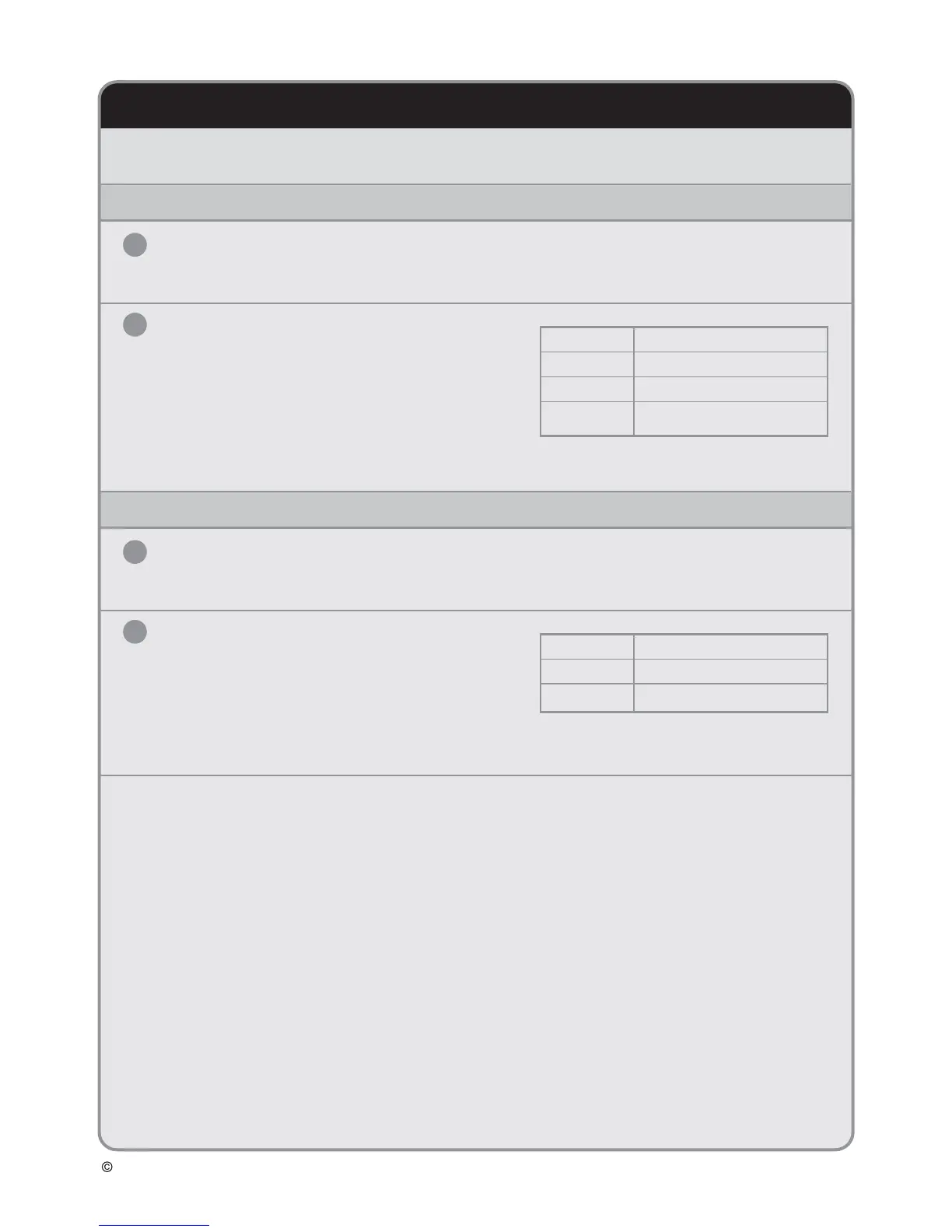Copyright, all rights reserved 5 Version 1 : 011107
Bluelab Combo Meter Bluelab Corporation Limited
4.0 Changing Nutrient or Temperature Display Units
Nutrient and temperature can be displayed in different units. The units available
are shown in the tables below.
1
Set Unit
Press and hold the NUTRIENT button until the display starts flashing, then release the
button.
2
4.1 Change Nutrient Display Units
Select Values
While display is flashing, each short button
press changes units between EC, CF and
ppm.
The display flashes four times after the last
button press and then returns back to a
normal display, showing the value in the units
selected.
1
Set Unit
Press and hold the TEMP button until the display starts flashing, then release the
button.
2
4.2 Change Temperature Display Units
Change Units Displays
While display is flashing, each short button
press changes units between °C and °F
(Celsius and Fahrenheit).
The display flashes four times after the last
button press and then returns back to a
normal display.
Display Nutrient Units
– – E C EC (electrical conductivity)
– – C F CF (conductivity factor)
– – – P ppm (parts per million)
TDS (total dissolved solids)
Display Temperature Units
– – C °C (degrees Celsius)
– – F °F (degrees Fahrenheit)
