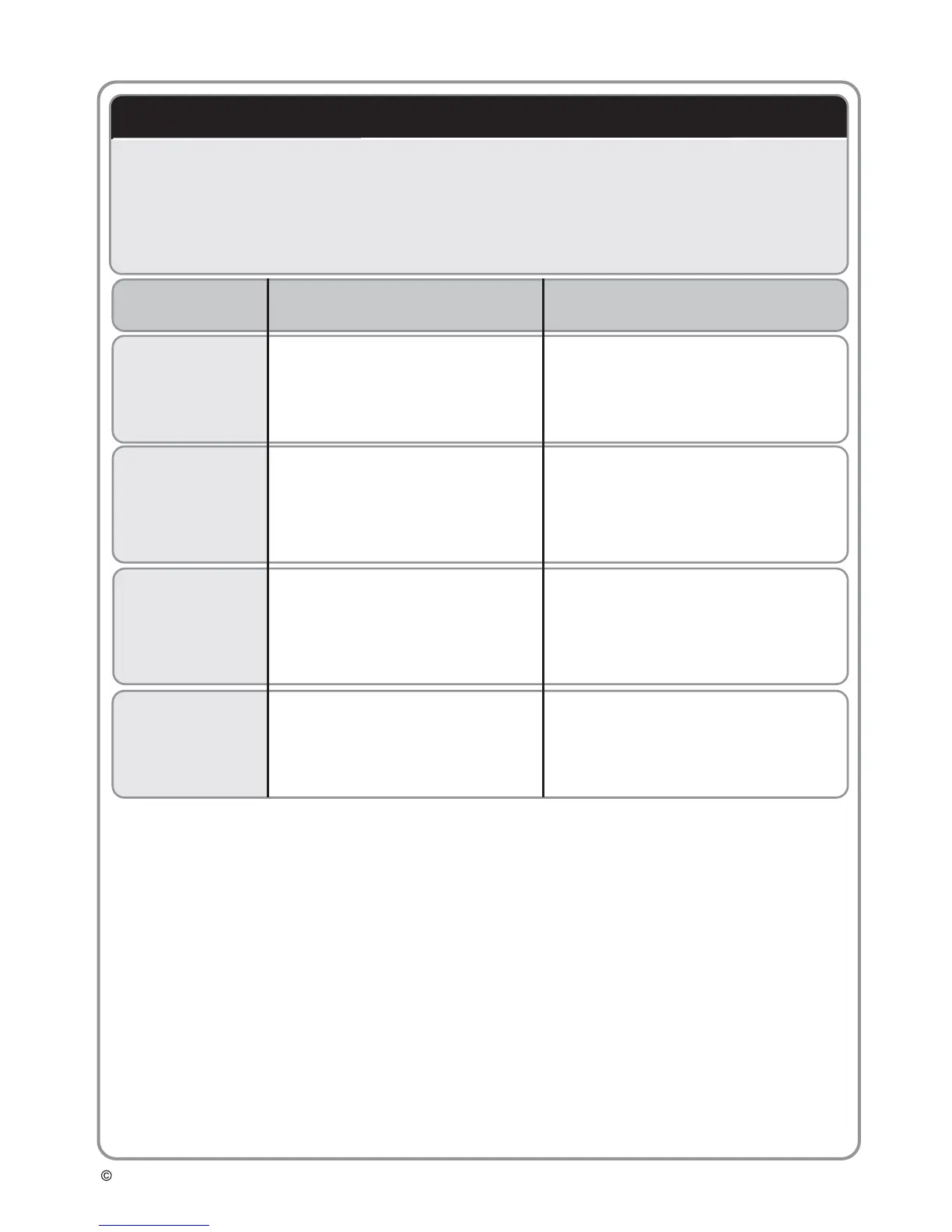Copyright, all rights reserved 8 Version 1 : 011107
Bluelab Combo Meter Bluelab Corporation Limited
6.0 Error Messages
Error display Indicates Possible causes
E1: PH
E2 : PH
E3 : PH
pH4.0 calibration solution
contaminated or wrong solution used.
Probe contaminated, not properly
attached, worn out or damaged.
pH10.0 calibration solution
contaminated or wrong solution used.
Probe contaminated, not properly
attached, worn out or damaged.
Calibrate to pH7.0 FIRST,
then to pH4.0/10.0.
Not enough difference
between pH7.0 and
pH4.0 readings.
Not enough difference
between the readings.
Not enough difference
between pH7.0 and
pH10.0 readings.
Error messages can appear during calibration or when the probe or meter is
damaged. The following table describes error messages, the reason and cause for
an error message.
To clear a calibration error message press any button once. The meter will reset
to the factory set calibration and will need to be recalibrated successfully before
use.
E4 : PH
Calibrate pH7.0 calibration solution
contaminated or wrong solution used.
Probe contaminated, not properly
attached, worn out or damaged.
pH7.0 calibration unreliable.