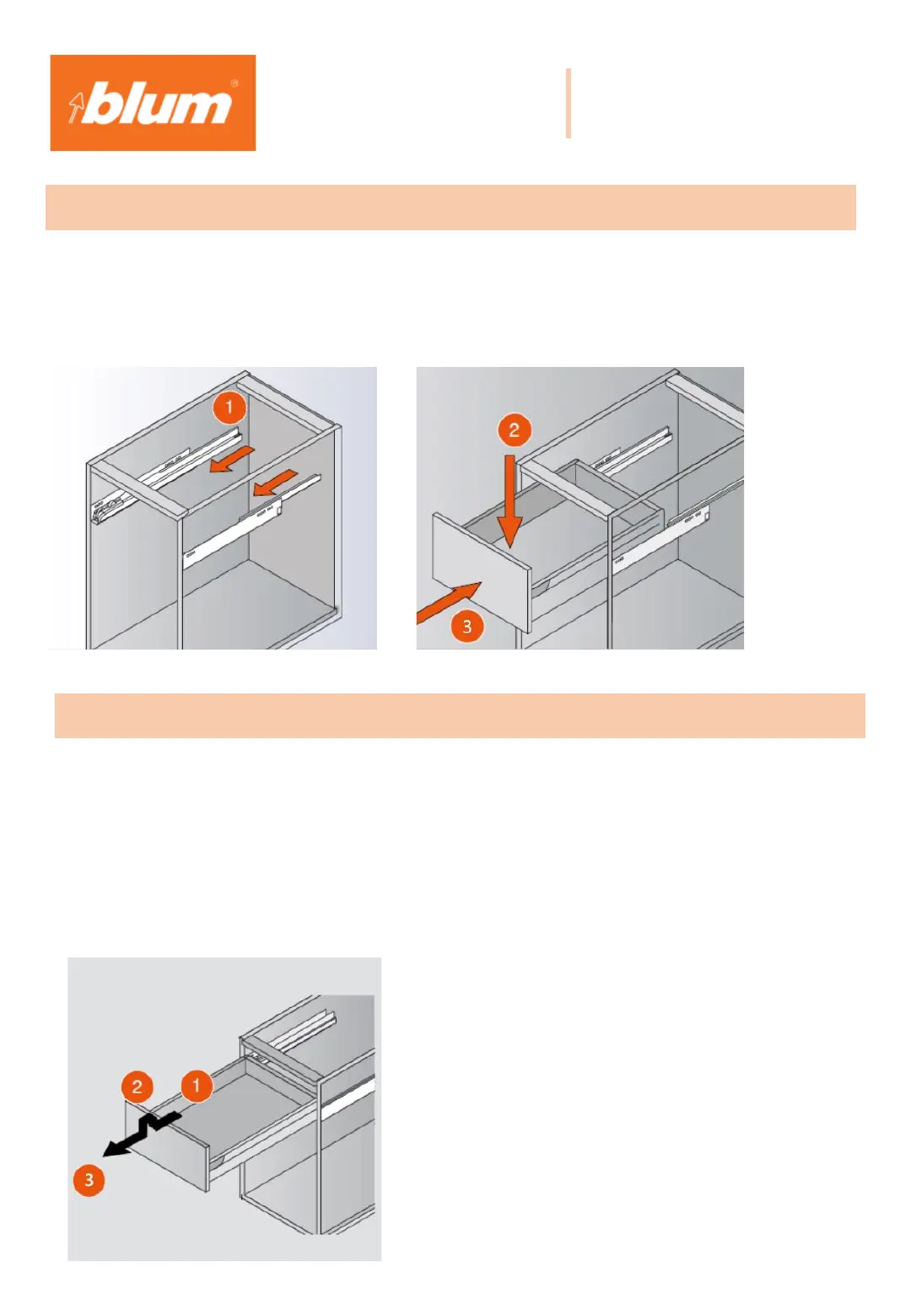Technical Info
How do I remove the drawer from my cabinet?
1. Pull the drawer out – all the way
2. Lift the front of the drawer slightly AND
3. THEN pull the drawer towards you while keeping the drawer lifted
Careful! Once you have detached the drawer from the runners, you will have to carry all the
weight of the drawer. Make sure that the drawer is completely empty before removing the
drawer!
How do I insert the drawer into the cabinet?
1. Pull out both runners (L&R) all the way
2. Place drawer on top of the runners
3. Push the drawer into the cabinet – all the way – until you hear a ‘click’.
Now the drawer is connected to the runners, and you can use is as per normal.
