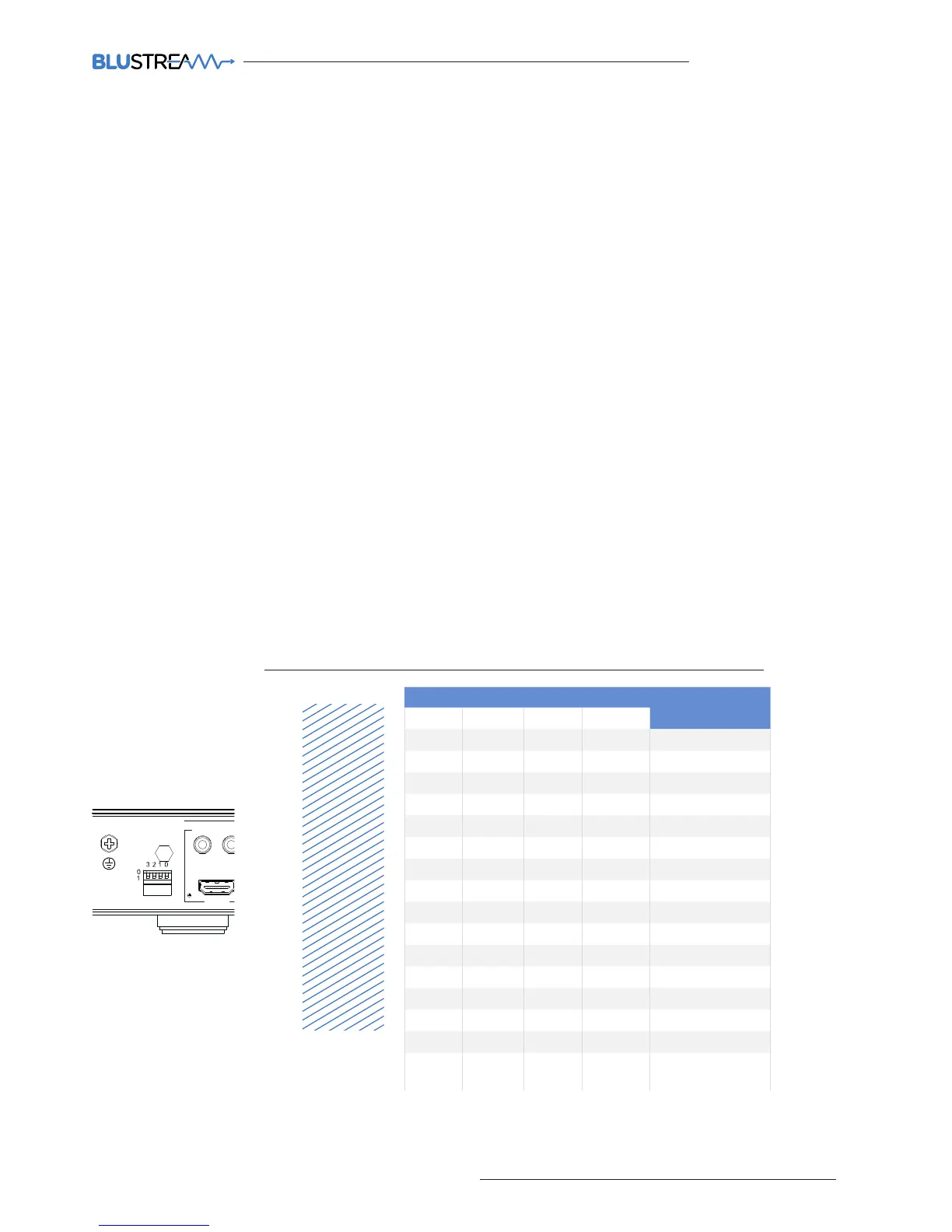DIP ON ▼/OFF▲ SWITCHING POSITIONS
EDID TYPE3 2 1 0
OFF OFF OFF OFF 1080p/2.0
OFF OFF OFF ON 1080p/5.1
OFF OFF ON OFF 1080p/7.1
OFF OFF ON ON 1080i/2.0
OFF ON OFF OFF 1080i/5.1
OFF ON OFF ON 1080i/7.1
OFF ON ON OFF 1080p 3D/2.0
OFF ON ON ON 1080p 3D/5.1
ON OFF OFF OFF 1080p 3D/7.1
ON OFF OFF ON 4K/2.0
ON OFF ON OFF 4K/5.1
ON OFF ON ON 4K/7.1
ON ON OFF OFF DVI 1280x1024
ON ON OFF ON DVI 1920x1080
ON ON ON OFF DVI 1920x1200
ON ON ON ON Soware Control
EDID
Global EDID settings
EDID (Extended Display Identification Data) is a data structure that is used between a display and a source. This
data is used by the source to find out what audio and video resolutions are supported by the display then from this
information the source will discover what the best audio and video resolutions need to be outputted.
While the objective of EDID is to make connecting a digital display to a source a simple plug and play procedure,
issues do arise when multiple displays or video matrix switching is introduced because of the increased number of
variables.
By pre-determining the video resolution and audio format of the source and display device you can reduce the time
need for EDID hand shaking thus making switching quicker and more reliable.
Configuration of Matrix EDID settings can be acheived in one of five ways:
1 Using Matrix PC Soware (See ‘Blustream Matrix Soware Guide’ for further details available at www.
blustream.co.uk)
2 Using Matrix web browser interface (See ‘Blustream Web Browser Interface Guide’ for further details
available at www.blustream.co.uk )
3 Using Matrix Front Panel Buttons (For further details see page 6)
4 Using Supplied Blustream Matrix IR Remote Control (For further details see page 9)
5 Using dip-switches on the rear panel of the MX44AB-V2 Matrix. Please see below table for global EDID settings.
*Note - Once dip-switch settings have been made the MX44AB-V2 should be power cycled for settings to be
applied.
EDID Control
Dip-switch position ‘0’ = O
Dip-switch position ‘1’ = On
