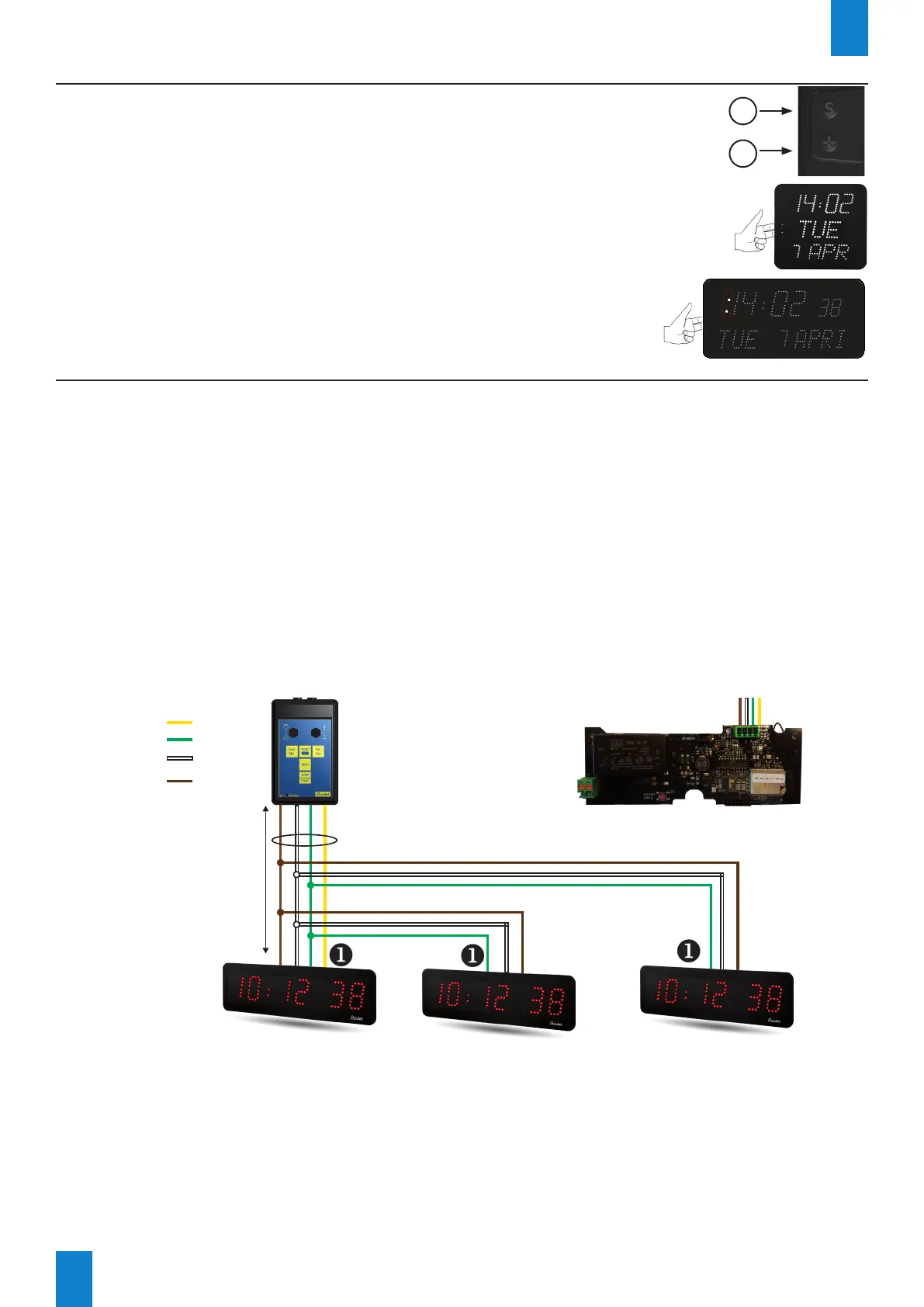14
V – Location of the "S" and "+" keys
1) These two keys are located on the back of the clock:
– Right side: when viewed from the back
– Left side: when viewed from the front (when being handled)
2) The “S” key is above the “+” key.
3) When pressed, a LED lights up to indicate the selected key.
When the two keys are pressed simultaneously both LED light up.
VI – Style 5S, Style S and Style 10S – Timer mode
1) The timer keypad operates in count or countdown modes.
It has the following functions: start, stop, split time, closure of a dry contact when the count or
countdown ends (stops at a pre-programmed time).
The timer keypad can control up to ten Style 5S, Style 7S or Style 10S clocks.
The electronic board for Style 5, Style SS and Style 10S clocks is fitted with a connector strip (j).
2) Connect the timer keypad to the strip (j) using a 4-core cable (T-, T+, 0V and 15V) for the first
clock.
Wiring example using three Style 5S clocks (synchronisation via impulses):
3) To link several Style 5S, 7S or Style 10S clocks to a single timer keypad, connect the T- and T+
terminals together using a 2-core cable (twin telephone cable). The first clock remains connected to
the timer keypad via a 4-core cable.
4) For more information, please refer to the timer keypad instructions.
EN
0VGreen
Yellow
White
Brown
8/10 cable, twin pairs (unshielded)
20 m
max.
15V
T+
T-
+
S
