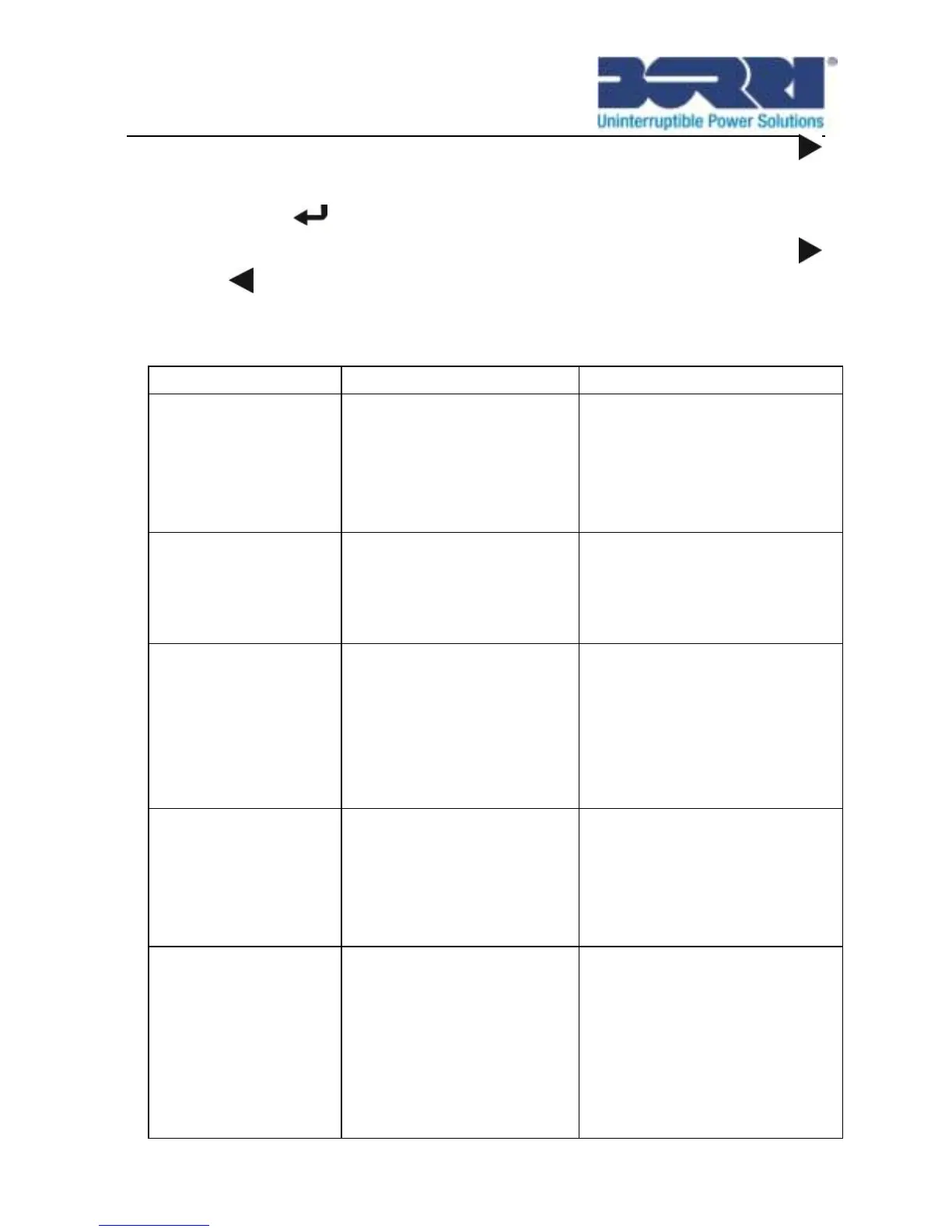53
selection and scroll down to the Event Log menu using the
button.
2) Click the button to enter the Event Log list.
3) Scroll through the listed events, notices, and alarms using the
or button.
8.2 Typical Alarms and Conditions
ON Maintenance
Bypass
Alarm Code: 72
UPS was manually
commanded to switch to
bypass and will remain in
bypass until commanded
out of bypass
Check the maintain bypass
switch status
In Battery Mode
Alarm Code: 62
A utility failure has
occurred and the UPS is
in Battery mode.
The UPS is powering the
equipment with battery
power. Prepare your
equipment for shutdown.
In Eco Mode
Alarm Code: 63
The UPS is on bypass
while operating on the
High Efficiency setting.
The equipment transferred to
bypass utility power as a
normal function of High
Efficiency operation. Battery
mode is available and your
equipment is protected.
Epo Active
Alarm Code: 71
The external contacts in
the rear of the UPS are
configured for REPO
operation and they have
been activated.
Check the EPO connector
status
Site Wiring Fault
Alarm Code: 04
Site Fault detection is
supported on all models
anytime there is a
Grounding Neutral
connection.
Alarm triggers when the
difference between
Site Fault detection should
be enabled by default. It can
still be enabled / disabled
from the LCD settings menu.
Reconnect all input wires
