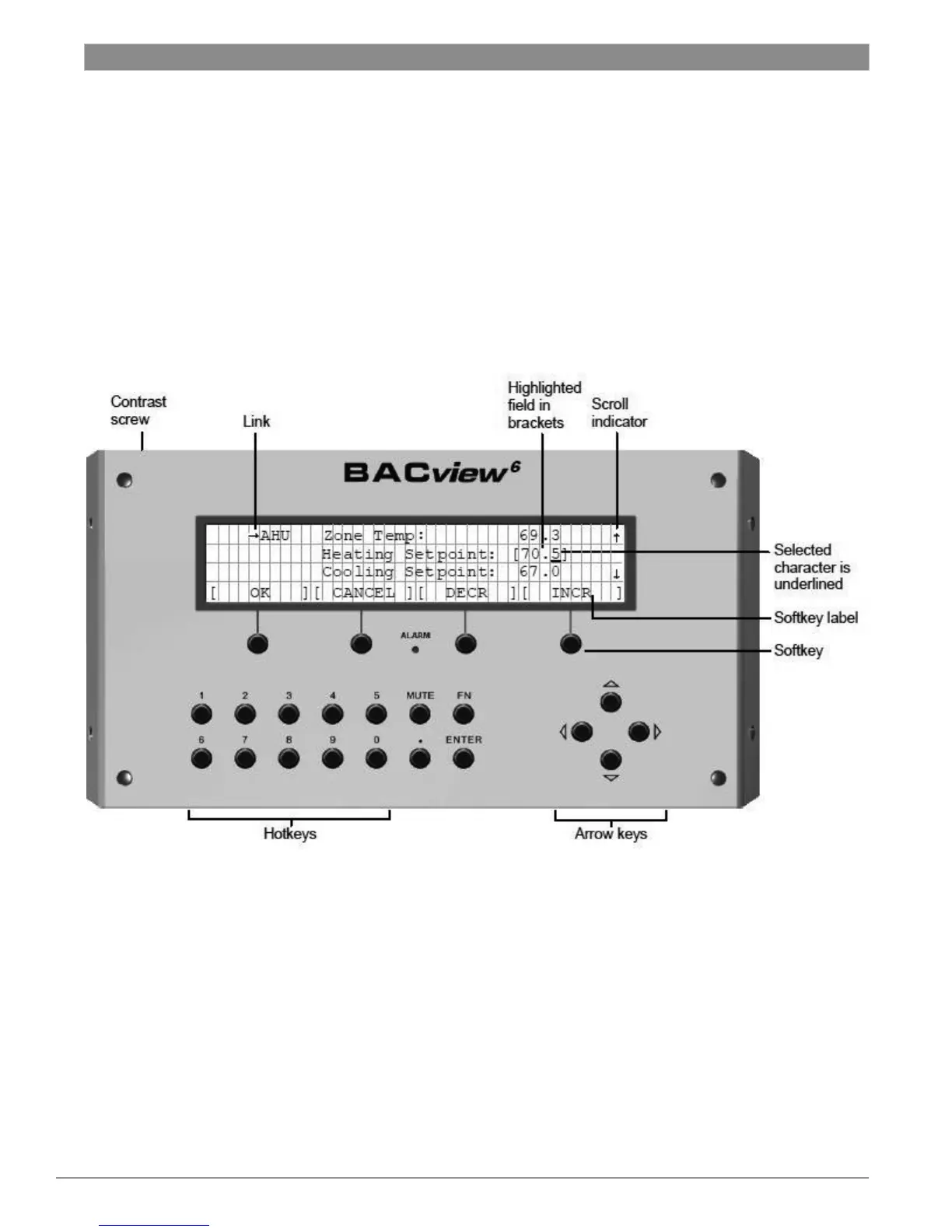8 |
8733914716 DDC (2014/02) Subject to change without prior notice Quick Start Guide
Quick Start Guide
Quick Start Guide – Software Setup
Software Conguration Tools
Handheld BACview Module Features
• Hot-keys: used for entering number values.
• Arrow keys: used for navigating the various
BACview screens.
• Soft- keys: four (4) buttons used to access
corresponding Soft-key Labels directly above them.
Software Setup
• Link: an arrow next to a menu item implies
additional screen(s) can be accessed through
that menu. To access a screen navigate to the
menu item and hit the ENTER button. (Note:
selected elds have a bracket [...] around them).
• Contrast screw: used to adjust screen contrast.
