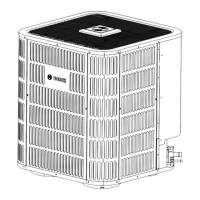28
|
Bosch IDS BOVB 18 Installation Instructions
10.2020 | Bosch Thermotechnology Corp.Data subject to change
15.9 Parameter Point Check Table
To display system parameters, press the “Check” button to index through
the series of parameters available. The first time you press the “Check”
button, it will display the sequence, and after 1 second it will display the
value of the parameter. If you press the “Check” button again, it will display
the next sequence. Refer to Figure 44 and 45 for check button location on
the control board.
Normal Status, last two digits will display under the following conditions
i. Unit not operating (Standby Mode); “outdoor ambient temperature”.
ii. Unit operating; displays “compressor operating frequency”.
After 20 seconds on same parameter, the display will revert back to
normal status.
If a system protection is active, first digit will display “status code”.
No. Point check content Example Remark
0 Outdoor unit capacity H3 H3=Heat Pump 3 ton
1 Outdoor unit mode 2
0 standby,
2 cooling,
3 heating
2 Outdoor unit set compressor speed (Hz) 66
3 T3 (outdoor coil temp.) (°F)
4 T4 (outdoor ambient temp.) (°F)
5 T5 (compressor discharge temp.) (°F)
6 Reserve 00
7 Reserve 00
8 Tf (module temp.) (°F)
9 Pe (evaporating pressure) (PSI) Suction Pressure (low pressure)
10 Pc (condensing pressure) (PSI) Head Pressure (high pressure)
11
Tes target of the evaporating temp. (only use for cooling
mode) (°F)
12 Te (evaporating temp.) (°F)
13
Tcs target of the condensing temp. (only use for heatling
mode) (°F)
14 Tc (condensing temp.) (°F)
15
Target of the compressor discharge superheat (only use for
heating mode) (°F)
16 Compressor discharge superheat (°F)
17 Openings of EEV
18 Fan speed
19 Compressor current (A)
20 Power AC voltage Input (V)
21 Compressor input dc voltage (V)
22 Continuous running time of the compressor (min)
23 Last fault code 00 see Table 13
24 Software version 01
25 Remark“--” -- --
Table 14

