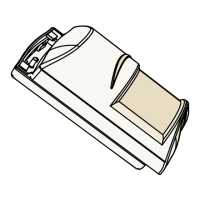Do you have a question about the Bosch CDL2-15G and is the answer not in the manual?
Wiring diagram for a single EOL loop configuration for alarm and tamper on TriTech.
Wiring diagram for TriTech AM with single EOL loop configuration.
Wiring diagram for a double EOL loop configuration for alarm and tamper on TriTech.
Wiring diagram for TriTech AM with double EOL loop configuration.
Wiring diagram for double EOL loop with separate trouble input on TriTech.
Wiring diagram for TriTech AM with double EOL loop and separate trouble input.
Wiring diagram for triple EOL loop including alarm, tamper, and trouble inputs on TriTech AM.
Details the C²DT sensitivity modes (high/low) and their recommended applications.
General introduction and preparation steps for performing a walk test.
Instructions on adjusting PIR and microwave settings using the potentiometer and walk test.
How to use the microwave sensitivity potentiometer for adjustments.
Explanation of the detector's routine self-test function and its indicators.
Lists potential causes for the detector not responding to motion detection.
Lists potential causes for the detector remaining in a continuous alarm state.
Potential causes for the detector not communicating alarms to the control panel.
Causes for lack of detection in the area directly beneath the detector.
Potential causes for poor motion detection at the edges of the coverage area.
Causes for failure to detect motion in the distant parts of the coverage area.
Potential causes for the detector's LED flashing continuously.
Potential causes for the detector LED flashing twice in a row.
| Brand | Bosch |
|---|---|
| Model | CDL2-15G |
| Category | Security Sensors |
| Language | English |