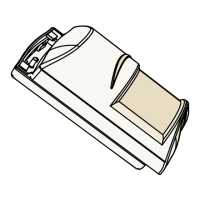36 en | Configuration
Commercial Series TriTech and TriTech AM
detectors
2022.01 | 01 | F.01U.401.708
Installation manual
Bosch Security Systems B.V.
Notice!
Do not adjust the microwave range higher than required. Doing so might cause the motion
detector to catch movement outside of the intended coverage pattern.
Microwave signals penetrate certain surfaces such as drywall, wood, and glass. If the
protected area is significantly smaller that the motion detector’s nominal range, reduce the
microwave range so that it can still detect motion on the near side, but not on the other side
of the surface.
7.6.2 Establish the coverage pattern
Notice!
Wait at least 10 seconds between the tests listed in this section.
1. Place the detector body onto the base.
2. Walk test across the coverage pattern at its farthest edge, then several times closer to
the detector.
3. Start walking from outside of the intended protection area, and observe the LED.
4. Walk test from the opposite direction across the pattern to determine both boundaries.
The center of the pattern should be pointed toward the center of the intended protection
area.
5. Walk test the unit from all directions across the pattern to determine all the detection
pattern boundaries.
7.6.3 Adjustable microwave sensitivity
The motion detector has a microwave sensitivity adjustment potentiometer. Use this feature to
adjust the microwave detection range, if necessary.
Notice!
The product ships with the potentiometer pre-set to meet the rated range. In most cases, you
do not need to adjust the potentiometer during the installation. You might adjust the
potentiometer, as instructed, to reduce the potential for false alarms or for very large rooms.
The following figure shows how to adjust the setting using the potentiometer. Turn
counterclockwise to reduce sensitivity.

