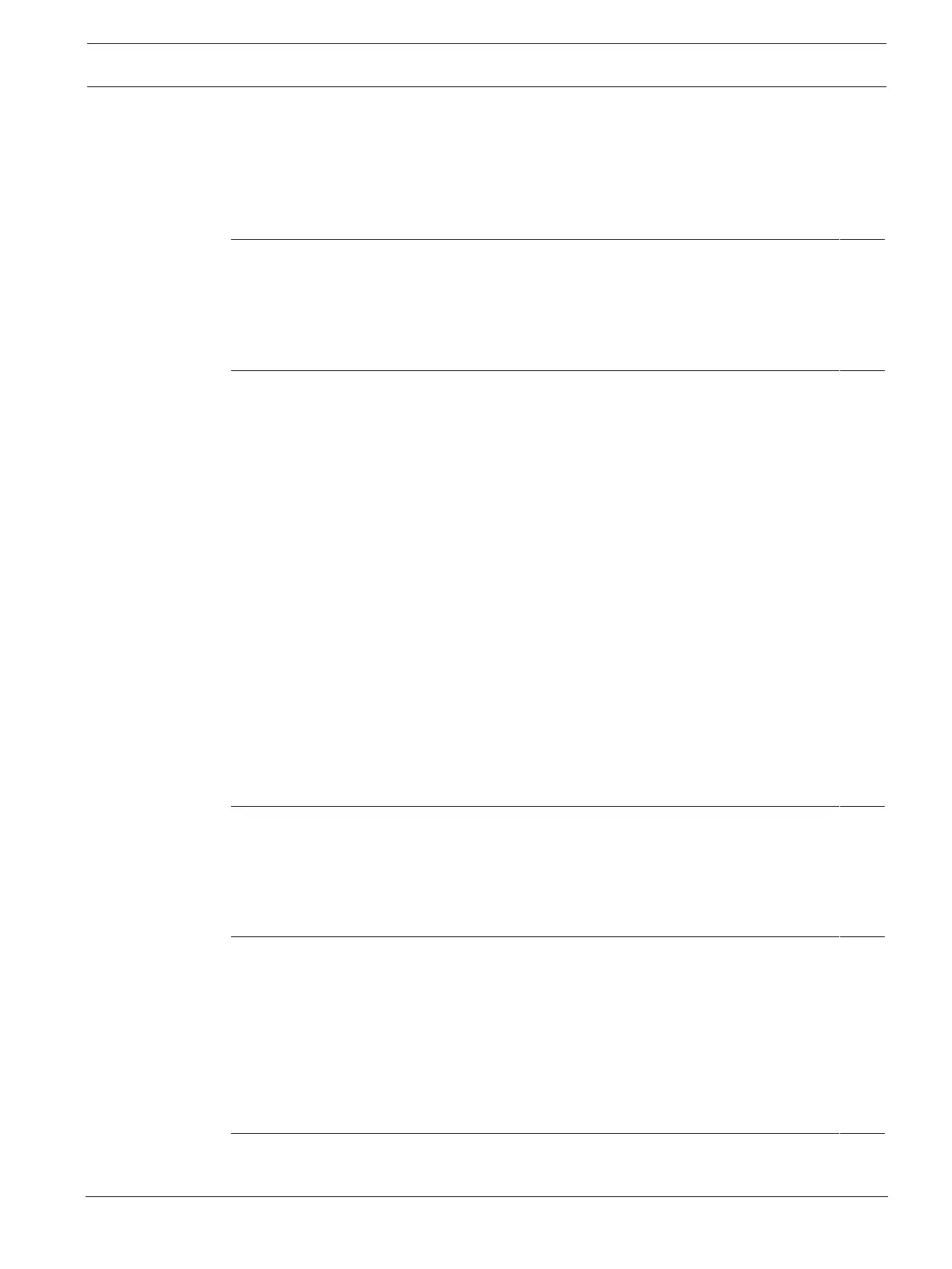AVENAR panel 8000 | AVENAR panel 2000 |
AVENAR keypad 8000
Sumário | pt-BR 5
Bosch Sicherheitssysteme GmbH
Manual do utilizador
2023-08 | 8.0 | F.01U.378.877
12.4.1 Using the menu 52
12.4.2 Via the status bar 52
12.5 Bypassing/Un-bypassing buzzer 52
12.6 Bypassing/Un-bypassing the output to fault warning routing equipment 53
12.6.1 Bypassing the output to fault warning routing equipment 53
12.6.2 Un-bypassing the output to fault warning routing equipment 53
13
Block 55
13.1 Menu overview 55
13.2 Blocking and unblocking elements 55
13.3 Displaying list of all blocked elements 55
13.3.1 Using the menu 56
13.3.2 Via the status bar 56
14
Diagnostics 57
14.1 Menu overview 57
14.2 Element details 57
14.3 Modules 58
14.4 Hardware 58
14.4.1 Teste de LED 58
14.4.2 Teste de tela 58
14.4.3 Informações de rastreamento 59
14.4.4 CAN-Bus 60
14.5 ID do painel 60
14.6 LED Test on modules 60
14.7 Network services 61
14.7.1 Routing table 61
14.7.2 Consistency check 61
14.7.3 Ethernet ports 62
14.7.4 Send ping command 62
14.7.5 Remote Services 62
14.8 Sistemas de alarme por voz (VAS) 64
14.8.1 Plena 64
14.8.2 PRAESENSA/PAVIRO/Praesideo 64
15
Maintenance 66
15.1 Menu overview 66
15.2 Change language 66
15.3 Activate Outputs 66
15.4 Activate Transmission Device 67
15.5 Bypassing/Un-bypassing buzzer 67
16
Maintenance – walktest 68
16.1 Walktest groups 68
16.1.1 Adding or deleting elements 68
16.2 Starting and ending walktest 70
16.2.1 Starting the walktest 70
16.2.2 Ending the walktest 71
16.3 Ending walktest for all elements 71
16.4 Displaying tested or untested elements 71
16.5 Assigning tested elements to a walktest group 71
17
Maintenance – history log 72
17.1 Selecting filters 72