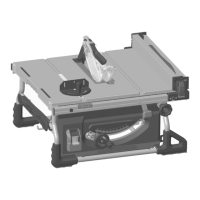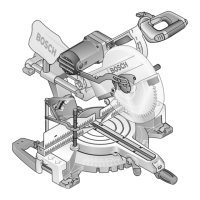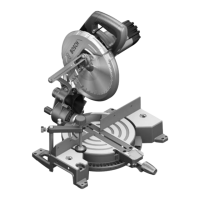38 | English
1 609 929 X57 | (12/5/11) Bosch Power Tools
– Completely pull clamping handle 29 for the sliding table
upward and pull the sliding table 2 toward the front.
– Position the workpiece on the saw table in front of the
blade guard 5.x.
– Position the angle stop 3 in front of the workpiece in the
lefthand guide groove 9. Lock this position by firmly tight-
ening the knurled screw 51.
– Follow the worksteps in section “Sawing Straight Cuts” ac-
cordingly.
Checking and Adjusting the Basic Adjustment
To ensure precise cuts, the basic adjustment of the machine
must be checked and adjusted as necessary after intensive
use.
A certain level of experience and appropriate specialty tools
are required for this.
A Bosch after-sales service station will handle this mainte-
nance task quickly and reliably.
Setting the Stops for Standard 0°/ 45° Bevel Angles
– Bring the power tool into the working position.
– Adjust to a 0° bevel angle.
– Tilt the protection guard 5.x toward the rear to the stop.
Checking: (see figure M1)
– Set an angle gauge to 90° and place it on the saw table 17.
The leg of the angle gauge must be flush with the saw blade 32
over the complete length.
Adjusting: (see figure M2)
– Loosen screw 67.
The 0° stop 28 can now be moved.
– Loosen locking lever 26.
– Move handwheel 19 toward the 0° stop until the leg of the
angle gauge is flush with the saw blade over the complete
length.
– Hold the handwheel in this position and tighten locking le-
ver 26 again.
–Tighten screw 67 again.
When the angle indicator 61 is not in line with the 0° mark of
scale 27, loosen screw 68 with a commercially available Phil-
lips screwdriver and align the angle indicator alongside the 0°
mark.
Repeat the above mentioned worksteps accordingly for the
45° bevel angle (loosening screw 69; moving the 45° stop
25). In this, the angle indicator 61 must not be misadjusted.
Parallelism of the Saw Blade to the Guide Grooves of the
Angle Stop (see figure N)
– Bring the power tool into the working position.
– Tilt the protection guard 5.x toward the rear to the stop.
Checking:
– With a pencil, mark the first visible saw tooth on the left
side that projects above the insert plate.
– Set an angle gauge to 90° and place it on the edge of the
guide groove 9.
– Move the leg of the angle gauge until it touches the marked
saw tooth, and read the clearance between saw blade and
guide groove.
– Turn the saw blade until the marked tooth projects above
the right side of the insert plate.
– Move the angle gauge alongside the guide groove to the
marked tooth.
– Measure the clearance between the saw blade and guide
groove again.
Both clearances measured must be identical.
Adjusting:
– Loosen Allen screws 70 at the front below the saw table
and Allen screws 71 at the rear below the saw table with
the supplied Allen key 37.
– Carefully move the saw blade until it is parallel to guide
groove 9.
–Retighten all screws 70 and 71 again.
Adjusting the Saw Table’s Clearance Indicator
(see figure O)
– Position the parallel guide on the right side of the saw
blade.
Move the parallel guide until the mark in the lens 64 indi-
cates 33 cm on the bottom scale.
To lock the parallel guide, press clamping handle 47 down
again.
– Completely pull clamping handle 18 upward and pull the
table width enlargement 11 outward to the stop.
Checking:
On the upper scale 1, clearance indicator 65 must indicate
the identical value as the mark in lens 64 on the bottom scale
1.
Adjusting:
– Loosen screw 72 with a Phillips screwdriver and align
clearance indicator 65 alongside the 33 cm mark of the up-
per scale 1.
Adjusting the Lens of the Parallel Guide (see figure P)
– Bring the power tool into the working position.
– Tilt the protection guard 5.x toward the rear to the stop.
– Move parallel guide 8 from the right until it touches the saw
blade.
Checking:
The mark of lens 64 must be in a line with the 0 ° mark of scale
1.
Adjusting:
– Loosen screw 73 using a Phillips screwdriver and align the
clearance indicator alongside the 0° mark.
Adjusting the Level of the Insert Plate (see figure Q)
Checking:
The front side of the insert plate 31 must be flush with or
somewhat lower than the saw table; the rear side must be
flush with or somewhat above the saw table.
Adjusting:
– Adjust the correct level of the four adjusting screws 74
with a suitable slotted screwdriver.
Adjusting the Tension Force of the Parallel Guide
The tensioning force of the parallel guide 8 can decrease after
frequent usage.
OBJ_BUCH-1375-001.book Page 38 Thursday, May 12, 2011 2:22 PM

