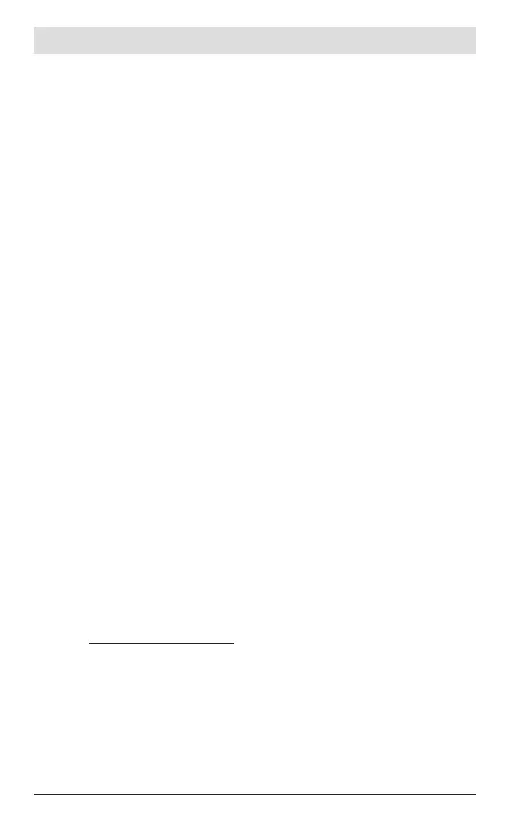English – 19
To activate the push assistance, briefly press the WALK button on your on-
board computer. After activation, press the + button within 3s and keep it
pressed. The eBike drive is switched on.
Note: The push assistance cannot be activated at assistance level OFF.
The push assistance is switched off as soon as one of the following occurs:
– You release the +button;
– The wheels of the eBike are locked (e.g. by applying the brakes or hitting
an obstacle);
– The speed exceeds 6km/h.
The push assistance function is subject to local regulations; the way it works
may therefore differ from the description above, or the function may even
be deactivated completely.
Switching bicycle lights on/off
On the model on which the lighting is powered by the eBike system, the
front and rear lights can be switched on and off at the same time via the on-
board computer using the bike light button(3).
Check that your bike lights are working correctly before every use.
With the light switched on, the lightingc indicator (see "Start page",
pageEnglish – 27) appears in the status bar on the display.
Switching the bike lights on and off has no effect on the backlighting of the
display.
Creating a user ID
To be able to use all functions of the on-board computer, you must register
online.
With a user ID, you can analyse your ride data, plan offline routes and trans-
fer these routes to the on-board computer.
You can set up a user ID via your Bosch eBike Connect smartphone app or
simply at www.ebike-connect.com. Enter the details required for registra-
tion. The Bosch eBike Connect smartphone app is available to download
free of charge from the AppStore (for Apple iPhones) or from the Google
Play Store (for Android devices).
Bosch eBike Systems 1 270 020 Ken | (25.08.2020)