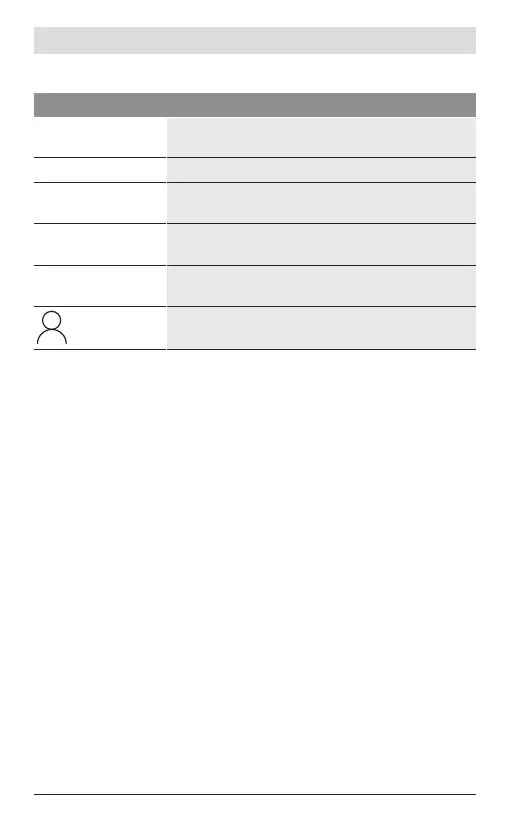English – 45
Online portal main menu
Menu item Function
<Dashboard>
Your most recent activities, statistical data, news
and tips are displayed via this menu item.
<Route Planning>
You can plan new routes via this menu item.
<Activities>
Under this menu item, you can view the trips you
have made.
<My eBike>
Under this menu item, you can manage your eBike
components and create user-defined views.
<Help>
Under this menu item you will find the FAQ, contact
details and other information.
You can manage your profile via this menu item.
<Route Planning> Menu Item
The<Route Planning> menu item comprises the following submenus:
– <Build route>
– <Explore>
– <My Routes>
– <Import GPX track>
<Build route>
By specifying the start and end point, you can plan a new route. If required,
you can add further intermediate destinations by entering the address.
Addresses or coordinates can be entered in decimal format as start and end
points or an intermediate destination. Alternatively, an element can be se-
lected from the list of recent destinations, saved locations or points of in-
terest.
In the map, you add further intermediate destinations by dragging a point
from a route. By right-clicking, you can add a new end point or delete an ex-
isting point. The start and end point as well as the intermediate points on the
map can be moved.
You can choose between three different routes (<Fast>,<Scenic>
and<MTB>).
– The<Fast> route shows you the fastest connection from your location to
your selected destination while avoiding steeper slopes.
Bosch eBike Systems 1 270 020 Ken | (25.08.2020)