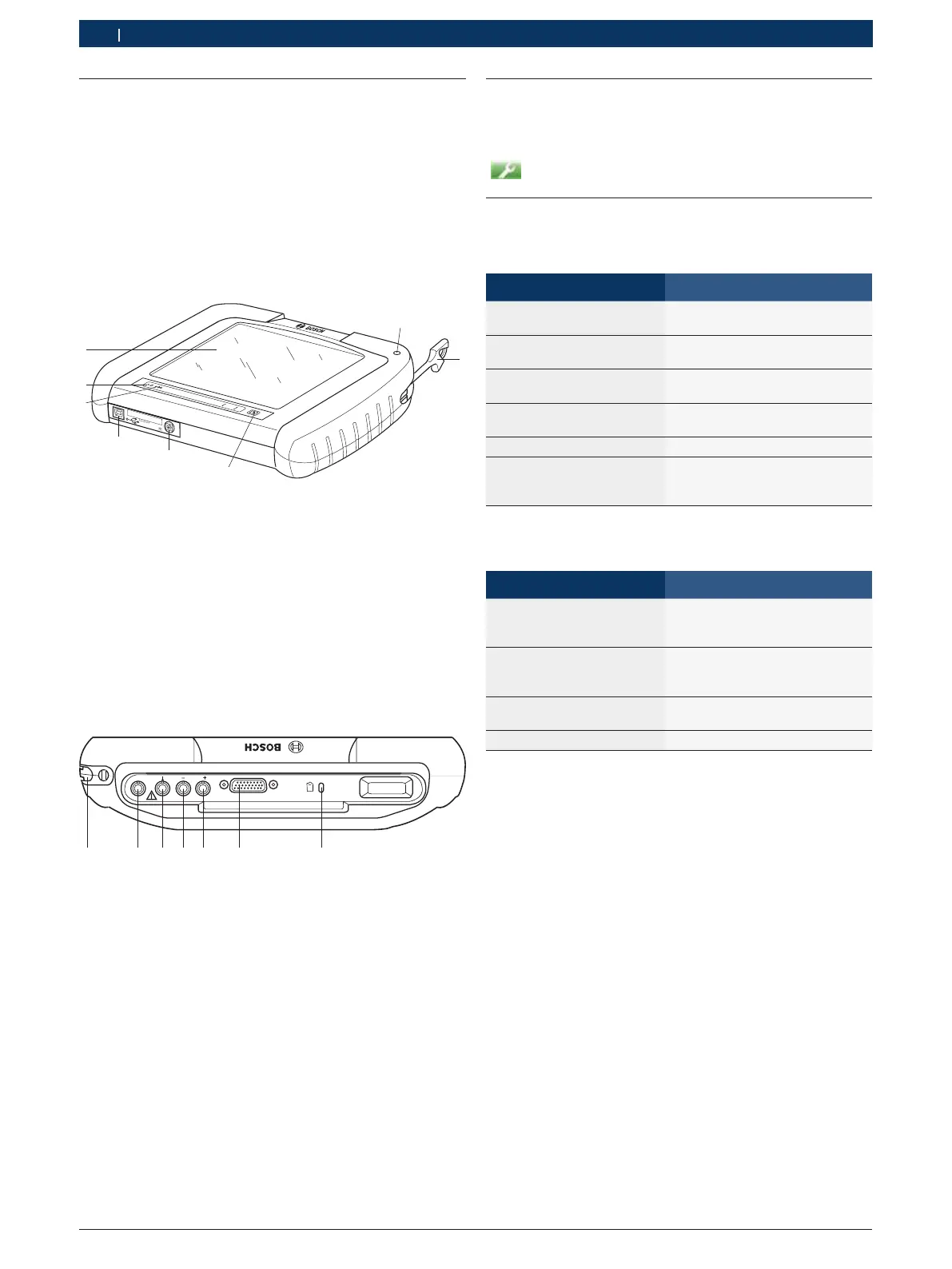1 689 989 072 2010-06-09| Robert Bosch GmbH
8 | KTS 340 | Product descriptionen
3.5 Description of the unit
The KTS 340 is a modular, portable diagnostic system
that can be used anywhere. The KTS 340 features a
computer unit with memory card and an 8.4 inch LCD
touchscreen. ESI[tronic] is pre-installed on the memory
card at the factory.
The operator has a choice of a stylus for the LCD
touchscreen and an on-screen keyboard.
The KTS 340 and accessories are supplied in a protec-
tive case.
KTS 340
Powered b
y ESI tronic
ax. 28 Vm
459843-5K
1
8
7
6
5
4
3
Fig. 1: KTS 340
1 Stylus holder
2 Stylus
3 On/Off button
4 Power supply unit connection
5 USB port
6 WLAN LED
7 Battery charge LED
8 LCD touchscreen
! There is a risk of injury from glass splinters should
the LCD glass cover break.
CH2
ax. 60 Vm
DIAG
CH1
K
459843_1Ko
1
7
543
2 6
Fig. 2: Rear view of KTS 340
1 Stylus compartment
2 CH2 measurement input
3 Ground connection
4 CH1(-) measurement input
5 CH1(+) measurement input
6 Diagnostic cable connection (DIAG)
7 Connection for Kensington security lock
3.6 USB adapter
For direct printing via USB, the KTS 340 must be linked to
a Bosch-approved printer via USB connecting cables and
the USB adapter (USB-A/A adapter) (refer to Online Help:
"
(Service) >> User settings >> Print settings").
3.7 LED status
3.7.1 Battery charge LED
Battery charge LED Status
Green light Battery fully charged, external
power supply connected.
Flashing green Battery fully charged, external
power supply not connected.
Yellow light Battery being charged, external
power supply connected.
Flashing yellow Battery almost flat, connect
external power supply.
Red light Fault on charging.
Flashing red Battery flat (KTS 340 will be
switched off within 2 minutes),
connect external power supply.
3.7.2 WLAN LED
WLAN LED Status
Green light WLAN is configured and KTS 340
is connected to an access point,
field strength good.
Yellow light
WLAN is configured and KTS 340
is connected to an access point,
field strength poor.
Red light
WLAN is configured, KTS 340 is
not connected to an access point.
Off WLAN is not configured.