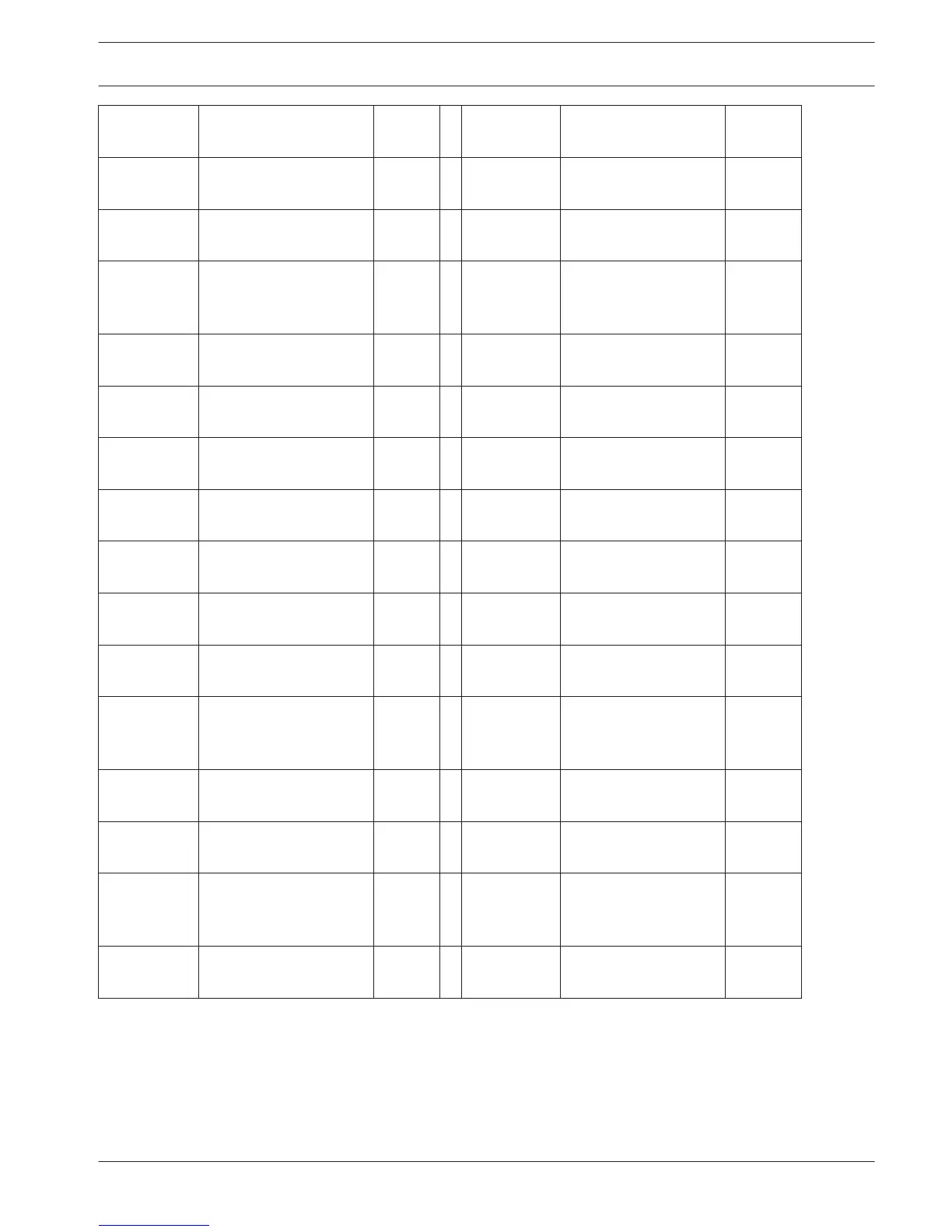Master/User
Command
Function Description Access Installer
Command
Function Description Access
Code+[0][2]
[#]
AWAY Arm/Disarm Area
2
(U)
Code+[-] Enter User Menu (text
codepad only))
(U) Long Press
Command
Function Description Access
[*]+Code+[*] Zone Bypass (Zone
Isolating)
(U) Hold-down
[0] 3sec
Arm/Disarm the
system in STAY Mode
2
(AUI)
Code+[9][9]
[8][9][#]
System Reset (U) Hold-down
[1] 3sec
Horn Speaker Test (AUI)
Hold-down
[2] 3sec
Bell Test (AUI)
Two Keys
Command
Function Description Access Hold-down
[3] 3sec
Strobe Test (AUI)
[1]+[3] Codepad Panic Alarm (AUI) Hold-down
[4] 3sec
Turn Day Alarm On/Off (AUI)
[4]+[6] Codepad Fire Alarm (AUI) Hold-down
[5] 3sec
Fault Analysis Mode (AUI)
[7]+[9] Codepad Medical Alarm (AUI) Hold-down
[6] 3sec
Initiate a Modem Call (AUI)
[*]+[#] Codepad Panic Alarm (AUI) Hold-down
[7] 3sec
Reset Latching Output (AUI)
Hold-down
[8]
Change the Codepad
Buzzer Tone and
Codepad Area Display
(AUI)
Other
Command
Function Description Access Hold-down
[9] 3sec
Send Test Report (AUI)
[*]+[*] Zone Bypass (U) Hold-down
[#] 3sec
Arm the system in
AWAY Mode
(AUI)
[-] Enter General Menu
(text codepad only)
(AUI) Hold-down
[*] 3sec
Arm/Disarm the
system in STAY Mode
1
(AUI)
[#] Stop Walk Test/New
Fault Confirm
(AUI) Hold-down
[-] 3sec
Exit Menu Without
Saving changes
(AUI)
Table 3.1: Operating Commands
Access Key:
A = All have access (no code required)
U = User and Master access (user code required)
I = Installer access (Installer code required)
Control Panel Operating Commands | en 13
Bosch Security Systems, Inc. Quick Reference Guide 2015.06 | 03 | F.01U.298.027