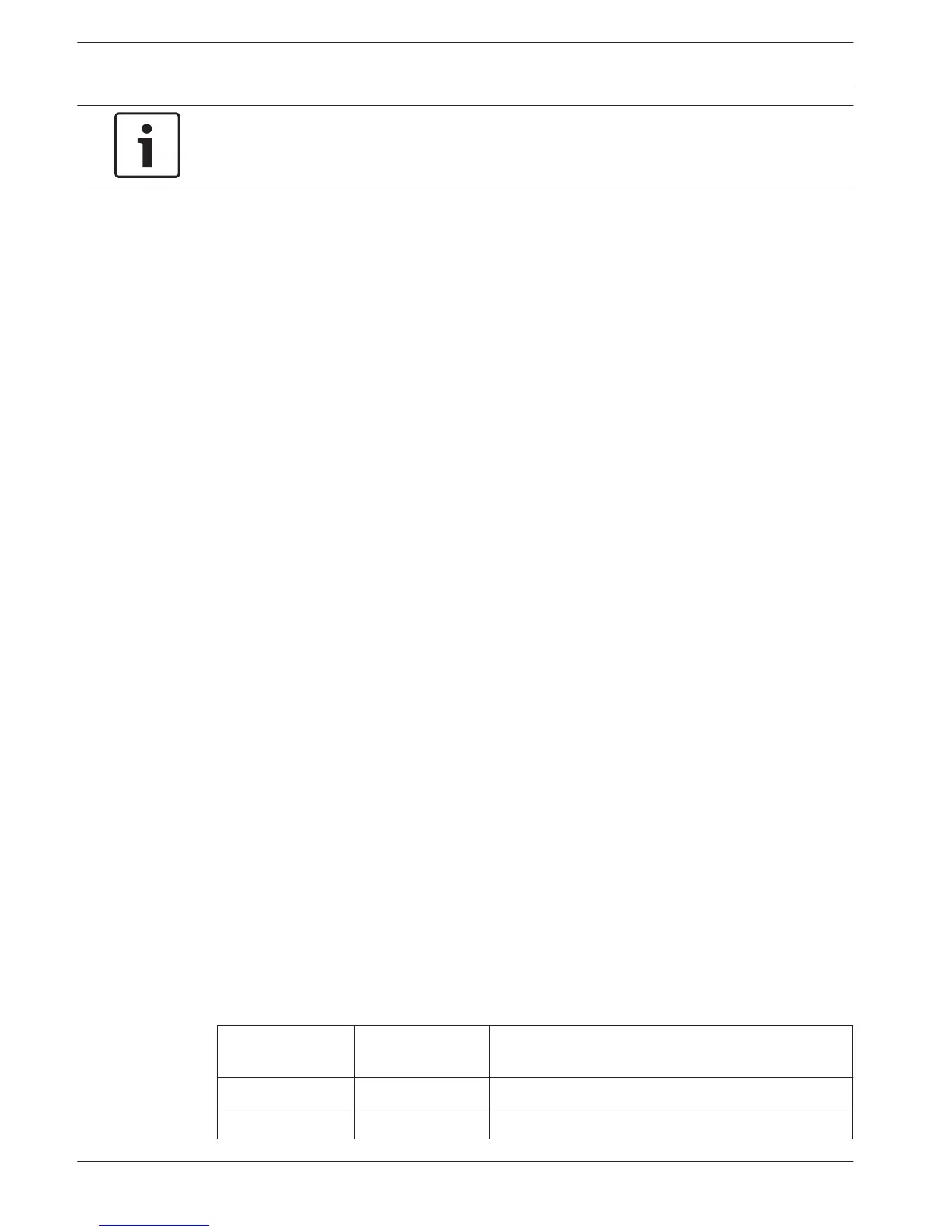Notice!
The Solution 2000 control panel does not support RADION keyfobs.
Set the Number of Days until the First Test Report
1. Enter the Installer Code, followed by [1] and the [#] key.
2. Enter the Number of Days (0 to 15) until the first Test Report is sent, followed by the [#]
key.
Change Domestic Telephone Numbers
Set up receiver transmission format as Domestic.
1. Enter the Installer Code or Master Code, followed by [2] and the [#] key.
2. Enter the sequence number of the telephone number, followed by the [#] key. For
example, Telephone Number 1 is [1] [#], Telephone Number 2 is [2] [#], etc.
3. Enter the digits for the telephone number, followed by the [#] key.
If there is more than one telephone number, repeat Step 1 to Step 3.
Change the Telco Arm/Disarm Sequence
Telco Arm Sequency (Call Forward On)
1. Enter the Installer Code or Master Code followed by [3] and the [#] key.
2. Press [1] followed by the [#] key.
3. Enter the Call Forward On sequence.
4. Press the [#] key to exit.
Telco Disarm Sequency (Call Forward Off)
1. Enter the Installer Code or Master Code followed by [3] and the [#] key.
2. Press [2] followed by the [#] key.
3. Enter the Call Forward Off sequence.
4. Press the [#] key to exit.
Set STAY Mode 2 Bypass Zones
1. Enter the Installer Code or Master Code, followed by [4] and the [#] key.
2. Enter the Zone Number you want the system to automatically isolate, followed by the [*]
key. Repeat if more than one zone must be automatically isolated when armed in STAY
Mode 2.
3. Press the [#] key to exit.
Report Monitor Mode (Toggle On/Off)
To turn Report Monitor Mode on:
1. Enter the Installer Code, followed by [6] and the [#] key. Three beeps sound.
2. Press and hold the [9] key until two beeps are heard to send a test report.
To Turn Report Monitor Mode off:
Enter the Installer Code, followed by [6] and the [#] key. Two beeps sound.
Zone LED for
Receiver 1
Zone LED for
Receiver 2
Report Event
1 9 Telephone Line Seized
2 10 Dialing Telephone Number / Network Connect
3.4
3.5
3.6
3.7
3.8
16 en | Operating Commands Control Panel
2015.06 | 03 | F.01U.298.027 Quick Reference Guide Bosch Security Systems, Inc.