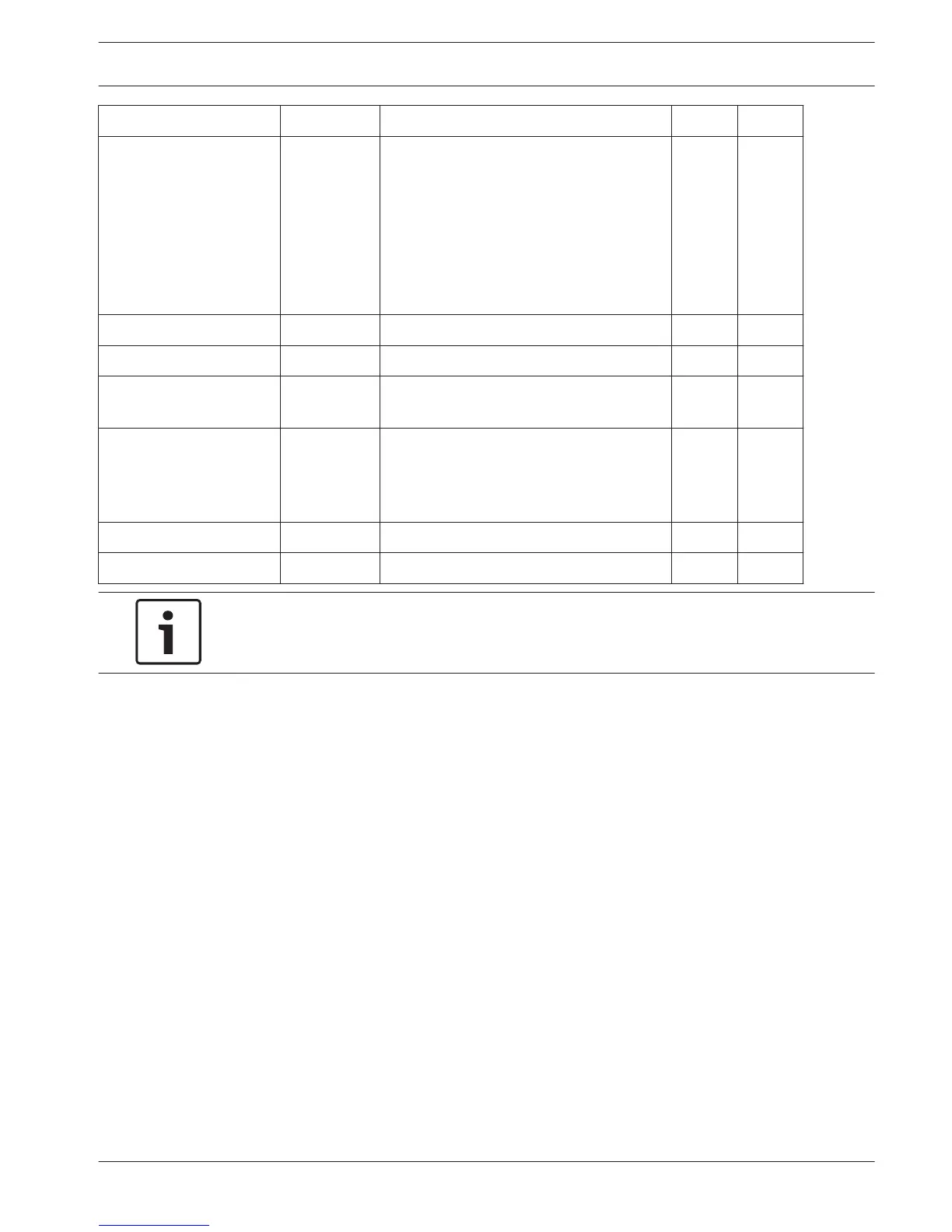Item Location Option Default New
Transmission Format 0073 0 = Not used
1 = Contact ID
4 = Domestic
5 = Conettix IP
6 = SIA Fast
7 = SIA Slow
8 = CSVIP
9 = Email
1
Subscriber ID Number 0074 - 0079 0
IP + Port / Email 1200 - 1299
CSVIP User Name and
Password
1300 - 1363
Conettix Anti-replay 1400 1 = Anti-replay for Receiver 1 Enable
2 = Anti-replay for Receiver 2 Enable
4 = Reserved
8 = Reserved
3
Conettix ACK Wait Time 1405 – 1406 0 – 99 = 0 – 99 sec. 5
Conettix Heart Beat Time 1407 – 1408 1 – 99 = 1 – 99 min. 1
Notice!
Recommend to use A-Link Plus Software or text codepad IUI-SOL-TEXT to enter IP items. Or
enter IP items via ASCII Character Codes with ICON codepad IUI-SOL-ICON .
Program IP items with A-Link Plus Software or text codepad
1. Select Comm -> Receiver Config -> Transmit Format, select CSVIP for Receiver 1 or
Receiver 2.
2. Select Comm -> Receiver Config -> Subscriber ID Number, enter Subscriber ID Number.
3. Select Comm -> Network Config , select module 1 or 2 as Use, do not configure.
4. Select Comm -> Receiver Config -> IP + Port / Email, enter IP and the Port, for example,
192.168.226.17:12000.
5. Select Comm -> Receiver Config -> CSVIP User Name And Password, enter CSVIP User
Name and Password:
– Both user name and password, enter as user name with comma and password with
comma, for example, USER 1, 2580,.
– Only user name, enter as user name with two commas, for example, USER 1,,.
– Only password, enter as comma, followed by password with comma, for example, ,
2580,.
– No user name and password, only enter two commas.
For A-Link Plus, enter up to 32 case sensitive alphanumeric characters for CSVIP User Name
and Password directly through keyboard.
For text codepad, enter sensitive alphanumeric characters as below table.
Control Panel Programming Parameters | en 21
Bosch Security Systems, Inc. Quick Reference Guide 2015.06 | 03 | F.01U.298.027