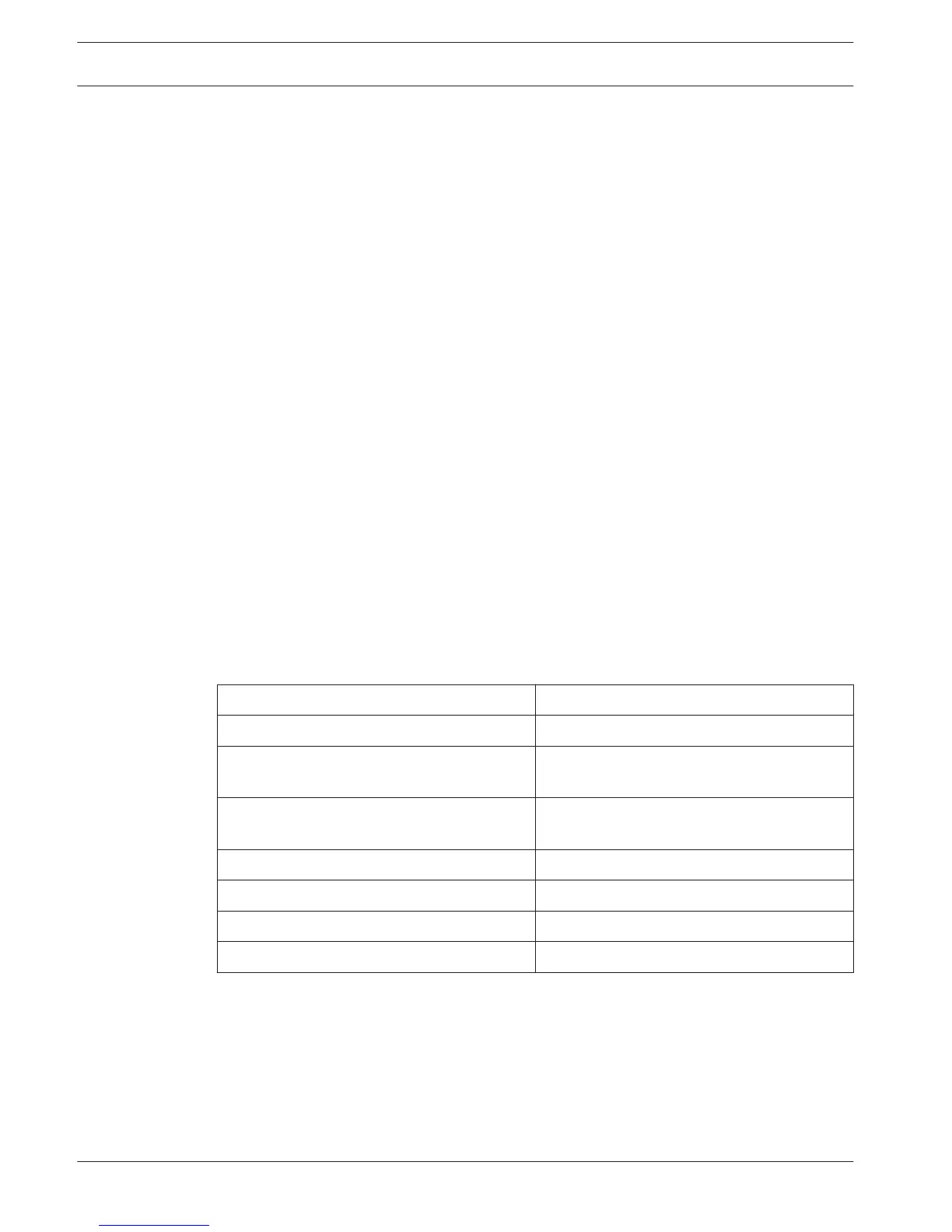ICON LCD Codepad Programming
The system must be disarmed (with no active alarm) to program the system. If there is an
active alarm or the system is armed, enter the code for User 1 (Default = 2580) followed by
the [#] key. (User Code 1 is factory default as the Master Code.)
1. Enter Installer’s Programming Mode: Enter the installer code (Default = 1234) followed by
the [#] key. Two beeps are heard and both the STAY and AWAY indicators flash
simultaneously to indicate that you entered programming mode. The codepad indicators
display the current data programmed in Location 0000 (first location of the Primary
Telephone Number).
2. Programming: Move to the required location and program new data into location.
– To move to another programming location, enter the location number followed by
the [#] key. The data in the new location is displayed using the codepad indicators.
(For example, if you enter [34 #], the system jumps to Location 0034, the beginning
of the Subscriber ID Number For Receiver 1.)
– To move to the next location, press the [#] key. This steps you to the next location.
The data in the next location is displayed using the codepad indicators. (For
example, if you are currently positioned at Location 0034, pressing [#] key takes you
to Location 0035.)
– To step back one location, press the [*] key. (For example, if you are currently
positioned at Location 0035, pressing the [*] key returns to Location 0034.)
– To change data in the current location, enter the new value (0 to 15) followed by the
[*] key. This stores the new data into the location. (For example, if you enter the
value [14*], the Zone 14 indicator display to represent the new data value.)
3. Exit from Installer’s Programming Mode with saving changes: Enter [960#]. Two beeps
are heard and the STAY and AWAY indicators no longer display. The system returns to the
disarmed state and is ready for use.
Task
Keystrokes
Enter Installer’s Programming Mode [1234#]
Exit from Installer’s Programming Mode
without saving changes
[958#]
Exit from Installer’s Programming Mode with
saving changes and panel reset
[960#]
Step to next Location [#]
Step back one Location [*]
Program new data into Location [Data][*] (Data = 0 to 15)
Jump to another Location [Location No.] [#]
Table 2.1: Quick Guide to Programming
2.2
10 en | Programming Control Panel
2015.06 | 03 | F.01U.298.027 Quick Reference Guide Bosch Security Systems, Inc.