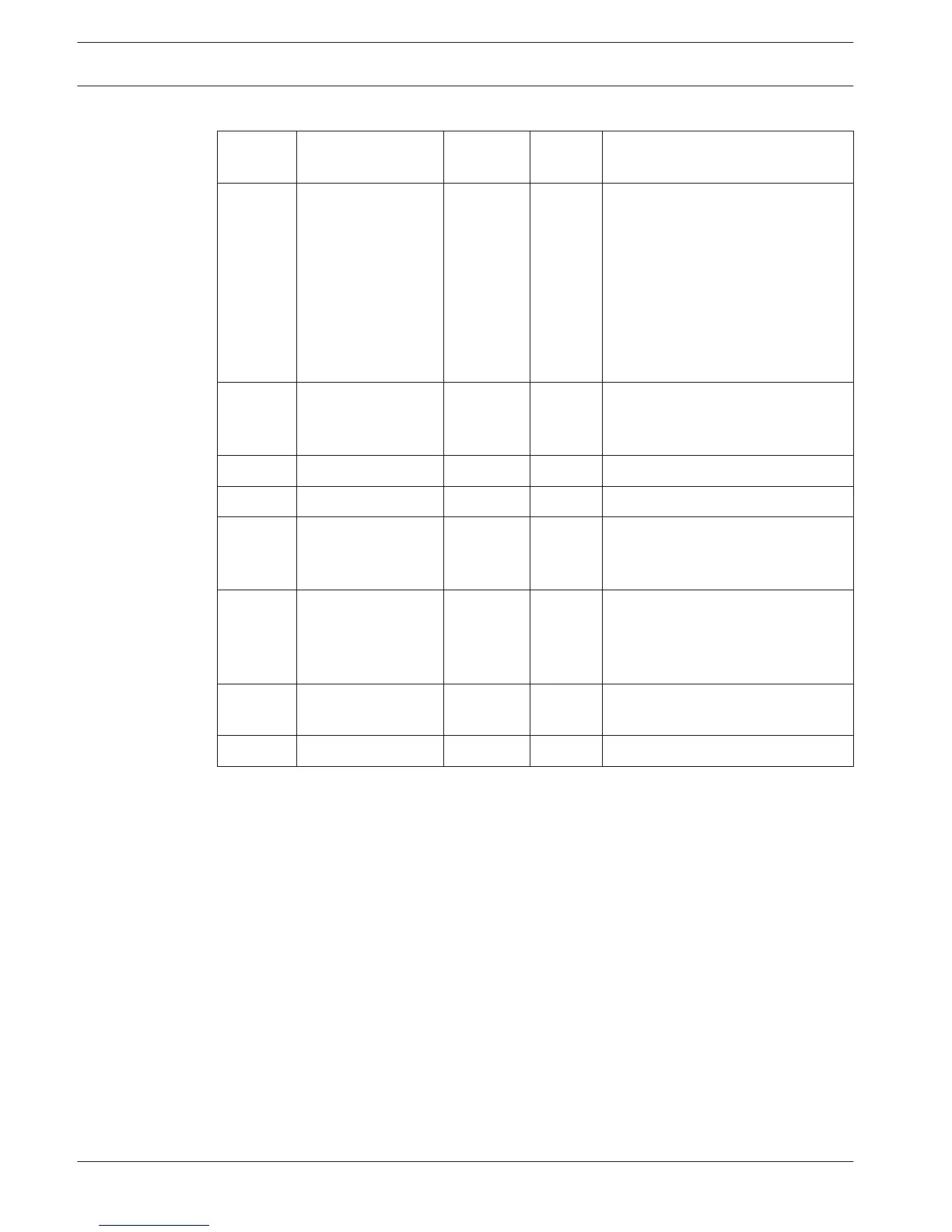Fault Indicators
Zone
Indicator
Fault Description Press
Button
Zone
Indicator
Fault Condition
1 System Fault 1 1
2
3
4
5
7
8
9 to 16
Battery Fail
Date and Time
RF Receiver Fail
Output 1 to 3 Fail
Telephone Line Fail
Power Supply Fail
Onboard Tamper
RF Repeaters 1 to 8 Fail (Solution
2000 N.A.)
2 RF Low Battery
(Solution 2000
N.A.)
2 1 to 16 Zones 1 to 16 RF Low Battery
3 Zone Tamper Alarm 3 1 to 16 Zones 1 to 16 Tamper Alarm
4 Sensor Watch Fault 4 1 to 16 Zones 1 to 16 Sensor Watch Fail
5 RF Sensor Missing
(Solution 2000
N.A.)
5 1 to 16 Zones 1 to 16 RF Sensor Watch Fail
6 Communication Fail 6 1
2
3
4
Receiver 1 Fail
Receiver 2 Fail
IP Module 1 Fail
IP Module 2 Fail
7 Output and
Codepad Fail
7 1 to 2
3 to 6
Output Expanders 1 to 2 Fail
Codepads 1 to 4 Fail
8 Keyfob Low Battery 8 1 to 16 Keyfobs 1 to 16 Low Battery
Table 3.3: Fault Indicators
Fault Descriptions
1 System Fault
A system fault only displays when any of the following faults occur. After entering Fault
Analysis Mode, press the [1] key to determine which of the following faults occurred.
Low Battery Fault – A low battery fault registers when the system detects a low capacity
back-up battery. The system automatically performs a battery test every four hours and every
time you arm the system.
Date and Time – The date and time fault registers every time the system is powered down.
RF Receiver Fail – This fault registers when the RF wireless receiver unit detects RF jamming,
the RF wireless receiver is disconnected from the control panel or failed, or the RF receiver’s
cover tamper switch is activated.
Output 1 to 3 Fail – This fault registers when the system detects output 1 – 3 as warning
device (Horn Speaker, Siren Running, Strobe) is disconnected or short. This fault clears once
all outputs are reconnected. Your installer must program the system for this feature to
operate.
18
en | Operating Commands Control Panel
2015.06 | 03 | F.01U.298.027 Quick Reference Guide Bosch Security Systems, Inc.
