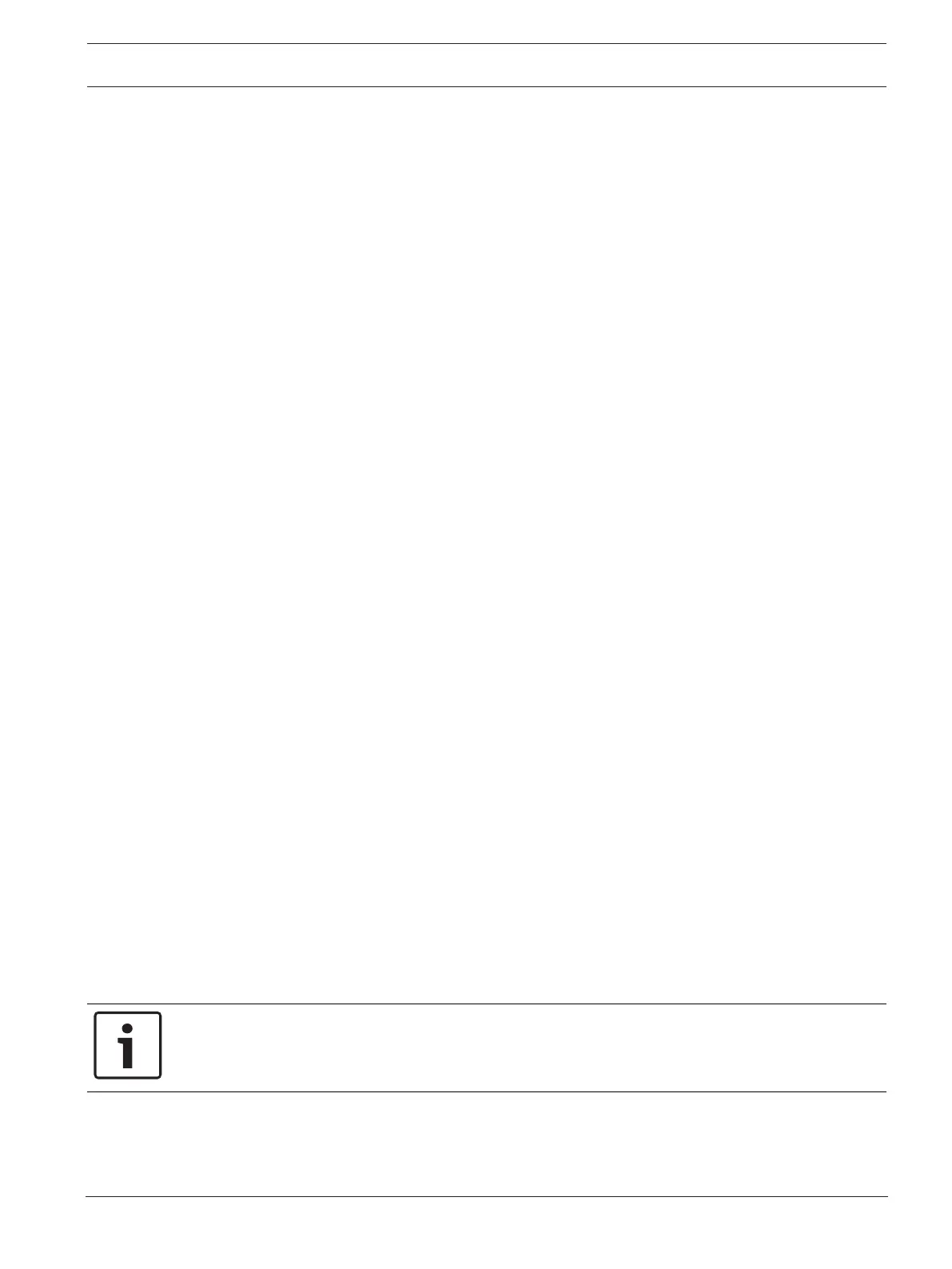Control Panel Operation with ICON LCD Codepad | en 21
Bosch Security Systems, Inc. User's Guide 2017.09 | 04 | F.01U.298.028
How to Turn an Output On or Off
1. Enter your Master Code, followed by [5] and the [#] key (for example, [25805#]). Three
beeps sound and the STAY and AWAY indicators flash.
2. Enter the output number (1 to 20).
3. Press the [#] key to turn the output on, or press the [*] key to turn the output off. Three
beeps sound if the output is turned on, and two beeps sound if the output is turned off.
Repeat Step 2 and Step 3 if more than one output is required to be turned on or off.
4. Press the [#] key to exit from this function. Two beeps sound and the STAY and AWAY
indicators turn off.
5.10 Reset Latching Outputs
This feature is only applicable if your installer programmed an output to latch (remain on) until
you acknowledge the event that occurred.
How to Reset Latching Outputs
Hold down the [7] key until two beeps sound. The output resets.
5.11 Telco Arm/Disarm Sequence (Call Forward On/Off)
Use this feature to program the Telco Arm Sequence and Telco Disarm Sequence.
5.11.1 Telco Arm Sequence
Use to program the Call Forward – Immediate On sequence or Call Forward – No Answer
sequence to automatically operate when you arm the system in the AWAY Mode. This feature
is only available if your telecommunications provider has the call-forward option available.
Call Forward – Immediate On
You can redirect calls to anywhere in Australia. When Call Forward is turned on, your
telephone does not ring.
Call Forward – No Answer
When your telephone is not answered within 20 sec, this feature redirects all incoming calls to
another number anywhere in Australia. You can still make outgoing calls.
How to Program the Telco Arm Sequence
1. Enter your Master Code, followed by the [3] and [#] keys (for example, [25803#]). Three
beeps sound and the STAY and AWAY indicators flash.
2. Press the [1] key followed by the [#] key to select the Telco Arm Sequence. Three beeps
sound.
3. Enter the Call Forward Sequence (for example, [*61][Phone Number][#] to program the
Call Forward - No Answer Sequence or [*21][Phone Number][#] to program the Call
Forward Immediate Sequence). To program an “*” in the Telco Arm Sequence, enter [*1],
and to program a “#” in the Telco Arm Sequence, enter [*2].
4. Press the [#] key when finished. Two beeps sound, and the STAY and AWAY indicators
turn off.
Notice!
To disable the Telco Arm Sequence, enter the Call Forward Sequence as [*5] (terminator) for
Step 3.
5.11.2 Telco Disarm Sequence
Use this function to automatically disable the call forward sequence upon disarming the
system.