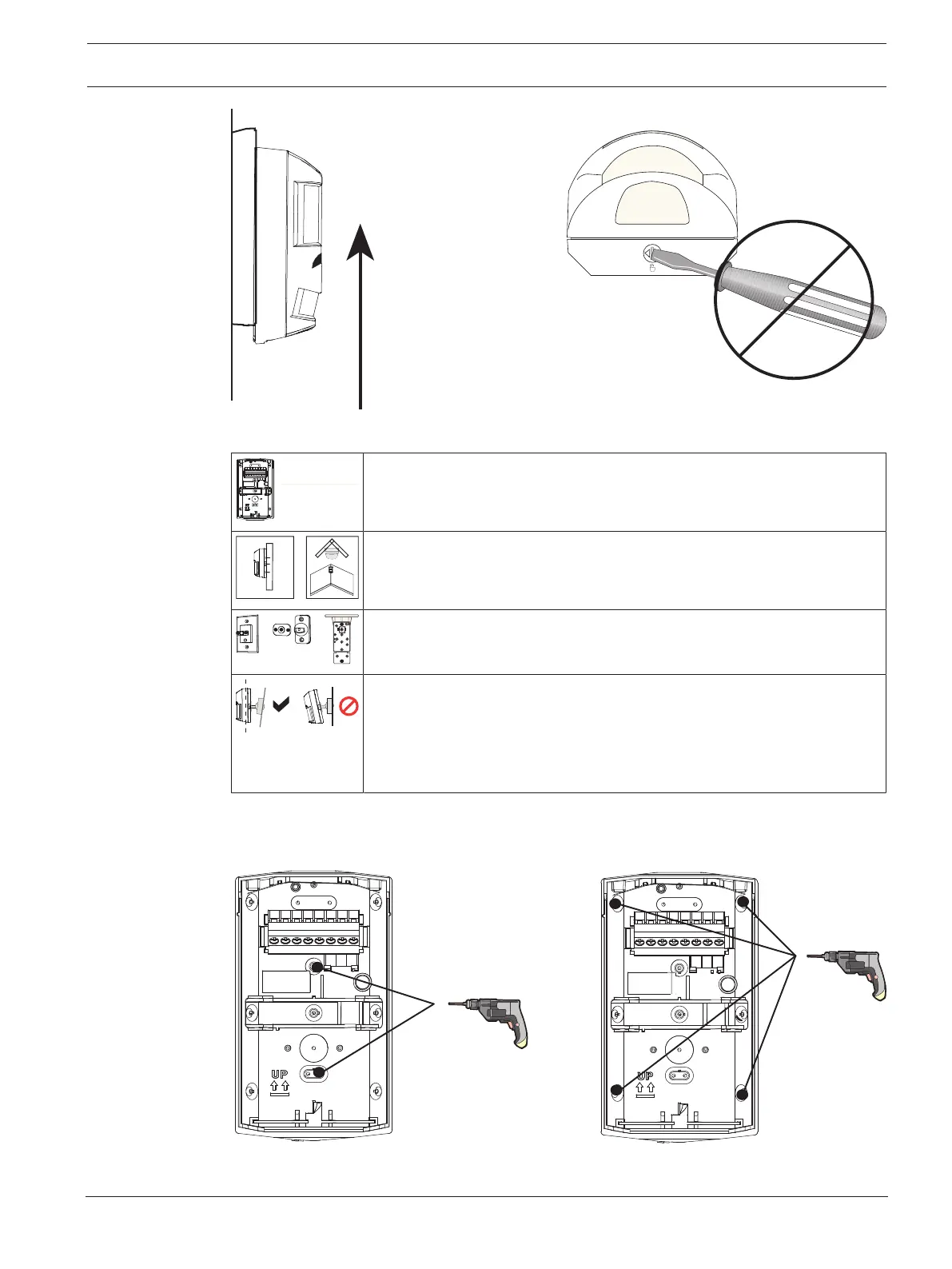Commercial Series TriTech and TriTech AM
detectors
Installation | en 13
Bosch Security Systems B.V.
Installation manual
2022.01 | 01 | F.01U.401.708
5.2 Install options
Install the detector using the detector base.
Install the detector on a flat wall or in a corner. Refer to Mount directly –
for linking.
Install the detector using a bracket. Refer to
Install on a bracket, page
14
.
Detector coverage patterns are designed for optimal performance when
installed level both vertically and horizontally. The detector base includes
a removable bubble level which helps you align the unit. Before drilling
the installation holes, use the bubble level to align the detector. Refer to
Bubble level.
Install directly to the surface
When installing onto a flat surface, select the installation holes shown in the figure. Drill or tap
out holes with a screwdriver.
Figure5.1: Left: wall installation, right: corner installation