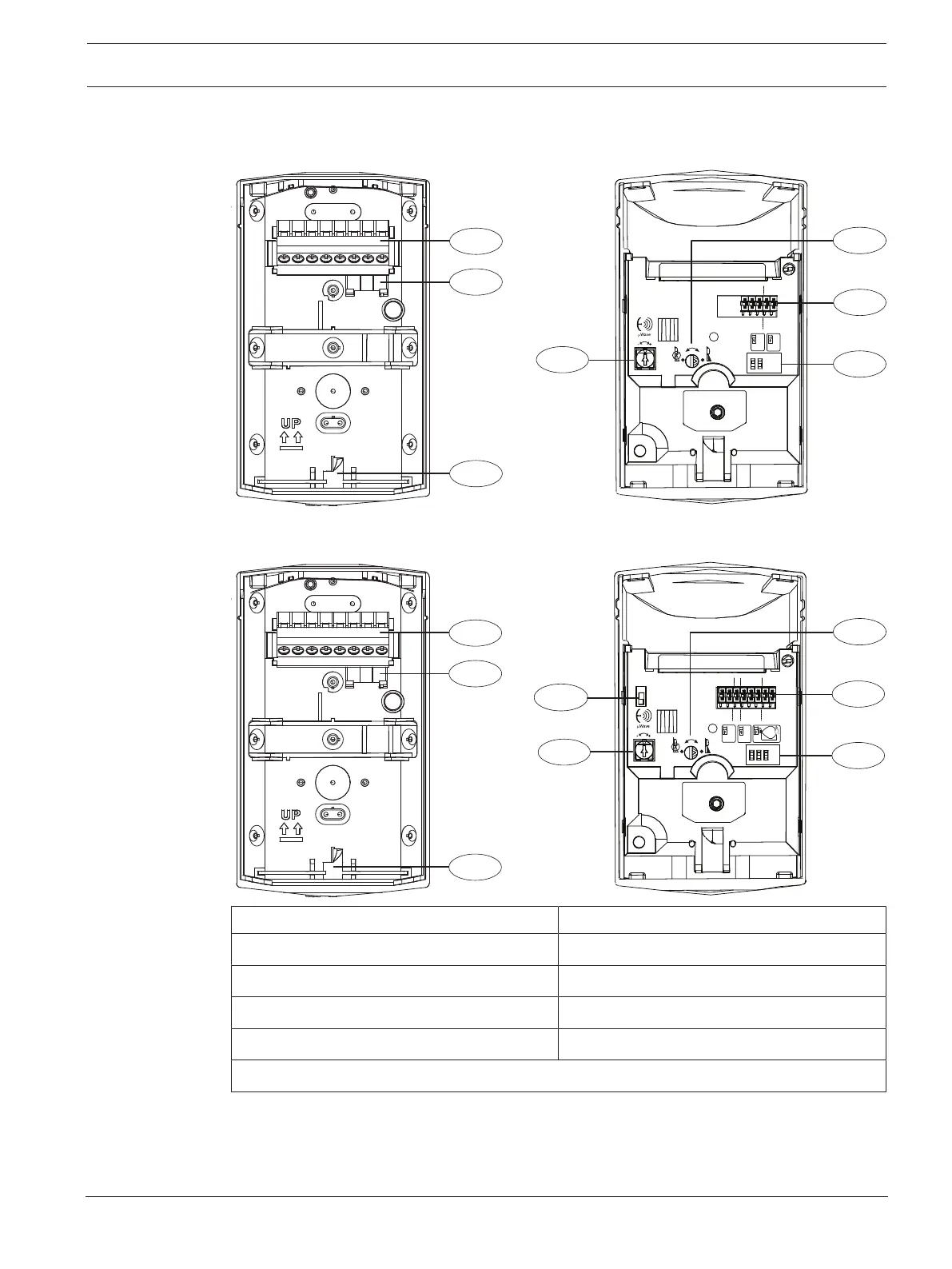Commercial Series TriTech and TriTech AM
detectors
Detector overview | en 7
Bosch Security Systems B.V.
Installation manual
2022.01 | 01 | F.01U.401.708
3 Detector overview
TriTech interior view - base (left), Interior view - body (right)
1
2
3
2
1
33 k
2.2 k
1.0 k
2.2 k
1.0 k
1
ON
OFF
LED
2
HI
LO
1 2
ON
5
6
7
4
TriTech with Anti-mask interior view - base (left), Interior view - body (right)
1
2
3
4
3
2
1
12 k
2.2 k
J
33 k
2.2 k
1.0 k
2.2 k
1.0 k
3
1
ON
OFF
LED
2
HI
LO
1 2 3
ON
8
5
6
7
4
Callout — Description Callout — Description
1 — Removable terminal block 5 — Resistor jumper switches*
2 — Removable bubble level 6 — Configuration switches
3 — Self-locking cam lock 7 — Microwave adjustments
4 — Look down adjustment 8 — Remote LED switch (TriTech AM only)
*Location and number of features and configuration switches varies by model.