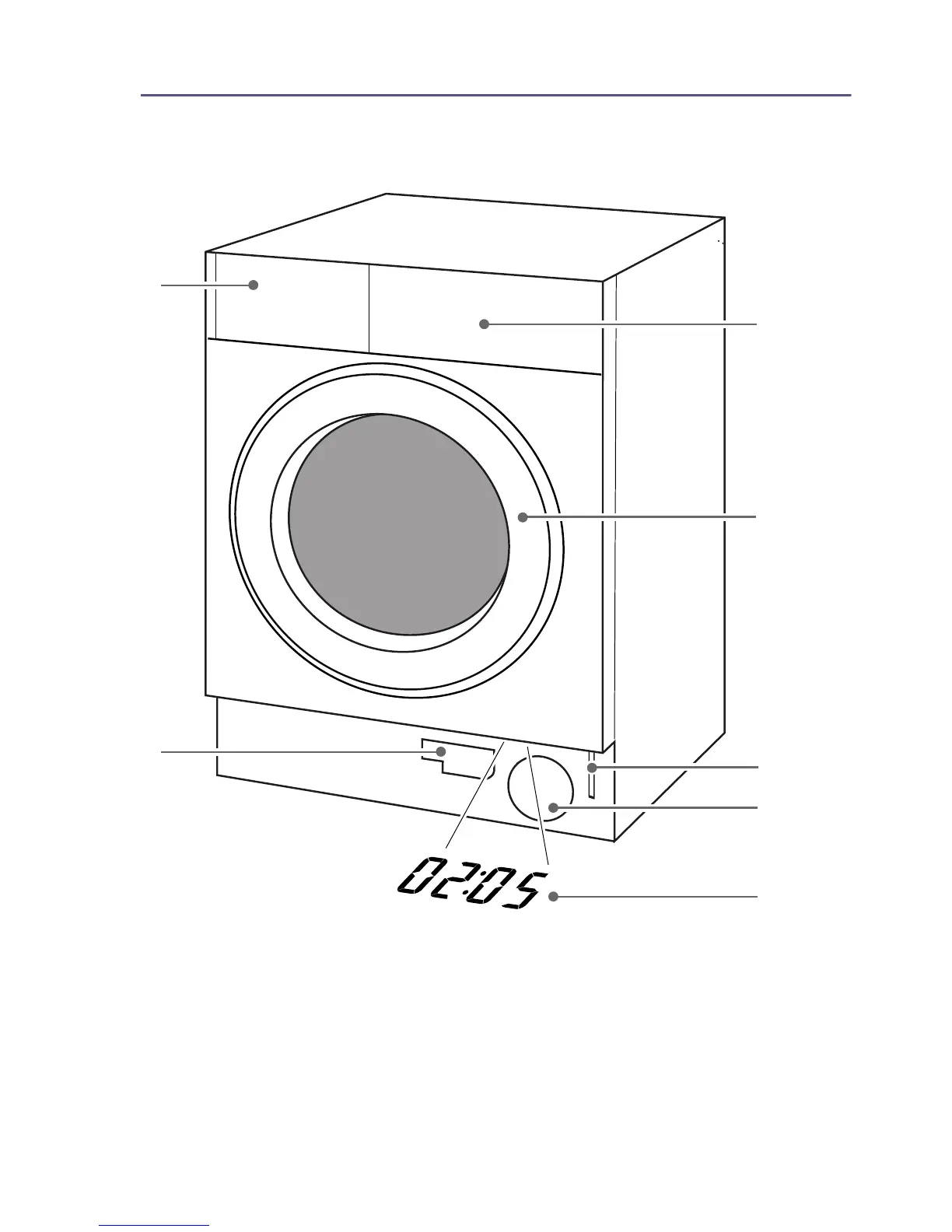Getting to know the appliance en
29
* Getting to know the appliance
Getting to know the appliance
Washing machine
TimeLight
(depends on the model)
When the appliance is switched on,
information about the programme will
be displayed on the floor underneath
the door of the cabinet.
You can switch this display on or off.
~ Page 43
