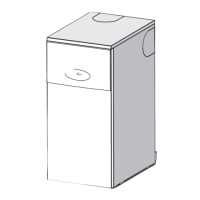SERVICING AND SPARES
6 720 815 724 (2015/11)38
6.1.2 Component access
Removing outer case
1. Remove bottom panel by pulling it forward and off.
2. Undo but do not remove the 2 screws (A) securing boiler casing at the
bottom of the appliance.
3. Pull upwards to release the clip (B) on top of the boiler.
4. Pull case forward and remove.
Fig. 59 Removing outer case
2. Adjusting boiler control to service position
1. Squeeze the white clip and pull down to release the control panel.
2. Pull the control panel forward until it comes to rest in service
position.
Fig. 60 Controls to service position
6.1.3 Fan pressure test
SET THE BOILER TO MAXIMUM
A
B
4.
6720647361-27.5Wo
2.
3.
1.
This test is to determine if the heat cell requires cleaning/
attention
When fitted with the optional diverter valve (not
supplied) and running in performance test mode, the
boiler will only operate the central heating circuits.
If fitted to an S or Y plan system, the system must only be
run in central heating mode.
This is to allow sufficient time for this part of the
commissioning procedure.
A On/off button
B Cover or position for optional plug-in control
C Display
D System pressure gauge
E Reset button
F ECO button (only with optional diverter valve)
G Holiday button (only in conjunction with optional diverter valve)
H DHW temperature control (only with optional diverter valve)
I Central heating temperature control
J Performance test button
K Service button
L Burner indicator (GREEN)
M On/off and fault indicator (BLUE)
Table 32
1.
6 720 815 724-08.1O
2.

