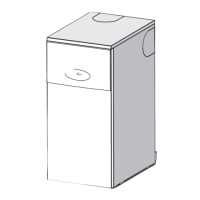SERVICING AND SPARES
6 720 815 724 (2015/11) 43
Moving boiler control to service position
1. Press in the centre of the white plastic clip securing the control panel
and slide down to release.
2. Pull the control panel forward into the service position.
Fig. 73 Service position
3. Primary sensor
▶ Press retaining clip on plastic moulding and pull upwards until clear
of pocket in heat exchanger.
▶ Separate sensor from connector, coat new sensor with heat
conductive paste and replace.
4. Overheat thermostat
▶ Remove two electrical connectors from thermostat.
▶ Unscrew the sensor.
5. Flue limit thermostat
▶ Remove electrical connections.
▶ Push the flue limit thermostat into the sump.
▶ Retrieve the thermostat from the sump well.
6. Expansion Vessel
▶ Drain the appliance.
6.1 Remove locking screw (D).
6.2 Undo the union connection (E) at the bottom of the expansion
vessel.
▶ Remove expansion vessel from boiler.
▶ Set the pressure of the new vessel to that required by the system.
Fig. 74 Replacing parts
1.
6 720 815 724-08.1O
2.
3.
4.
5.
6.1 6.2
D
E
6 720 815 724-21.1O

