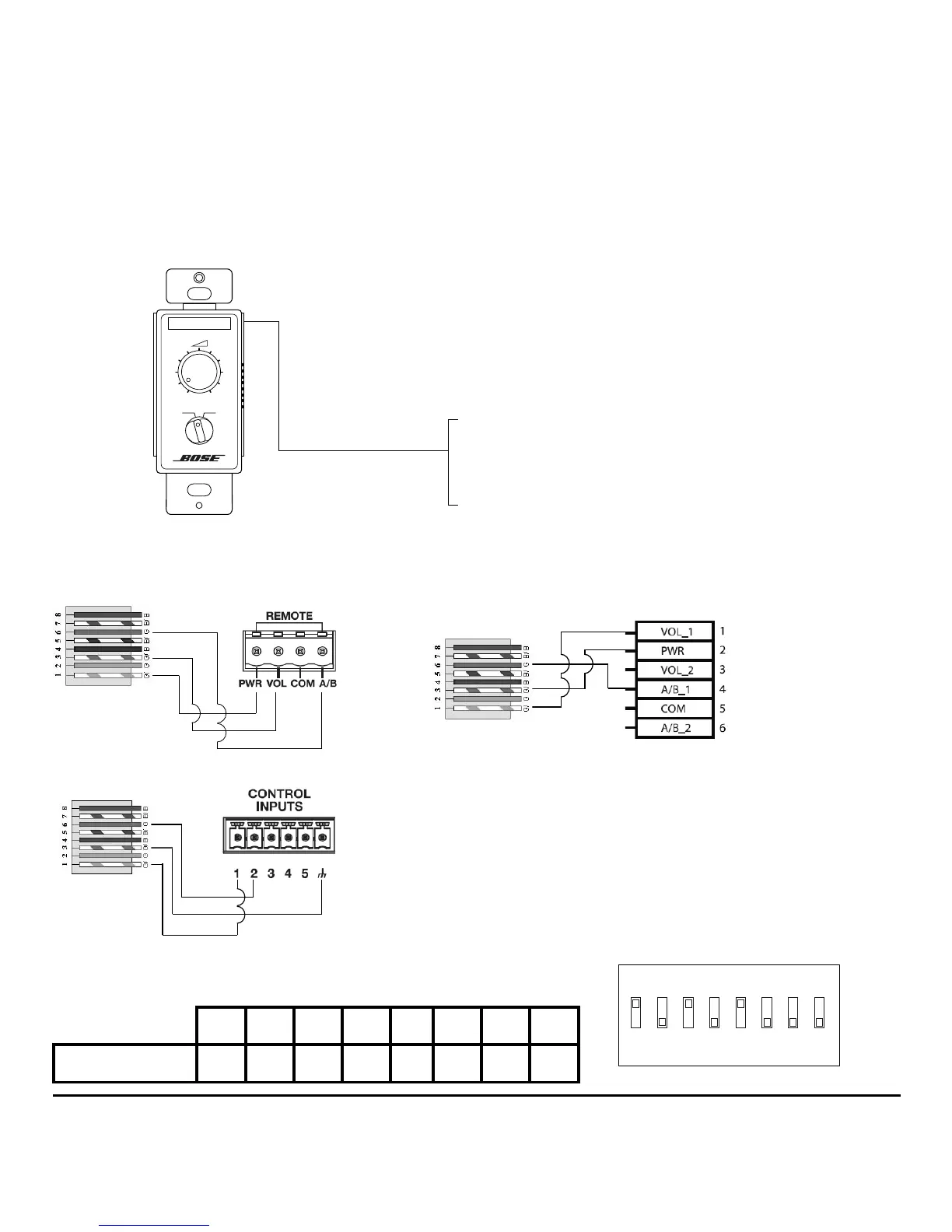pro.Bose.com
CC-2 Installation Guide
Connecting the CC-2 Zone Controller
Connect one CC-2 zone controller to FreeSpace® amplifier models IZA 250-LZ, IZA 190-HZ,
IZA2120-LZ/HZ, DXA 2120, and any ControlSpace® processor. Use GPI mode A- in CSD.
BA
FreeSpace IZA 250-LZ
FreeSpace IZA 190-HZ
FreeSpace IZA 2120-LZ/HZ
FreeSpace DXA 2120
ControlSpace Processor (Any)
CAT 5 cable
FreeSpace and PowerShare:
609 m (2000 ft) max
ControlSpace:
152 m (500 ft) max shielded cable
30 m (100 ft) max unshielded cable
Either RJ-45
on CC-2
IZA 190-HZ, IZA 250-LZ,
IZA 2120-LZ/HZ
English 21
1 2 3 4 5 6 7 8
Controller 1 0 1 0 1 0 0 0
DIPON
1 2 3 4 5 6 7 8
CC-2 Zone Controller
Configure one CC-2 zone controller using the following DIP
switch settings:
Pin-to-Remote Connection Diagrams
RJ-45 (Main)
on CC-2
Any ESP
RJ-45 (Main)
on CC-2
FreeSpace
DXA 2120
If one CC-2 is to be used in zone 2,
then wire into VOL_2 and A/B_2.
DIP switch settings are the same.
