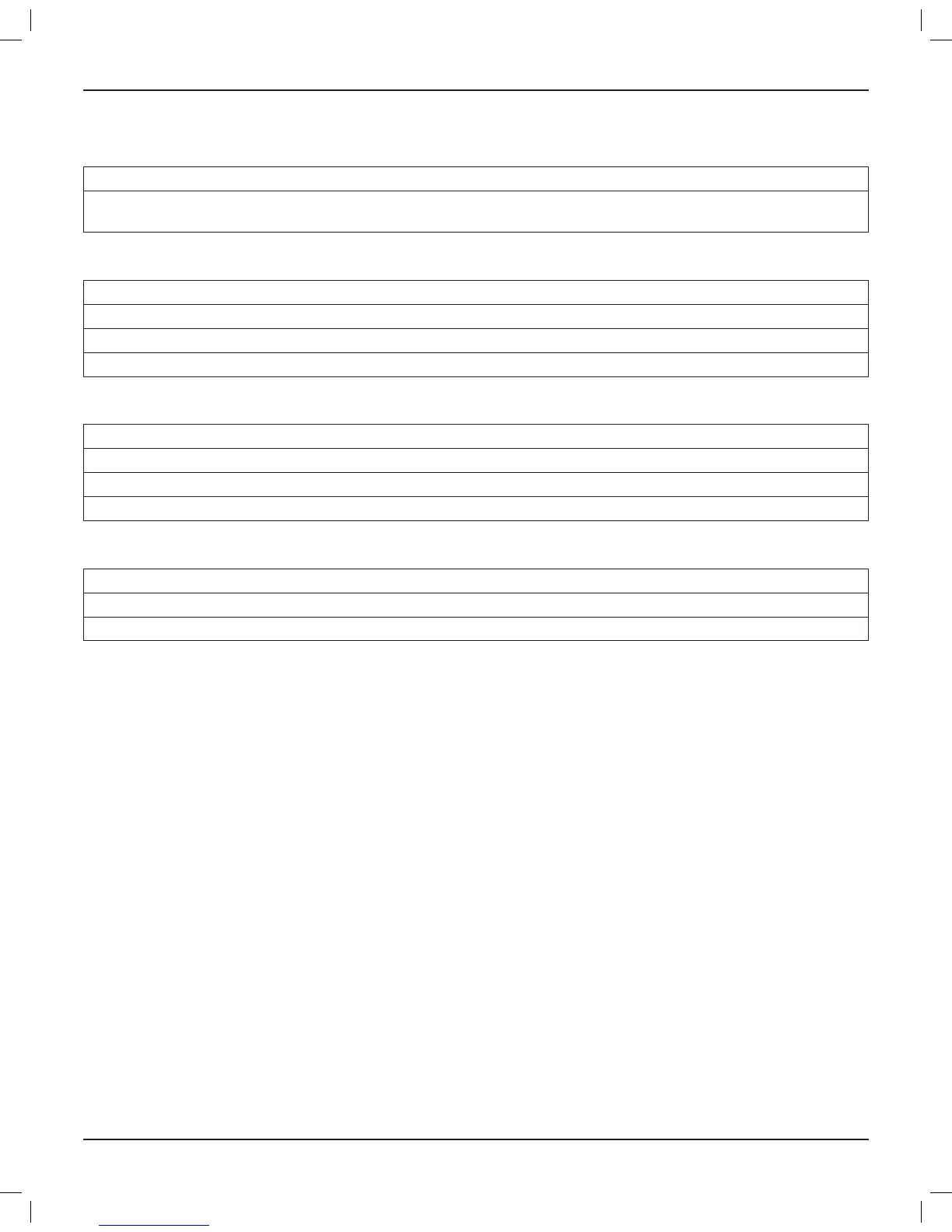Technical Specifications
Indicators & Controls
Status LEDs Power/Status, Signal, Ethernet, Serial (RS-232 & CC-16)
Audio Signal Green (−60 dBFS to −20 dBFS), yellow (−20 dBFS to −2 dBFS),
red (−2 dBFS to 0 dBFS)
Electrical
Mains Voltage 85 VAC–264 VAC, 50 Hz/60 Hz
AC Power Consumption < 37 VA typical, over all mains voltages
Mains Connector IEC 60320-C14 inlet
Power Dissipation 22 W, 75 BTU/hr (19 kcal/hr)
Physical
Dimensions (H × W × D) 1.7 in × 19.0 in × 8.5 in (44 mm × 483 mm × 215 mm)
Net Weight 5.9 lb (2.7 kg)
Operating Temperature 32 °F to 104 °F (0 °C to 40 °C)
Cooling System Active, side-venting
General
Configuration Software ControlSpace Designer software on Windows® computer
Network Control Ethernet (RJ-45), 100 Mb
Communication Ports RS-232 (DB9M, DTE), Bose CC-16 (Euroblock connector, 3 pins, 3.81 mm)
Software License Disclosure
To view the third-party software license disclosure for the processor:
1. At a DOS prompt, type ftp 123.456.7.890<ret>, but enter the actual processor IP address instead of
123.456.7.890.
2. At the User (123.456.7.890:(none)): prompt, type ftp<ret> (the actual processor IP address you entered
will be shown instead of 123.456.7.890).
3. At the Password prompt, type <ret>.
4. At the ftp> prompt, type get license.txt.
5. After the transfer is complete, type quit.
6. Find the license.txt file in the default cmd directory.