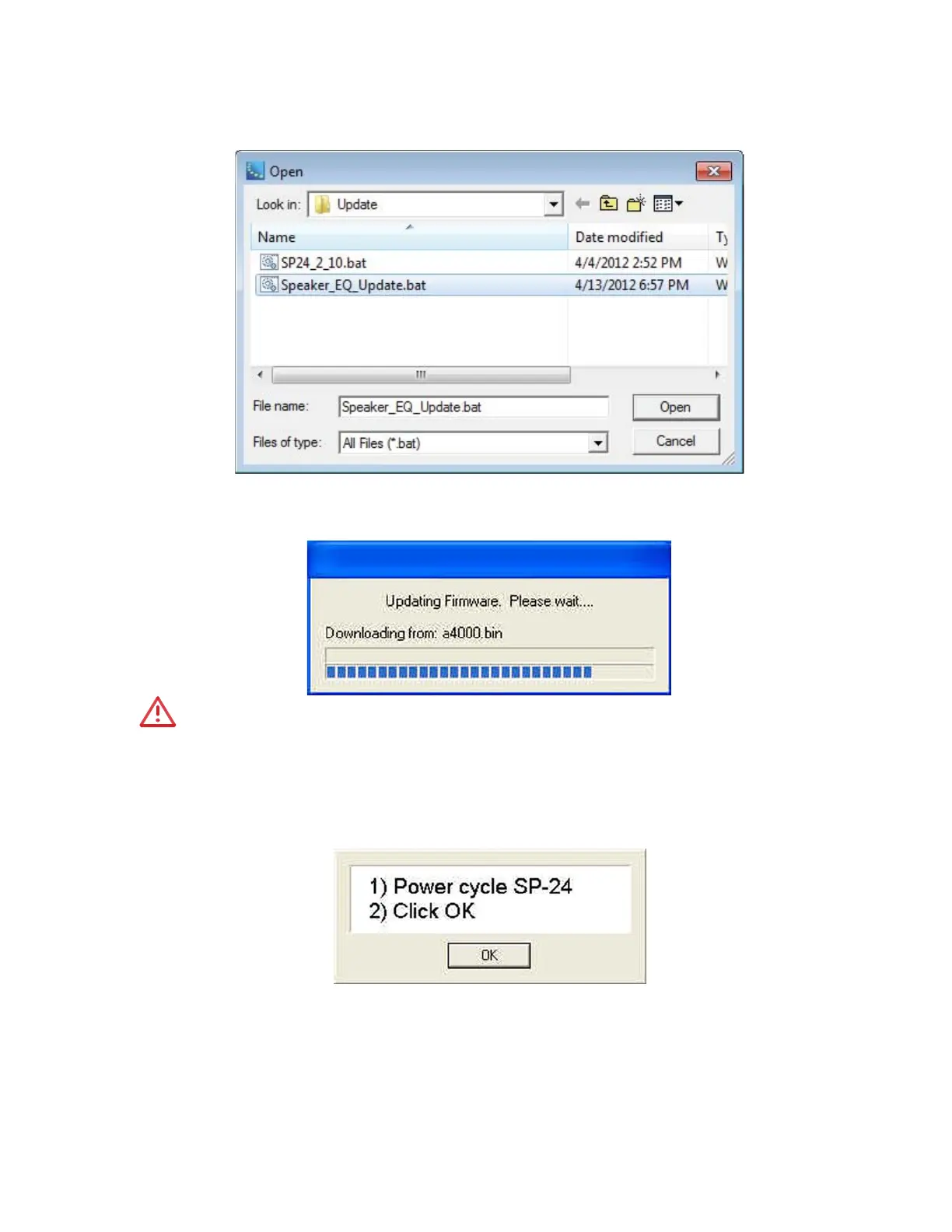45
4. Clicking ‘OK’ causes the File Open dialog to appear. Select the new loudspeaker EQ database
file that will be uploaded to the processor.
5. Once the firmware update process has begun the firmware update progress dialog appears.
During the firmware update procedure do not disconnect the unit from the PC, or power
cycle the SP-24 sound processor, until you are prompted to do so.
6. You will be prompted to power cycle the SP-24 sound processor. Once the SP-24 sound
processor has rebooted click ‘OK’ to restore the connection between the SP-24 Editor software
and the hardware.
Upgrading the Bose
®
Loudspeaker EQ Database
