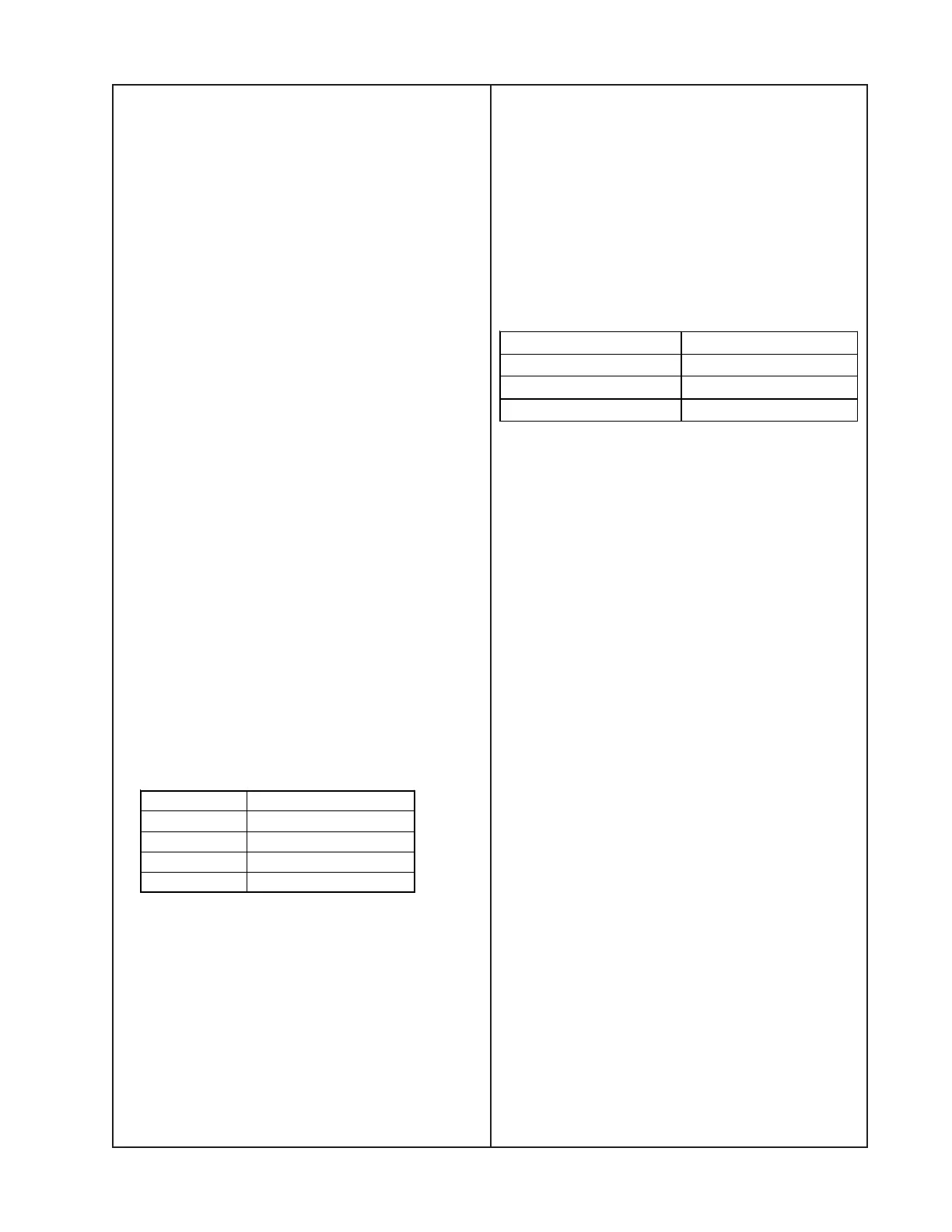37
TEST PROCEDURES
Test Conditions
Required Equipment
• Audio signal generator with balanced
outputs
• DB meter with balanced inputs
• PC with MS Windows
®
XP or 7 installed
• USB A to B cable
• SP-24 ControlSpace
®
Editor software
(can be downloaded from
http://pro.bose.com)
General Test Configuration
• Set Mode to STEREO FLAT
• Level Match to 0 dB
• Input Gain A and B to 0 dB
• Output Gain 1 - 4 to 0 dB
• All other settings are default
• Input sine wave 0 dBu @ 1 kHz
• Generator output impedance 40 ohms
• Outputs are termintated with 10 kohms
or greater
• 20 - 22 kHz band pass filter should be
used for all audio measurements
1. Communication Data I/O Test
This test is to verify the proper operation of
the USB type B connector on the back of the
unit.
1.1 Measure the DC voltage from pins 1 to 4
on the USB connector. There should be no
voltage across those 2 pins.
1.2 Connect the UUT to the PC / laptop using
the USB cable. The controller should remain
in the fully off state when connected to the
PC until the power button on the front panel
is pressed.
1.3 With the SP-24 Editor PC application
running and the UUT connected with the
USB cable, the display on the UUT’s front
panel should read:
Under USB
Host Control
2. Idle Current Test
Apply AC mains voltage to the unit and verify
the idle current as follows:
3. Power switch and On-Pop Test
3.1 Turn the unit on by pressing the power
switch on the front panel and verify the
correct firmware revision (i.e., x.x.x).
3.2 When the units powers on, verify that
there is no loud audible on-pop when con-
nected to an amplifier with 36 dBG set
to maximum volume, and a loudspeaker
located at a distance of 3 feet from the
listener.
If there is an audible sound, it must be a
muffled thud or thump and not a pop, click
or static.
4. Front panel LED Test
Verify that the SIGNAL and CLIP LEDs
operate as follows.
Note: The mode should be STEREO NEU-
TRAL with the system Max Input Level set to
+18 dBu.
4.1 Apply a 1kHz, -12 dBu signal to Inputs A
and B. Apply a 1kHz, +3dBu signal to Input 2.
Verify that the Signal 1 and Clip 1 LED’s, and
the Signal 2 and Clip 2 LED’s are OFF.
4.2 Apply a 1kHz, -10 dBu signal to Inputs A
and B. Verify that the Signal 1 and Signal 2
LED’s are GREEN and that the Clip 1 and
Clip 2 LED’s are OFF.
USB Pin # Description
Pin 1 USB Power (VBus)
Pin 2 Data (-)
Pin 3 Data (+)
Pin 4 USB GND
VAC Max Curren
120VAC/60Hz 120 mA
240VAC/50Hz 100 mA
100VAC/60Hz 150 mA
