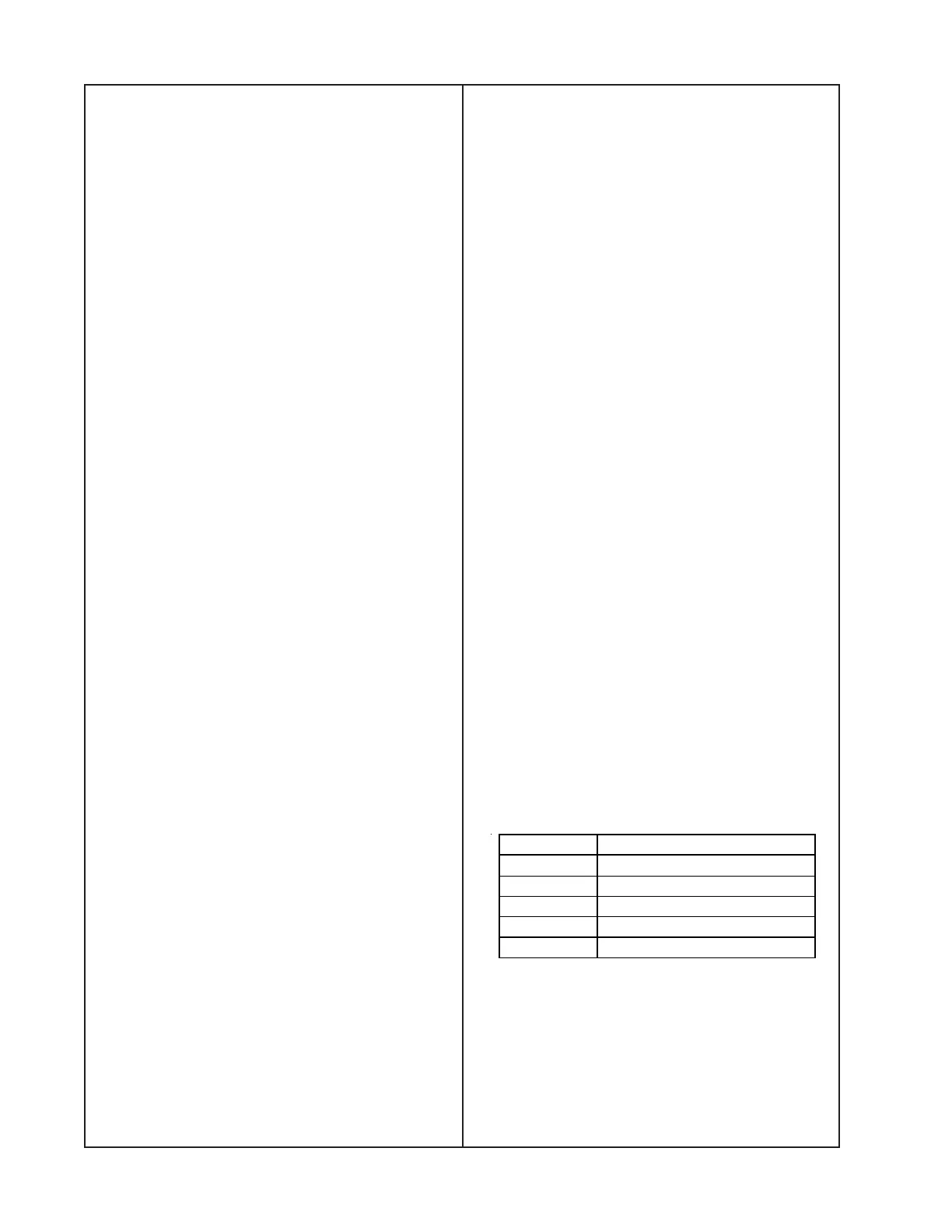38
4.3 Increase the input level to +18 dBu. Verify
that the Signal 1 and Signal 2 LED’s remain
GREEN and that the Clip 1 and Clip 2 LED’s
remain OFF.
4.4 Apply a 1kHz, +20 dBu signal to Inputs A
and B. Verify that the Signal 1 and Signal 2
LED’s are GREEN and that the Clip 1 and
Clip 2 LED’s are RED.
5. Front Panel PCB Test
5.1 Verify that the front panel LCD and
buttons are operational. This can be done
visually by looking at the display and pressing
the five up/down/left/right and select/load
buttons.
5.2 Verify that you can navigate through the
various EQ selection menus and the unit’s
utility menus.
6. Output Level Test
6.1 Apply a 0 dBu, 1 kHz sine wave into
inputs A and B.
6.2 Measure the output levels at Outputs
1 - 4. Verify that the output level from each
connector is +18.0 +/- 0.5 dBu.
7. THD+N Test
7.1 Terminate all inputs with 600 Ohms, each
leg to ground and undriven. Terminate all
outputs with 400 Ohms, each leg to ground.
7.2 Set the unit’s input gain to 0 dB and the
output gain to 0 dB. Set the mode to STE-
REO and the EQ to NONE.
7.3 Apply a 1kHz, 0dBu signal to Inputs A
and B.
7.4 Measure the distortion at the output XLR
connectors, outputs 1, 2, 3 and 4.
The output THD+N level should be < 0.08%
(20Hz - 22kHz).
TEST PROCEDURES
8. Signal To Noise Test
8.1 Terminate all inputs with 600 Ohms, each
leg to ground and undriven. Terminate all
outputs with 400 Ohms, each leg to ground.
8.2 Set the unit’s input gain to 0 dB and the
output gain to 0 dB. Set the mode to
STEREO FLAT and the EQ to 20 - 22k Band
Pass Filter.
8.3 Measure the output noise levels at the
output 1 - 4 XLR connectors. The noise level
should be < -95.0 dB (20Hz - 22kHz).
9. Frequency Response Test
9.1 Terminate all inputs with 600 Ohms,
each leg to ground and undriven. Terminate
all outputs with 400 Ohms, each leg to
ground.
9.2 Set the unit’s input gain to 0 dBu and the
output gain to 0 dBu. Set the mode to STE-
REO and the EQ to NONE.
9.3 Apply a 1kHz, 0 dBu signal to Inputs
A and B. Reference a dB meter to this
output level.
9.4 Measure the output levels at the output
XLR connectors, outputs 1, 2, 3 and 4 for the
frequencies listed in the below table. Verify
that the output levels are in accordance with
those listed below.
Frequenc
Output Level
20 Hz 0.0 ± 0.5 dB
500 Hz 0.0 ± 0.2 dB
1KHz 0.0 dB
7 KHz 0.0 ± 0.2 dB
20 KHz 0.0 ± 0.5 dB
