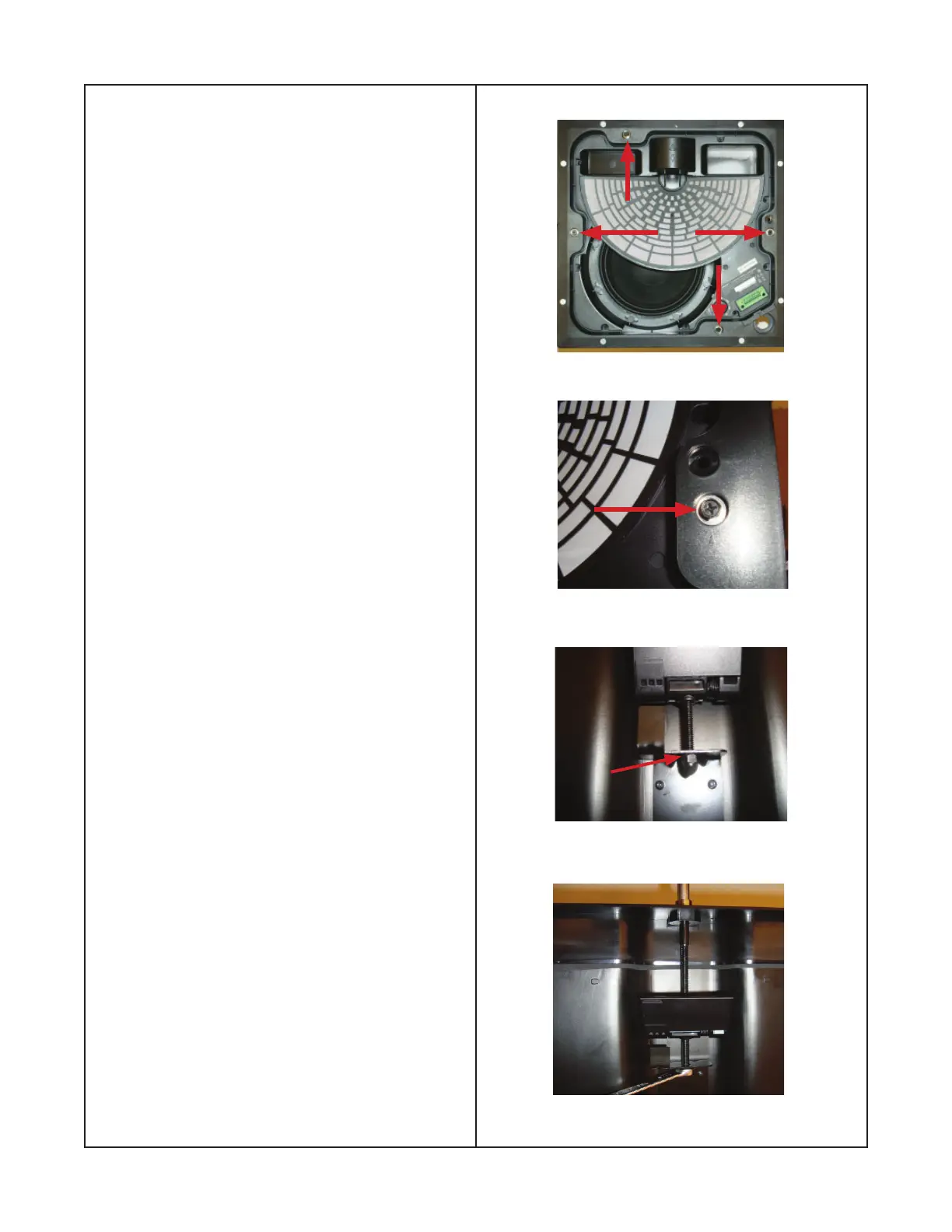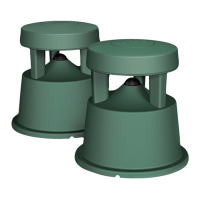10
Disassembly Procedure
2.5 When removing the acorn nut as shown
in fi gure 11 from the anchor bolt, take care
not to lose the washer, indicated by the red
arrow.
Figure 9
Figure 12
Figure 10
Figure 11
2.3 The four red arrows shown in fi gure 9,
reference the four anchor bolts that secure
the baffl e to the enclosure. The anchor bolts
must be loosened to separate the baffl e
from the enclosure.
2.4 Figure 10 shows one of the four anchor
bolt 5/16 head and washer and fi gure 11
indicates the 5/16 acorn nut and washer.
Figure 12 shows an example of removal.
Note: A 5/16 nut driver and a 5/16 open end
socket will be required as shown in fi gure 12.
The acorn nut is secured to the anchor bolt
threads with Loctite 263.
Note: During reassembly, apply Loctite 263
to the anchor bolt screw threads to secure
the acorn nut, then tighten to 2.5kg-cm (2in-
lbs.).
