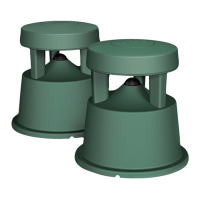10
Product Description
Connecting Sources
Before plugging in a sound source, turn the VOLUME control of the channel fully counter clockwise.
he two independent inputs provide a combination of input connectors that can accomodate microphone and line-
level inputs.
Note:
Only dynamic or self-powered mics can be used for INPUT 1.
Setting Up INPUT 1 with a Microphone
1. Turn the INPUT 1 VOLUME fully counter-clockwise.
2. Set the SIGNAL INPUT switch to MIC.
3. Plug the mic cable into the INPUT 1 connector.
4. Adjust the VOLUME to your desired level.
Setting Up INPUT 1 with a Source
1. Turn the INPUT 1 VOLUME fully counter-clockwise.
2. Set the SIGNAL INPUT switch to LINE LEVEL.
3. Plug the source cable into the INPUT 1 connector.
4. Adjust the VOLUME to your desired level.
Setting Up INPUT 2 with a Source
1. Turn the INPUT 2 VOLUME fully counter-clockwise.
2. Plug the source cable into an INPUT 2 connector.
3. Adjust the VOLUME to your desired level.
0 dB (detent)
0 dB (detent)

