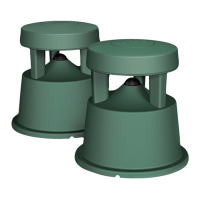9
Product Description
F1 Subwoofer Control Panel
FRONT LED
: selector switch:
• POWER enables LED to indicate
power status.
• LIMIT enables LED to indicate
limiting.
• OFF turns o LED.
POWER/FAULT :
indicates power/fault
status
• Blue = power on.
• Red = fault condition.
LIMIT:
Red = system limiting.
SIGNAL/CLIP: Displays the input
signal status in color.
• Green = signal present.
• Red = signal clipping.
VOLUME
– Adjusts subwoofer volume.
LINE OUTPUT EQ:
• THRU passes input signal to the
output with no filtering.
• HPF passes input through a
high-pass filter.
POLARITY:
• NORM allows normal operation.
• REV causes bass phase cancellation
when the F1 Model 812 loudspeaker
is mounted on the supplied stand.
May be used to better align the
bass when the subwoofer is located
further away from the F1 Model 812
loudspeaker.
LINE OUTPUT 1 & 2: Individual
outputs that provide balanced line
output signals (pre-fader) that can
be sent to powered loudspeakers
or additional subwoofers.
Note : When the LINE OUTPUT EQ
selector switch is set to THRU, the
LINE OUTPUT signal will be full
range.
LINE INPUT 1 & 2: Combination
XLR – ¼" phone connector inputs
that accept line level signals.
AC input connector. POWER on/o switch.

