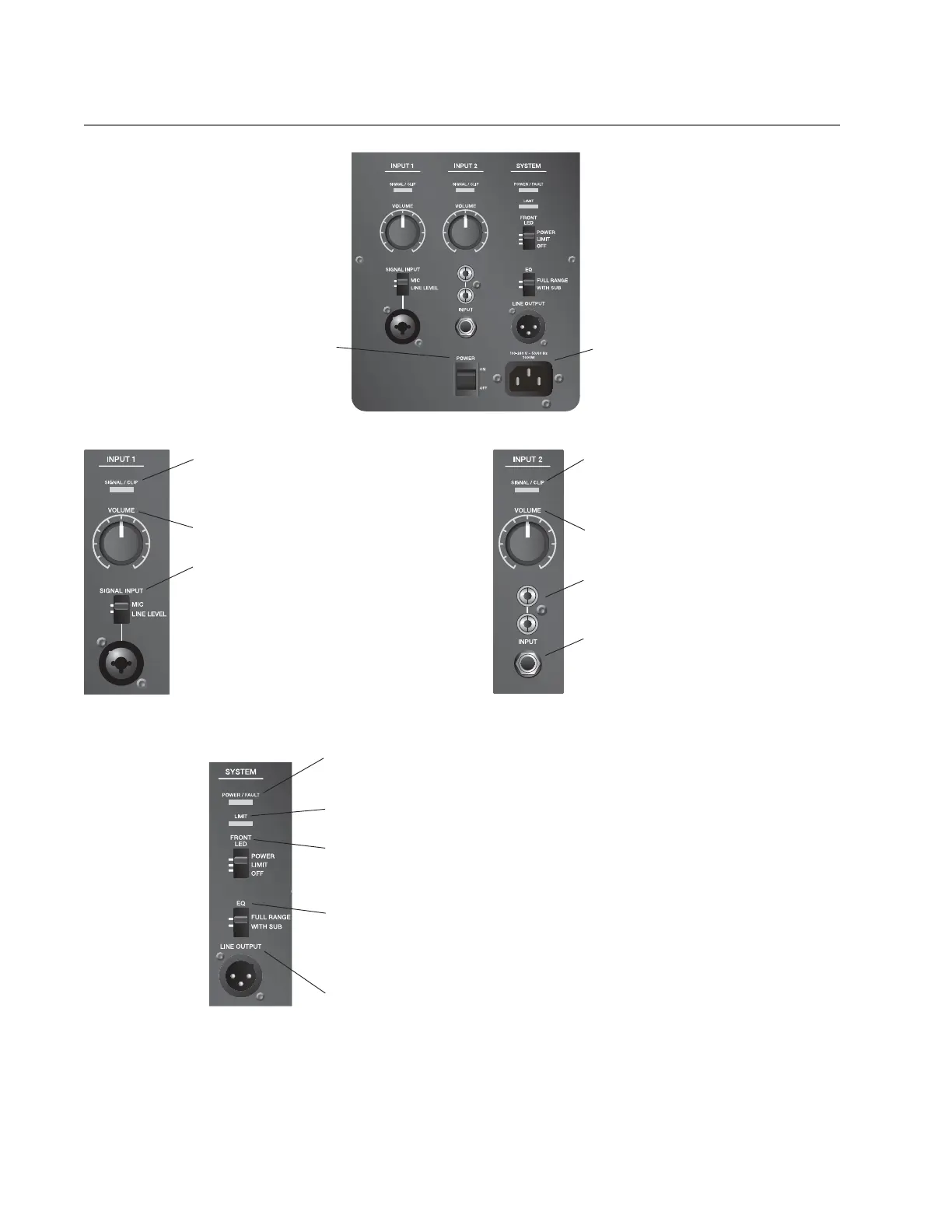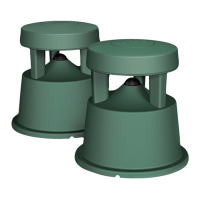8
Product Description
F1 Model 812 Control Panel
POWER/FAULT:
• Blue = power on.
• Red = fault condition.
LIMIT:
• Red = system limiting.
Front LED:
• POWER enables front LED to indicate power status.
• LIMIT engages a limiting display on the front LED.
• OFF turns o the front LED.
EQ:
• FULL RANGE allows the loudspeaker to function without high-pass
filtering.
• WITH SUB engages a high-pass filter when using the loudspeaker
with the F1 subwoofer.
LINE OUTPUT:
• Balanced XLR line output provides a mix of input 1 and 2, post input
faders. Can be used to daisy chain speakers together.
SIGNAL/CLIP: Displays the input
signal status in color.
• Green = signal present.
• Red = signal clipping.
VOLUME: Adjusts channel volume.
SIGNAL INPUT:
Selector switch sets input sensitivity
for input type.
Connector accepts XLR connector or
¼" phone plug.
• MIC selects sensitivity for mic
inputs (dynamic or self-powered
mics only) – use only when a mic is
connected directly to the input.
• LINE selects sensitivity for line-
level inputs, for example, from a
mixer or DJ controller.
RCA connectors : Analog stereo input for
audio sources such as DVD players, VCR
players, video game consoles, DJ mixers,
keyboards and other instruments.
¼" phone connector : Provides analog
input for guitars and other instruments.
Accepts TRS balanced or TS unbalanced
cables.
SIGNAL/CLIP: Displays the input
signal status in color.
• Green = signal present.
• Red = signal clipping.
VOLUME: Adjusts channel volume.
POWER: AC
power on/o
AC power
input
