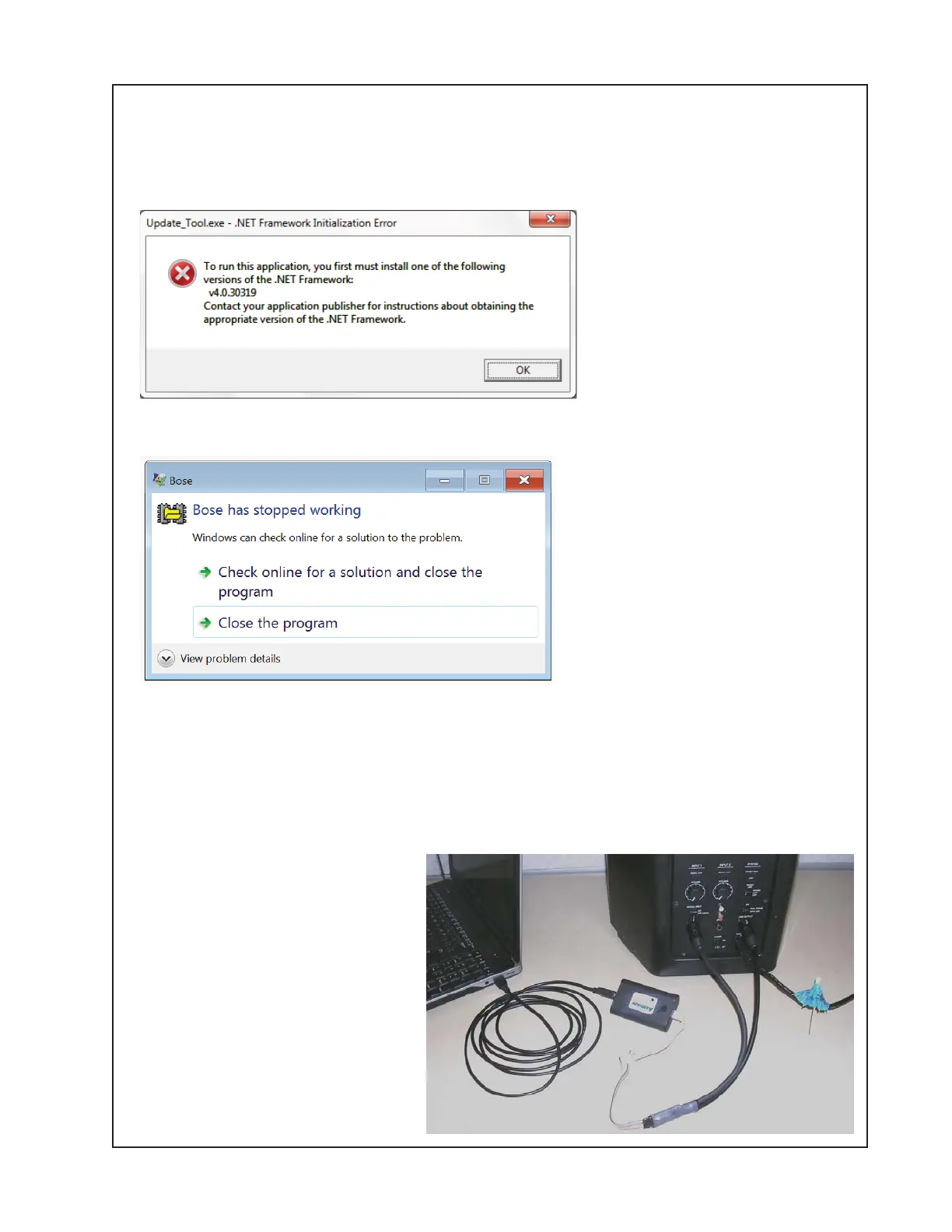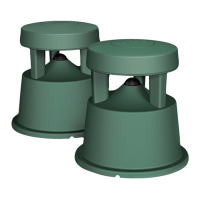87
SOFTWARE UPDATE PROCEDURE
2.2 Once the .zip file is extracted, Double click “Update_Tool.exe” to run the F1 Loudspeaker
updater program.
Note: Microsoft .NET v4.5.1 or newer is required for the Update Tool to run. If the below alert
dialog box is received, update Microsoft.NET.
If the tool does not run with the following error:
Verify that the Aardvark.dll file is in the same directory as the Update_Tool.exe file.
3. Using the F1 Updater Program
Once the updater and associated drivers are correctly installed, the program can be launched to
update the software on the F1 Loudspeakers.
3.1 Using the USB A/B cable
connect the F1 I2C/SPI (Aardvark)
adapter into an open USB port on
the PC. Connect the 10-pin con-
nector on the I2C/SPI adapter to
the F1 Update Cable.
Depending on which speaker you
are testing, connect the male and
female XLR connectors to the
loudspeaker. Refer to the connec-
tion instructions on the following
pages.
