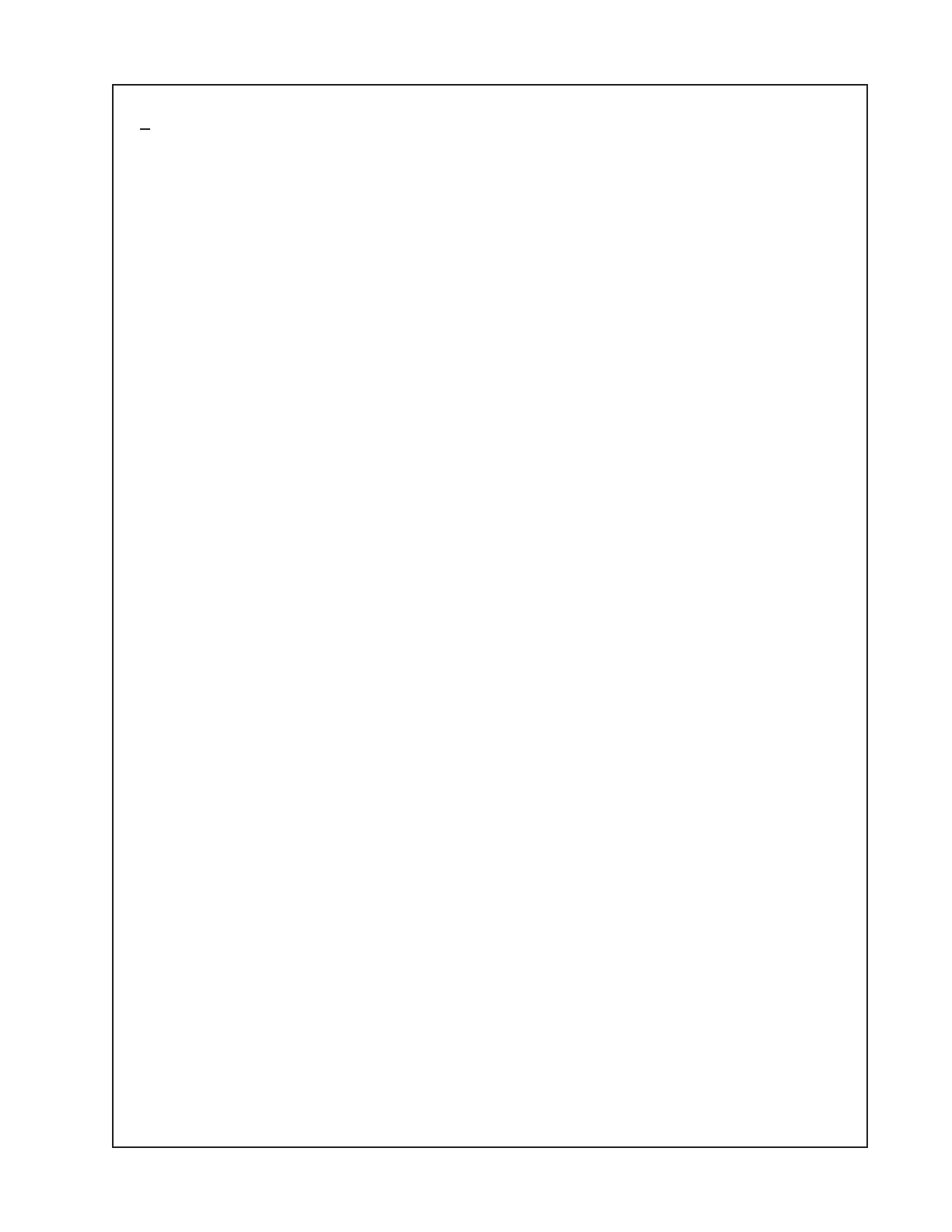123
TEST PROCEDURES
3.2 Measure the signal-to-noise level, using a 20kHz filter and A-weighting. Verify that it is
> 88dBV.
4. Input Signal Clip Level Test
4.1 Apply a -36dBV +/- 3.5dBV, 1kHz sine wave to the RCA input jacks.
4.2 Verify that the Input Signal / Clip LED on the front panel is lit GREEN.
4.3 Apply a +10dBV +/- 2dBV, 1kHz sine wave to the RCA input jacks.
4.4 Verify that the Input Signal / Clip LED on the front panel is lit RED.
5. Output Signal Clip Level Test
5.1 Apply a +4.5dBV +/- 2.5dBV, 1kHz sine wave to the RCA input jacks.
5.2 Verify that the Output Signal / Clip LED on the front panel is lit GREEN.
5.3 Apply a +38.0dBV +/- 2.5dBV, 1kHz sine wave to the RCA input jacks.
5.4 Verify that the Output Signal / Clip LED on the front panel is lit RED.
6. Remote Control Test
6.1 Connect a Bose
®
Volume Control User Interface (PC 041966) to the Remote Control input
jack located on the rear panel. Set the Remote 1 control switch on the rear panel to Zone 1+2.
6.2 Apply an audio input to the RCA input jacks.
6.3 Verify that you can control the volume level of the audio outputs.
7. Mute Control Test
7.1 Connect a SPST toggle switch, or similar, to the MUTE input jack located on the rear panel.
7.2 Apply an audio input to the Input RCA jacks.
7.3 While audio is playing, close the toggle switch. Verify that the audio output is now muted.
Open the toggle switch.
8. Auto Standby Test
8.1 Set the Auto Standby switch to the ON position. Turn the power switch ON.
8.2 With no input signal applied, verify that the amplifier goes into standby mode after twenty
minutes. When the unit is in standby mode, the Power LED will be blinking blue. It is lit solid
blue when the unit is in operate mode.
