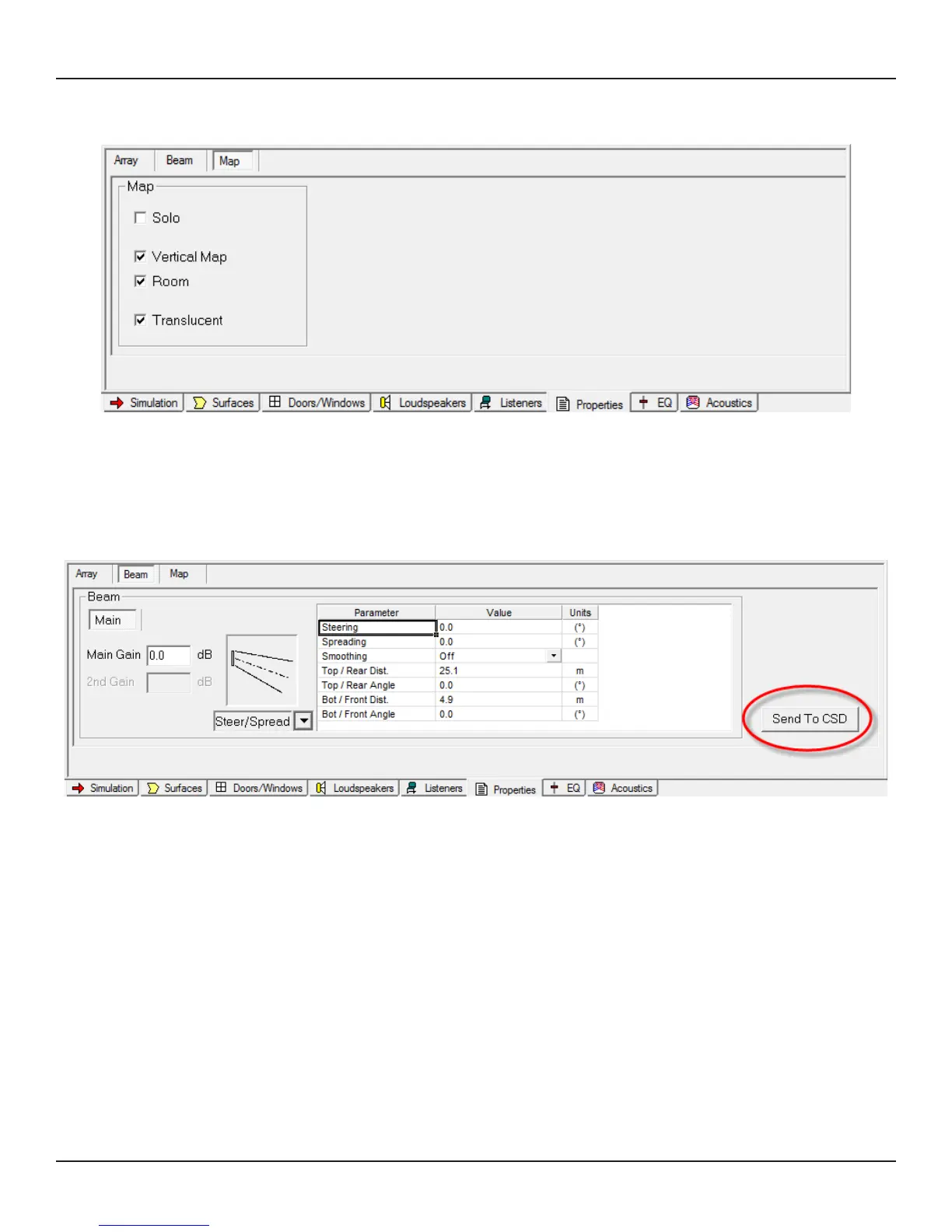18 - Design Guide
User Interface for Beam Shaping
Map Tab
The Map tab is used for changing the properties for SPL mapping.
Solo: Mutes/Unmutes the array and loudspeakers in the model.
Vertical Map: Activate/Deactivate the Vertical Map.
Room: Activate/Deactivate the SPL map for the room surfaces specified in the Simulation tab.
Translucent: Activate/Deactivate the Translucent option for the SPL map.
Send to CSD
When you finish the beam shape design in Modeler, and save the file, the next step is to transfer the data that
Modeler computes based on your setting into ControlSpace Designer software (CSD).
Launch CSD. Return to Modeler and select the Beam tab again. Then, click the ‘Send to CSD’ button on the far
right.
Note: CSD must be open and running on the same machine as Modeler for the data transfer to work. Ensure
you have CSD 5.0 or later.
