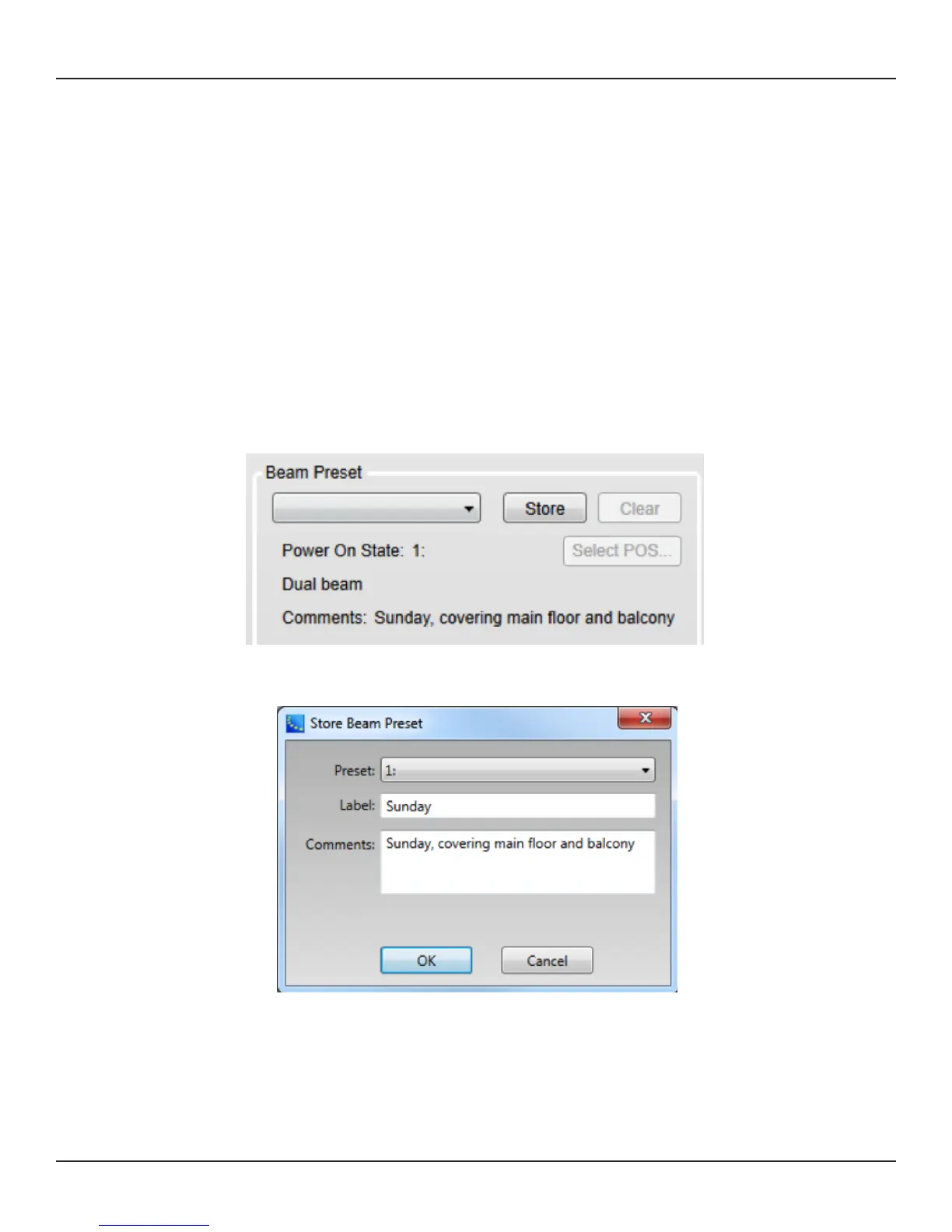Design Guide - 35
CSD Properties and Operation
Beam Preset and Power On State
When you are satisfied with the coverage, Beam Gain and Beam EQ, the next step is to store that beam
pattern to the array. Unless you store the beam pattern to a Beam Preset, the beam pattern is lost after the
power cycle of the array. There are 10 memory banks for each MSA12X array, and you can store up to 10
dierent beam patterns along with other hardware properties (Beam Preset) to each MSA12X array. Beam
Preset is a ‘snapshot’ of the state of the array.
Items below are stored in a Beam Preset:
Input type, Input gain
Speaker EQ
Beam parameters such as Steer Angle, Spread Angle, etc.
Comments
Beam Gains
Beam EQs
Store Beam Preset
1. Click ‘Store’ button.
2. Store Beam Preset dialog box appears. Select the Preset number that you want to store the current state
to. Change the label for that Preset. You can also edit the Comments field (up to 50 characters).
