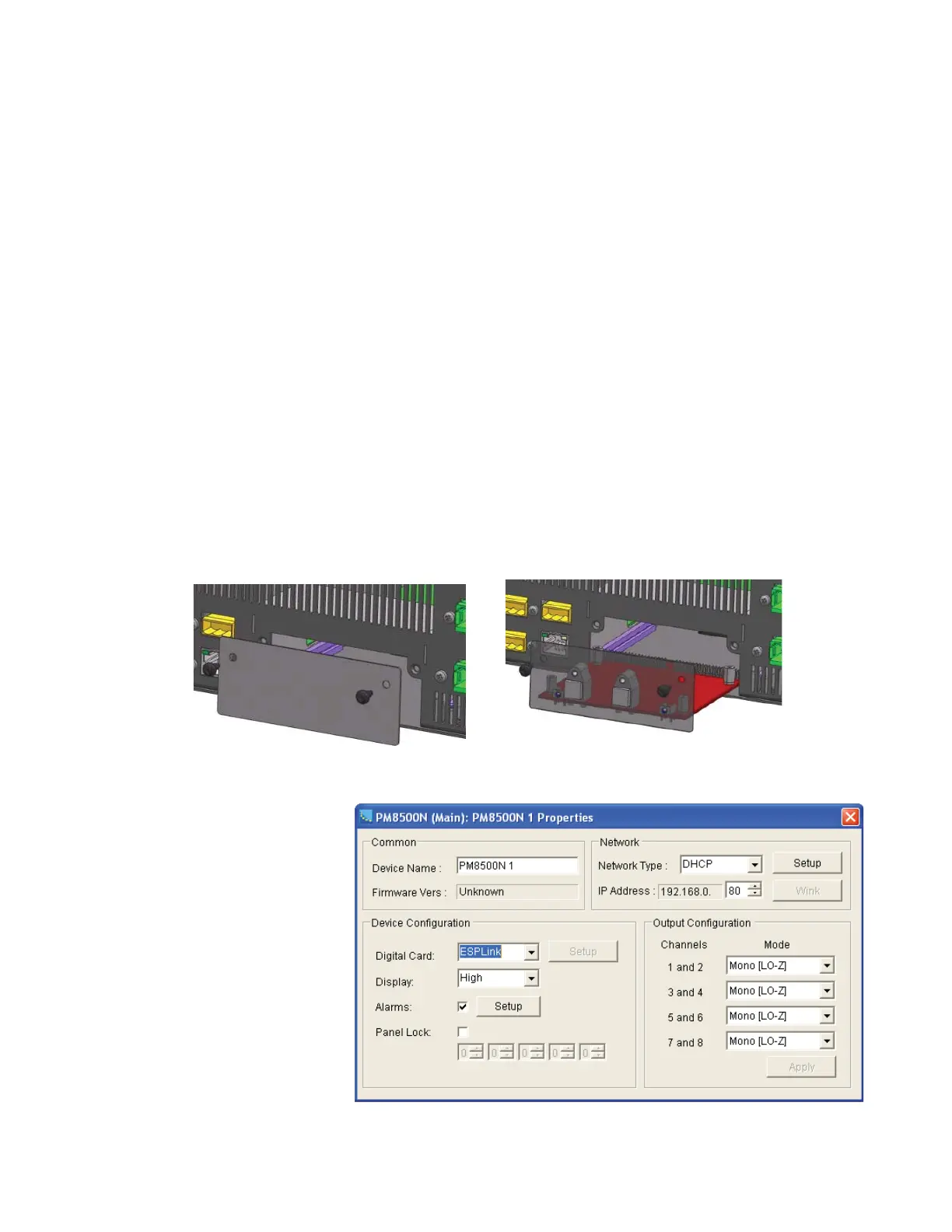15
Bose
®
PowerMatch
®
PMESPLink Digital Input Card
CAUTION: Electro-Static Discharge (ESD) sensitive device. Handle with care.
To install the PMESPLink card in the PowerMatch amplifier, follow these instructions:
1. Turn off and unplug the amplifier.
2. Detach the rear expansion slot cover plate by removing the 2 screws. (see figure below left)
3. Align the PMESPLink in the card slots; insert until the rear panel is flush with the rear of the
amplifier. (see figure below right)
4. Screw the card into place.
5. Plug in the power cord and turn on the amplifier.
6. Use ControlSpace
®
Designer
®
software to verify the card was inserted correctly:
a) Press Scan and confirm that the software detects the card.
b) If the card was installed correctly, right-clicking the PowerMatch amplifier and displaying its
properties will show ESPLink in the Digital Card slot. (see figure at bottom of page)
7. If an error message
appears, or the software
does not properly detect
the PMESPLink Input
Card, repeat the installa-
tion instructions. Be sure
that the card is com-
pletely pushed into the
slot, and that the card is
properly aligned in the
card guides.
