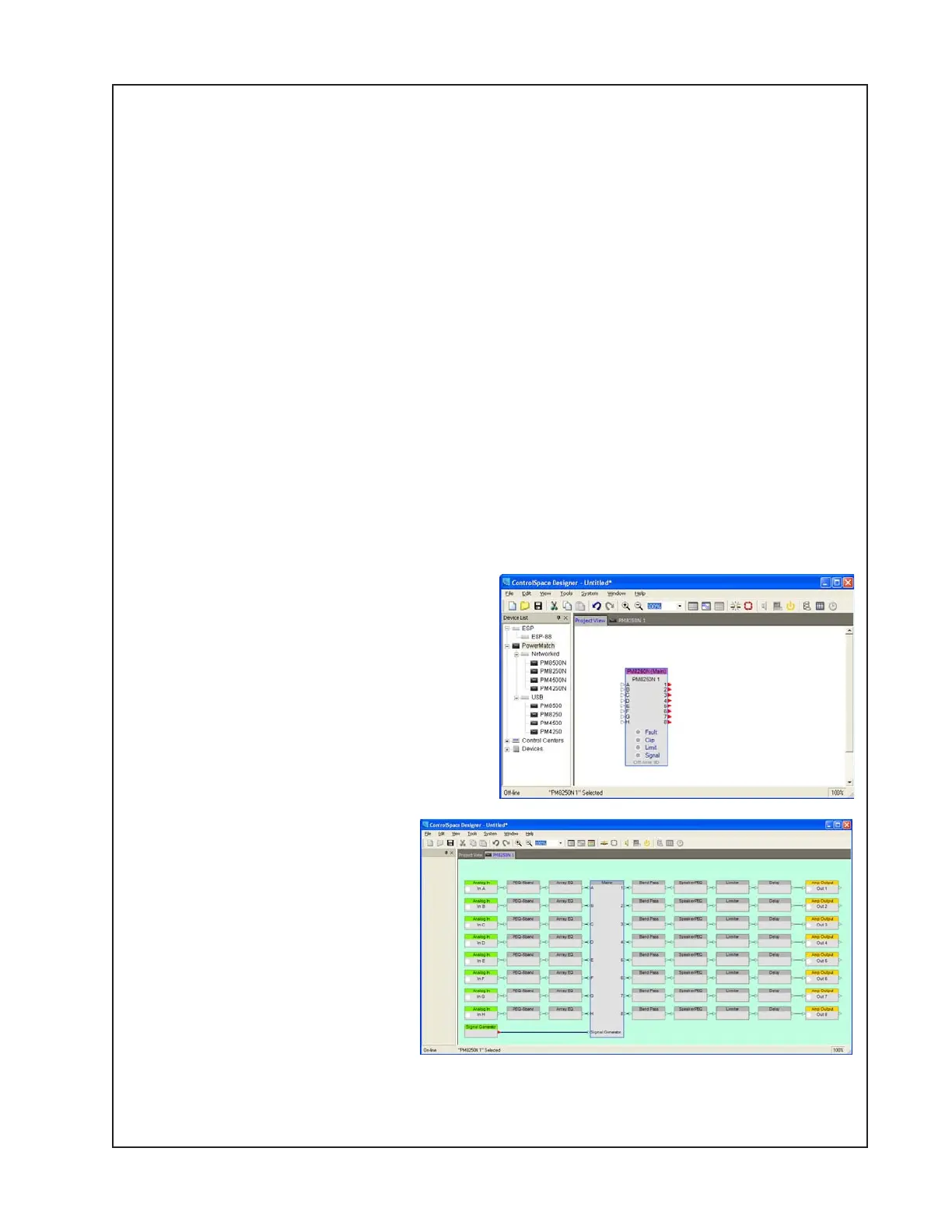37
TEST PROCEDURES
3. ON/OFF Pop Test and Pass Audio Test
Equipment Required:
• Audio source - an mp3/CD player with a volume control.
• Wiring harness to allow the input from the mp3/CD player to feed all 8 analog inputs at once
• 8 - 8 ohm speakers (Bose
®
doubleshot speaker arrays will work)
• PC running Windows XP or higher with the most current version of the Bose ControlSpace
®
Designer (CSD) software installed. The PC also needs Ethernet and USB connections.
• Multimeter
• Wiring harnesses for speakers
• USB A/B cable
• Jumpers
• AC line cord
3.1 Once the amplifier has passed the Light-up-and-Play and Burn-in tests, remove the unit
from the test station and place it on a test bench.
3.2 Connect a doubleshot speaker to each output channel. If you cannot source these speakers,
you may use any 8 ohm, single driver loudspeaker.
3.3 Connect the audio source or audio signal generator to the audio input A connector. Be sure
to wire the connector correctly. Refer to the wiring diagram on page 9 of this manual if needed.
3.4 Open the ControlSpace Designer
sofware. You should see the window at right,
with the amplifier in it.
Using the ControlSpace Designer software
or the amplifier’s front panel controls, map
the channel 1 analog input to all 4 or 8
channels (model dependent). To do this in
CSD, you should see a graphic of the ampli-
fier.
Click on the tab for the amplifier at
the top of the work area. You
should see the graphic at right.
Doubleclick on the MATRIX block.
