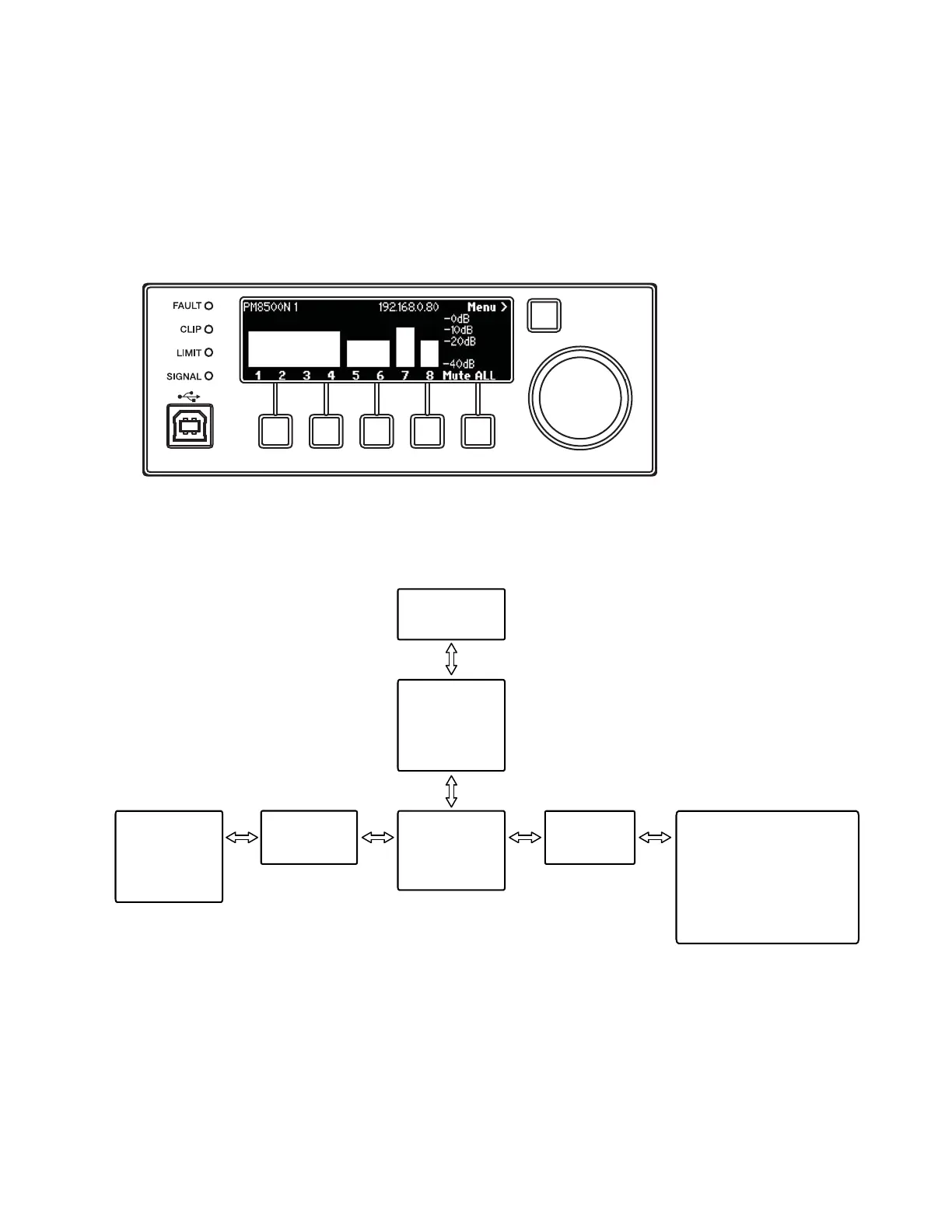7
Front-Panel Controls and Menu Structure
The amplifier front-panel LCD and user-interface controls allow all basic setup functions to be
performed directly on the amplifier. The LCD screen provides output metering and status infor-
mation during normal operation. Additionally, the LCD provides context-sensitive menu displays
during setup and configuration using the front-panel controls.
Front-Panel Controls shown with “Operation Screen” in Mixed-Mode Configuration
(with signal)
The displays and user controls accessible by the front panel are presented in the following menu
structure illustration:
Front-Panel Control Menu Structure
OPERATING
Mute All
Main Menu
MAIN MENU
LEVEL
METER
DSP
CONFIG
UTILITY
DSP
Speaker Presets
Array EQ
Delay
Limiting
CONFIG
Output Config
Input Routing
UTILITY
Standby Mode
Alarm Log
Network Setup*
Lock Front Panel
Set Front Panel Lock Combination
Display
Restore Factory Settings
Firmware Version
LEVEL
Output Mute
Output Attenuate
Input Mute
Input Sensitivity
Input Source
METER
Output Voltage
Input Meter
* Becomes Device ID
for USB-only units
