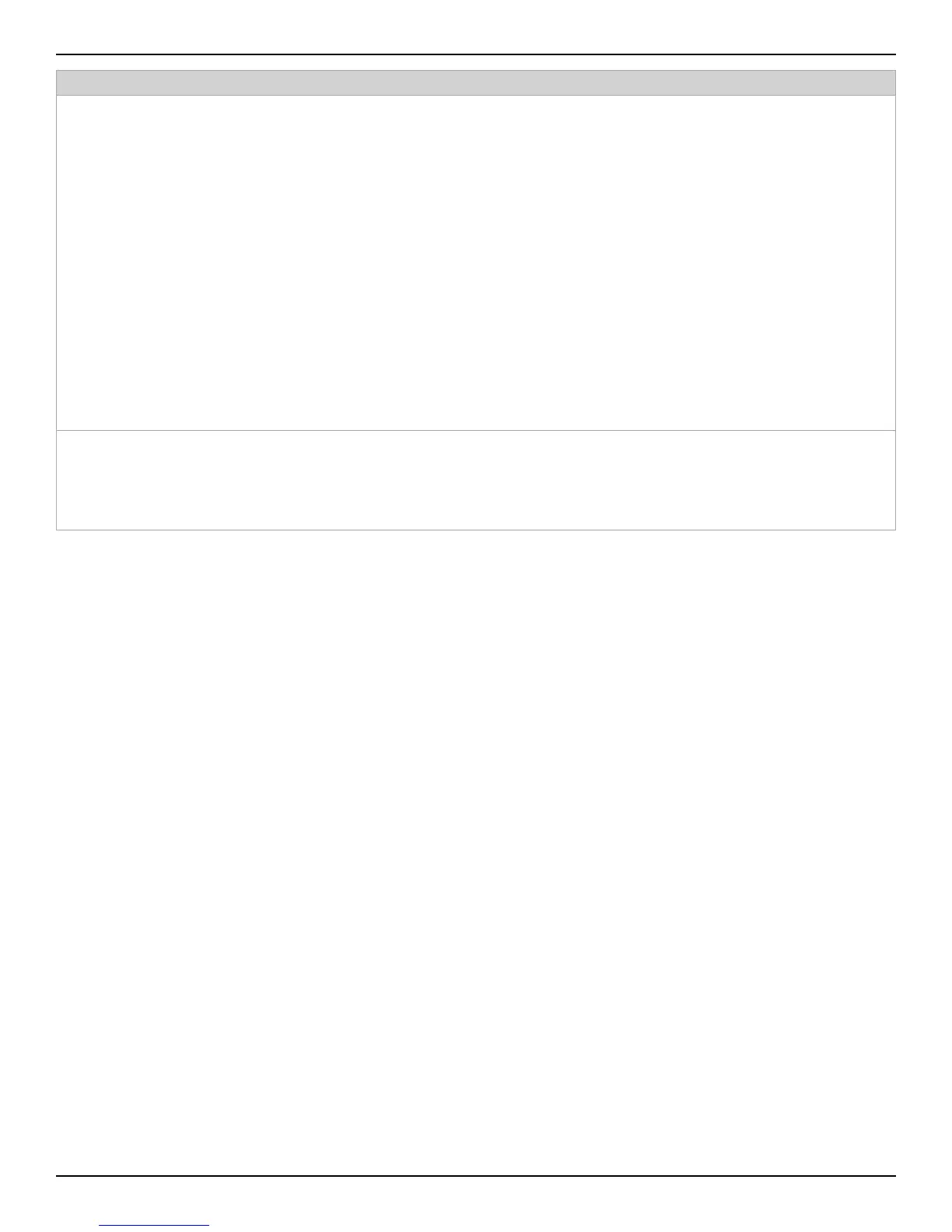18 • English PowerShare PS604D/PS404D • Installation Guide
pro.Bose.com
Technical Information
Problem What to do
No PS604D/PS404D
network connectivity
with ControlSpace
Designer running on PC
Verify that the amplifier is fully booted. The Power LED should appear solid green.
Verify that the LAN settings on the TCP/IP Ethernet device you are using on the
PC are set correctly:
If not using a DHCP server, the network properties of the PC should be set to
Automatic to connect with PowerShare at link-local.
Check firewall settings on the PC, unblock all ports.
Verify that the proper Host Network Interface Card Name is selected in
ControlSpace Designer Hardware Manager.
Verify that the Current Project Settings Network Address and Subnet Mask within
ControlSpace Designer Hardware Manager match the network, whether using
DHCP or link-local (link-local uses Subnet Mask 255.255.0.0).
Verify that there is not another device connected to the network with the same IP
address.
Refer to the ControlSpace Designer help system for detailed steps to ensure the
amplifier is on the same network as the PC running ControlSpace Designer.
No PS604D/
PS404D Dante® audio
subscriptions or audio
Ensure the amplifier's Dante IP address is on the same network as the other
Dante devices in the system. To change the amplifier's Dante IP, use Audinate’s
Dante Controller software, or consult the ControlSpace Designer help system.
Sometimes it can be helpful to change the PC’s network settings from static IP to
DHCP to view and change the Dante IP address.
