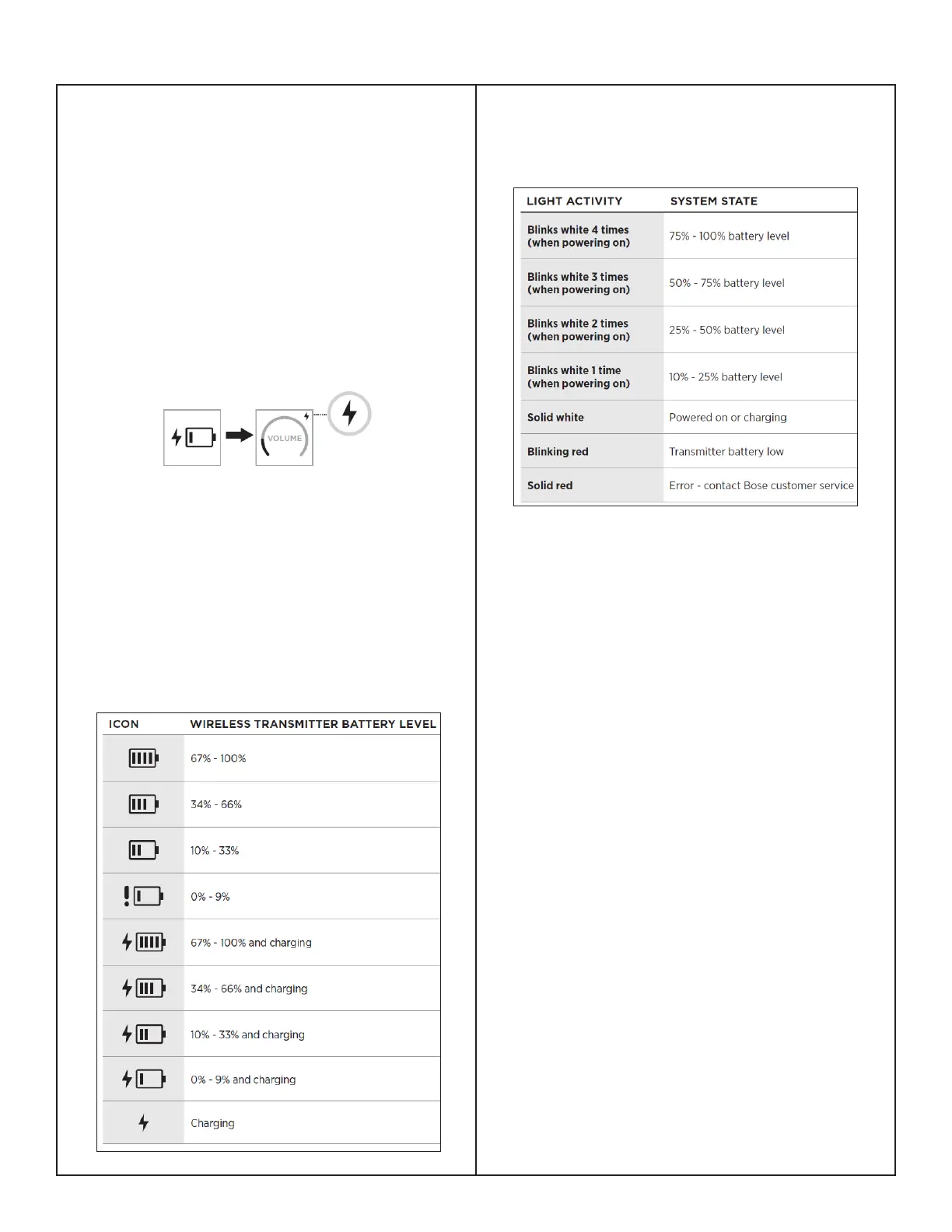45
TRANSMITTER CHARGING AND TEST
14. Charging a Wireless Transmitter
14.1 Fully insert the wireless transmitter into
the wireless transmitter charging port for either
Channel 1 or 2.
14.2 If the system is powered on, on the
channel display, a battery icon with a lightning
bolt next to it briey appears to indicate that the
transmitter battery is charging. A lightning bolt
icon then appears in the upper-right corner of
the display.
14.3 When the transmitter is fully charged, the
lightning bolt icon disappears.
15. Wireless Transmitter Battery Level Test
15.1 Remove the transmitter from the
wireless transmitter charging port.
15.2 Check the battery icon on the channel
display.
Note: You can also check the transmitter
battery level by powering the transmitter on.
