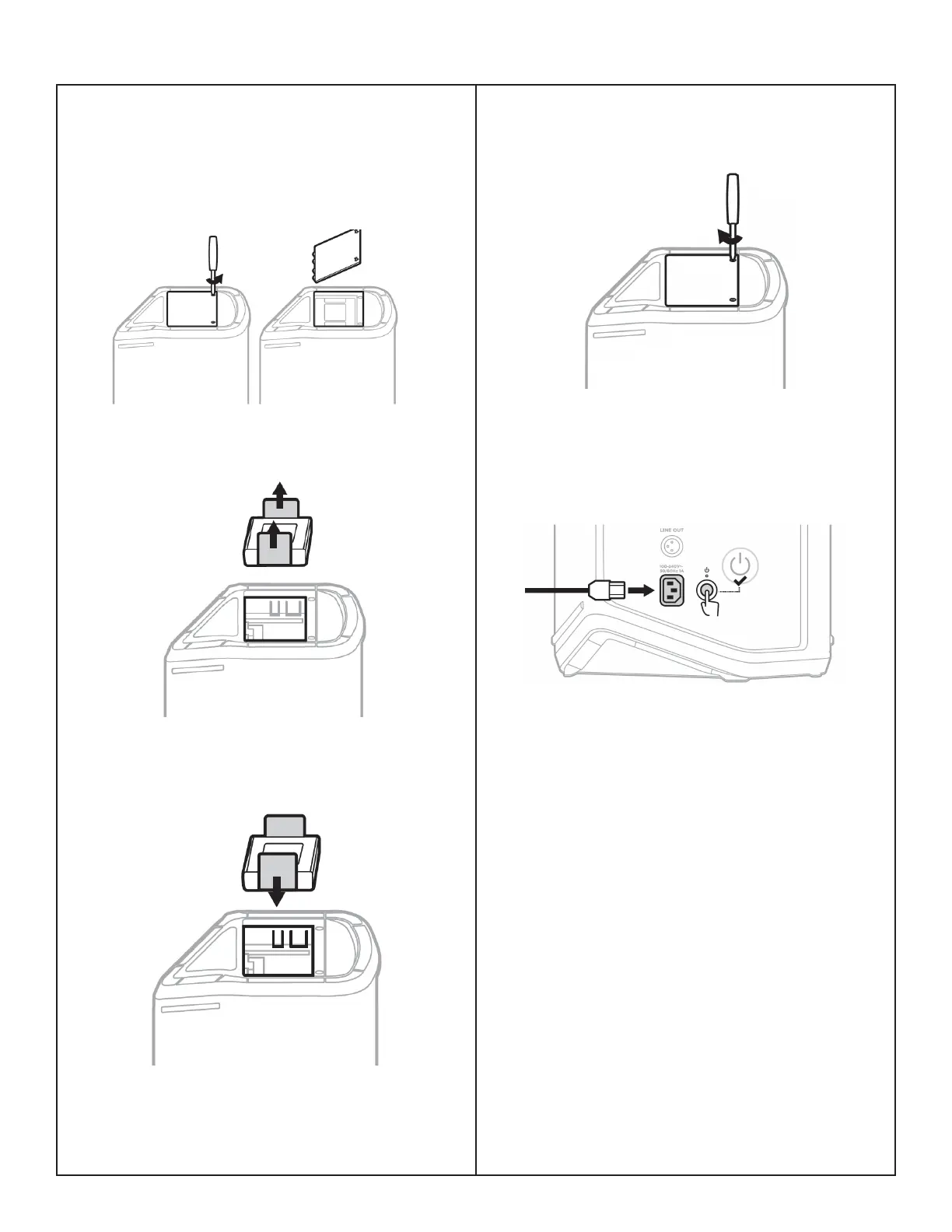38
REPLACE THE SYSTEM BATTERY
1. Press the Power button to power o the sys-
tem, then disconnect the system from power.
2. Turn the system upside down. Loosen the two
screws, then remove the bottom plate.
3. Remove the old battery using the pull tabs.
4. Insert the new battery, ensuring the connector
pins line up appropriately.
5. Replace the bottom plate, then tighten the two
screws until secure.
6.Connect the system to power.
7.Press the Power button to power on the sys-
tem.
Note: The replacement battery remains in
Sleep mode until the system is connected to
AC (mains) power and powered on.
