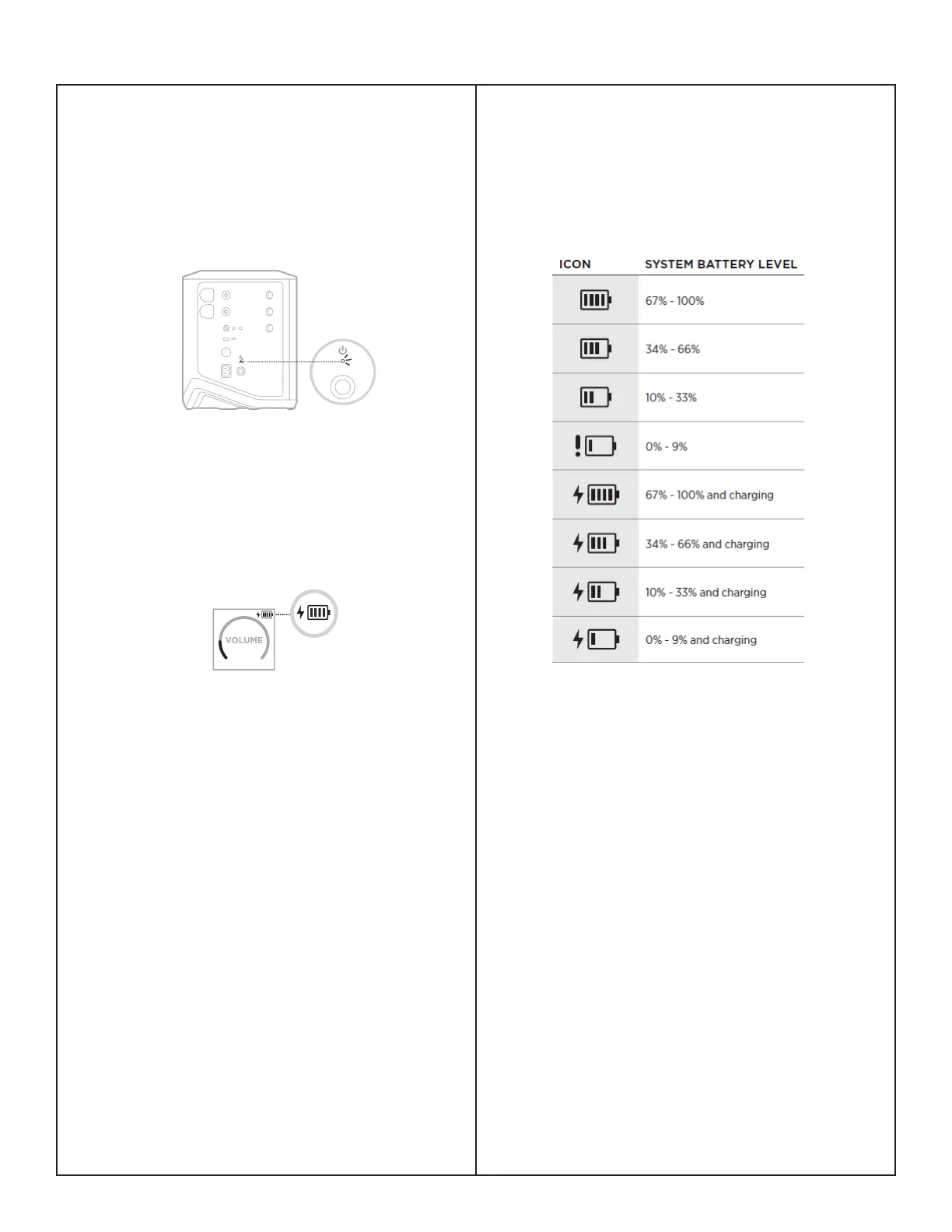44
SYSTEM BATTERY CHARGING AND TEST
11. Charging the System Battery
11.1 When the S1 Pro+ is plugged into AC
Mains, the Power light pulses white to indicate
that the system battery is charging. When the
battery is fully charged, the power light turns o.
12 System Battery Charge Indicator
12.1 If the system is powered on, on the
Channel 3 display, a lightning bolt icon appears
next to the battery icon to indicate that the
system battery is charging.
12.2 When the battery is fully charged, the
lightning bolt icon disappears.
13. System Battery Level Test
13.1 On the Channel 3 display, battery icons
show the system battery level and charging
status.
Note: The charging status appear in the upper-
right corner of the display.