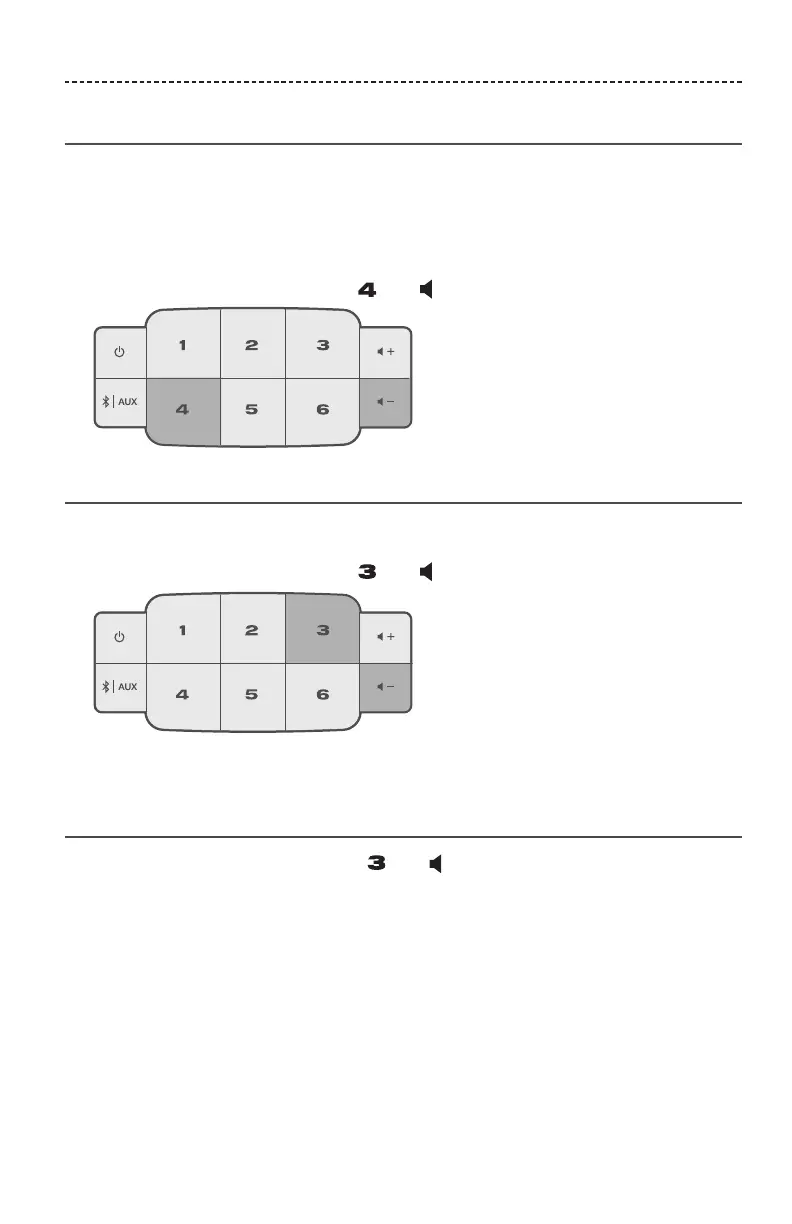ENGLISH - 23
ADVANCED FEATURES
Update software
The SoundTouch® app alerts you when a software update is available, at which time you
can update the software using the app. You can also update software using the button
pad.
1. Power on the speaker.
2. On the button pad, press and hold and
(five seconds).
Disable Wi-Fi capability
1. Power on the speaker.
2. On the button pad, press and hold and
(five seconds).
The Wi-Fi indicator turns o when Wi-Fi is disabled.
Re-enable Wi-Fi capability
While the speaker is on, press and hold and
(five seconds).
The Wi-Fi indicator glows when Wi-Fi is enabled.
