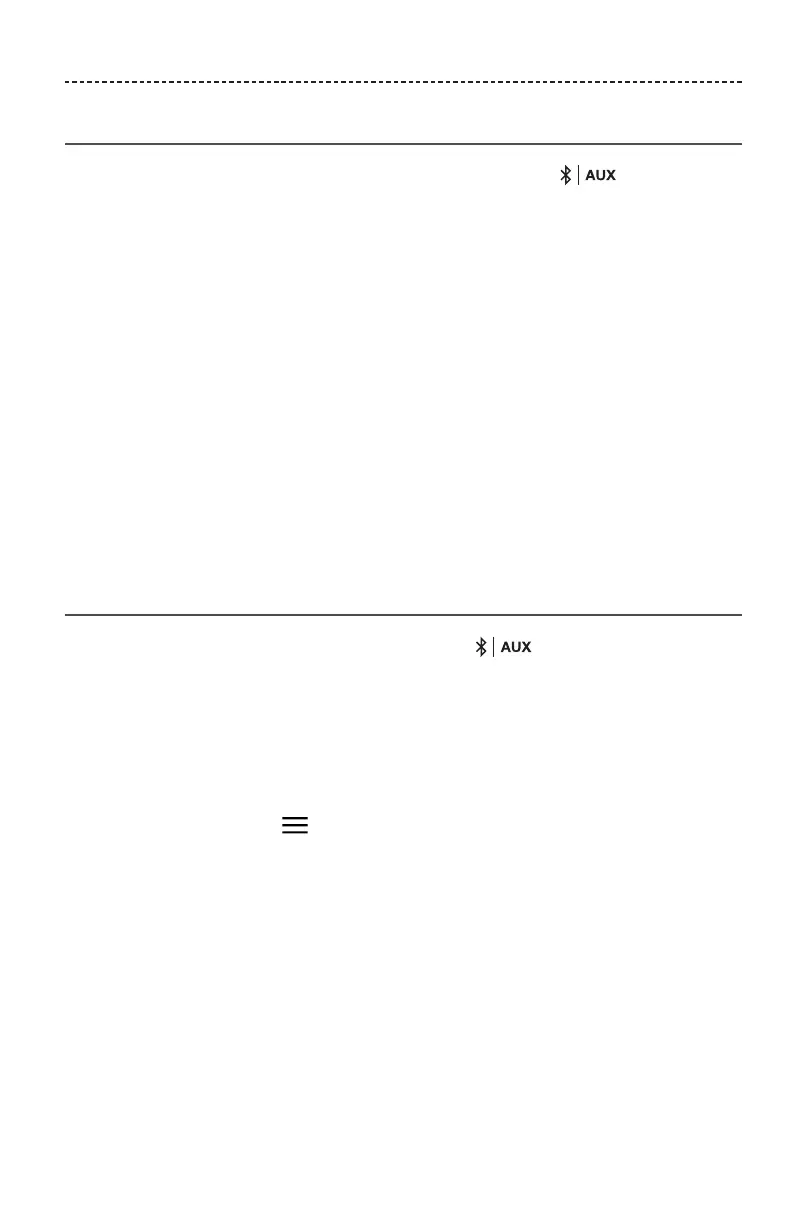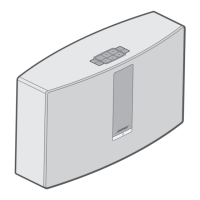PORTUGUÊS - 19
TECNOLOGIA BLUETOOTH®
Reconectar um dispositivo móvel
No teclado ou controle remoto do alto-falante, pressione e solte até uma
mensagem de emparelhamento com Bluetooth aparecer no visor.
O alto-falante tenta se reconectar ao dispositivo móvel conectado mais recentemente.
Observação: O dispositivo móvel deve estar dentro de uma distância de 9 m do alto-
falante e ligado.
Conectar usando o recurso Bluetooth no dispositivo
móvel
1. No dispositivo móvel, ative o recurso Bluetooth.
Dica: O menu Bluetooth é normalmente encontrado no menu Configurações.
2. Selecione o alto-falante na lista de dispositivos móveis.
O alto-falante será ligado e emitirá um som.
Apagar a lista de emparelhamento de
Bluetooth do alto-falante
No teclado ou controle remoto do sistema, pressione por 10 segundos até uma
mensagem indicando lista de emparelhamento apagada aparecer no visor.
O alto-falante está pronto para conectar a um dispositivo (consulte a página 17).
Usar o aplicativo SoundTouch®
Também é possível apagar a lista de emparelhamento usando o aplicativo.
1. No aplicativo, selecione > Configurações > Configurações do alto-falante e
selecione seu alto-falante.
2. Abra o item de menu Bluetooth e apague a lista de emparelhamento.
