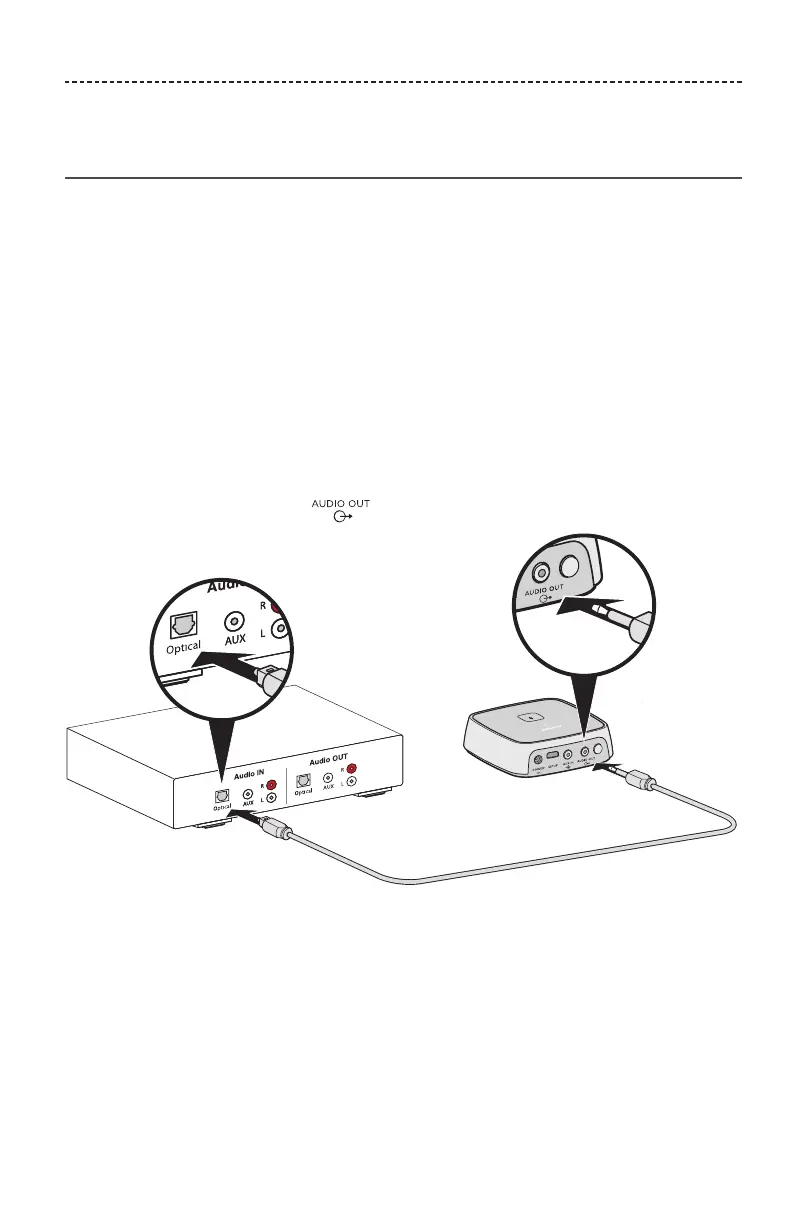ENGLISH - 11
GETTING STARTED
Connecting the SoundTouch
®
Wireless Link
to your audio system
After connecting your audio system, connect the other end of the audio cable to
your SoundTouch® Wireless Link.
Note: Use only one connection option.
Option 1: Optical
The optical to mini-optical cable is the preferred connection to your system.
Note: Make sure you have removed the protective cap from both ends of the optical
cable. Inserting the plug in the wrong orientation can damage the plug and/or
the connector.
1. Insert the optical end of the cable into the optical IN connector on your
audio system.
2. Insert the other end into the
connector on your SoundTouch® Wireless Link.